- Mark as New
- Bookmark
- Subscribe
- Subscribe to RSS Feed
- Permalink
- Report Inappropriate Content
02-10-2021 10:42 PM (Last edited 02-10-2021 10:46 PM ) in
Galaxy A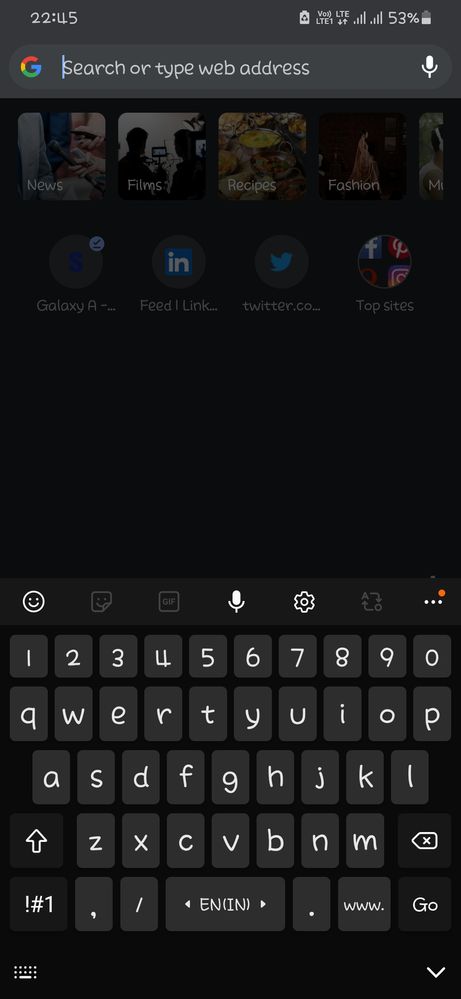
- Mark as New
- Subscribe
- Subscribe to RSS Feed
- Permalink
- Report Inappropriate Content
11-13-2021 03:19 PM in
Galaxy A- Mark as New
- Subscribe
- Subscribe to RSS Feed
- Permalink
- Report Inappropriate Content
02-25-2021 12:07 PM in
Galaxy Awhat a beautiful font! which font is this?
- Mark as New
- Subscribe
- Subscribe to RSS Feed
- Permalink
- Report Inappropriate Content
02-25-2021 10:03 PM in
Galaxy A- Mark as New
- Subscribe
- Subscribe to RSS Feed
- Permalink
- Report Inappropriate Content
06-12-2021 09:50 PM in
Galaxy A- Mark as New
- Subscribe
- Subscribe to RSS Feed
- Permalink
- Report Inappropriate Content
07-10-2021 05:18 PM in
Galaxy AThe tiny keyboard on Samsung is driving me nuts! I can't find any way around it. You would think they would have fixed this by now.
Someone said it would be fixed in 11 but NOPE
- Mark as New
- Subscribe
- Subscribe to RSS Feed
- Permalink
- Report Inappropriate Content
08-13-2021 05:31 AM in
Galaxy AThey said Android 111. That would be 111. A few more versions to go
- Mark as New
- Subscribe
- Subscribe to RSS Feed
- Permalink
- Report Inappropriate Content
07-10-2021 05:20 PM in
Galaxy AThe tiny spacebar in Samsung keyboard is driving me nuts!
I really wish they would fix this. Someone said it would be fixed in 11 but it's not
- Mark as New
- Subscribe
- Subscribe to RSS Feed
- Permalink
- Report Inappropriate Content
07-10-2021 06:50 PM in
Galaxy A- Mark as New
- Subscribe
- Subscribe to RSS Feed
- Permalink
- Report Inappropriate Content
08-15-2021 08:41 PM in
Galaxy AI had this problem on my Note 9 only when I pressed the chrome search bar. If its normal for when you text and when you type Google.com in the browser app, then the problem could be the widget you chose for your home screen. My space bar was normal for texts and on the website (but not through search bar) by changing my Samsung keyboard settings
First I checked my Samsung keyboard settings.
Inside setting type "on screen keyboard"> "Samsung keyboard">" style and layout">"size and transparency" the. Drag it to make it larger. you can also search the "size and transparency")
Then I removed the old search bar widget. Press and hold on your home screen. "Widget" appears. You can't scroll to find search bars, you have to type "search" into the search bar. Don't select "chrome search bar" select the "Google search bar". That one resolved my tiny space bar problem.
Hope it helps.
- Mark as New
- Subscribe
- Subscribe to RSS Feed
- Permalink
- Report Inappropriate Content
01-01-2022 09:47 AM in
Galaxy AAtleast you can always just try turning your phone sideways . . .

