_Tanu
Active Level 1
Options
- Mark as New
- Bookmark
- Subscribe
- Subscribe to RSS Feed
- Permalink
- Report Inappropriate Content
08-15-2022 08:27 PM (Last edited 08-15-2022 08:30 PM ) in
Galaxy A
I need to access a few files from my cloud but after logging in, it doesn't really give me any options of viewing except a list of apps that are synced to cloud
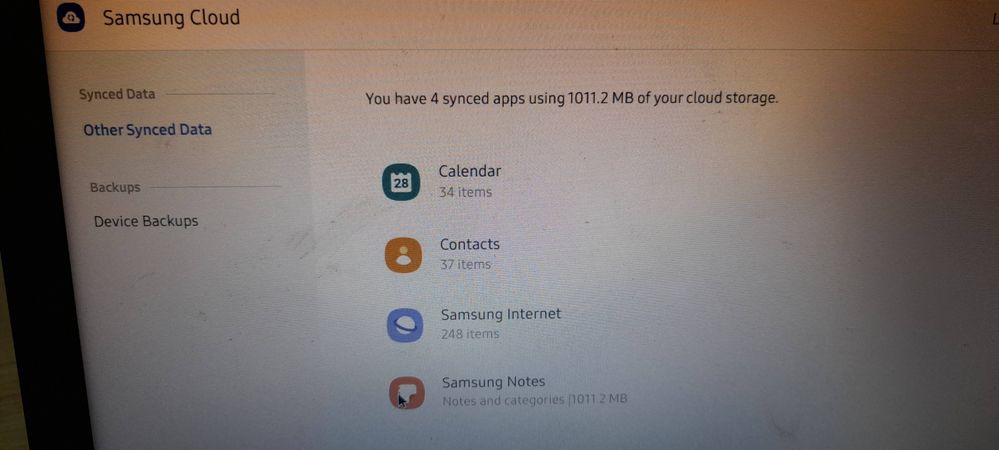
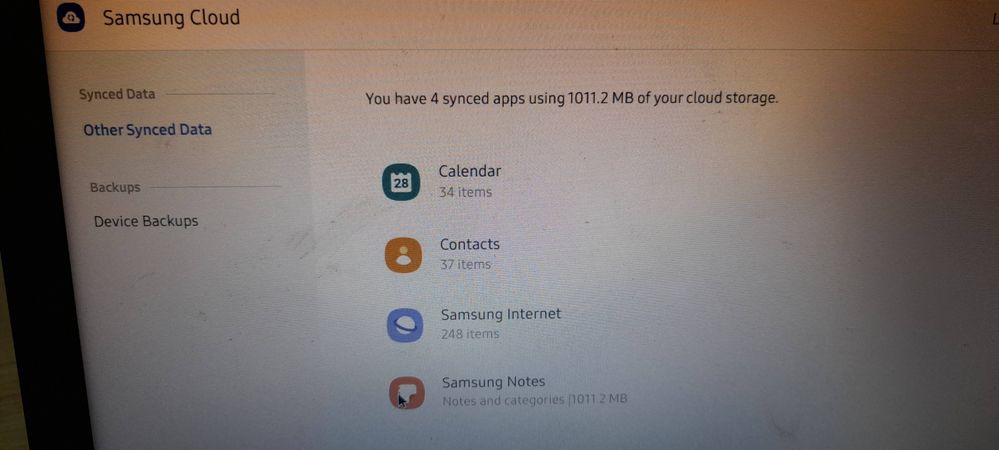
But when I click on Samsung notes to see my folders and notes, it just stays there, nothing opens or anything. The screen just remains as it.
How do I access my files, folders, notes???
3 Comments
Ab_Heartsy
Expert Level 3
Options
- Mark as New
- Subscribe
- Subscribe to RSS Feed
- Permalink
- Report Inappropriate Content
08-16-2022 12:39 AM in
Galaxy A
Which device are you using it on, if you want to use/acces notes, then install notes app on the device then login to see the synced files.👍🏼
_Tanu
Active Level 1
Options
- Mark as New
- Subscribe
- Subscribe to RSS Feed
- Permalink
- Report Inappropriate Content
08-16-2022 09:17 PM in
Galaxy A
I tried logging in on my HP Chromebook.
I logged in to Samsung Cloud but it didn't allow me to view files saved to cloud
I logged in to Samsung Cloud but it didn't allow me to view files saved to cloud
Ab_Heartsy
Expert Level 3
Options
- Mark as New
- Subscribe
- Subscribe to RSS Feed
- Permalink
- Report Inappropriate Content
08-17-2022 12:04 AM in
Galaxy A
As I said install samsung notes app on ur device then sync the notes by logging in using ur samsung ID, then probably you'll see the synced notes if it was properly synced before.😊👍🏼
