- Mark as New
- Bookmark
- Subscribe
- Subscribe to RSS Feed
- Permalink
- Report Inappropriate Content
03-10-2021 05:01 PM in
Galaxy AAfter updating to One UI 3.1 we can see the phone heats a lot for around 2 to 3 hrs. When the phone gets heated u can see a lot of jitterings.I dont know whether it is for every device but when i try to drag the apps back from recent apps i found the app icon at the top of the screen near notch.After the device cooled down it is normal. Dont load too many slides in edge panel it may consume RAM.Using other apps while gaming will heats up your mobile.
Pros:
1.Cool New features
2.New experience
3.Good performance when the device is in cool state.
4.I observed few improvements in Camera
5.During standby time there is less power consumption
6.Good battery life.
Cons:
1.Whenever we open a app from recent apps we will get black screen after that the app opens
2.when thr device is heated we get poor performance even clearing the notifications takes 1 sec delay.
3.Haptic feedback goes down few times.
4.Delay while opening games
5.RAM management is not that good for 4GB RAM mobiles
Final Verdict:It is good that samsung delivered a update one month earlier.
Dont expect too much from this mobile but u will surely have a decent performance with good battery life.
Gaming will lag sometimes.You will have only 5 to 7 apps from the recently used apps.


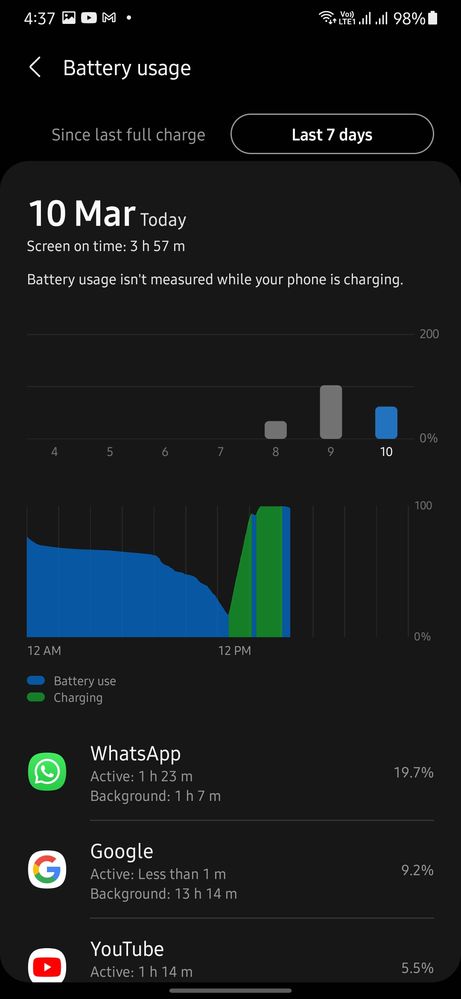

- Mark as New
- Subscribe
- Subscribe to RSS Feed
- Permalink
- Report Inappropriate Content
03-10-2021 05:05 PM in
Galaxy A- Mark as New
- Subscribe
- Subscribe to RSS Feed
- Permalink
- Report Inappropriate Content
03-11-2021 12:33 AM in
Galaxy Abecause I did try a planty of time but keys was not working
power + up volume key
- Mark as New
- Subscribe
- Subscribe to RSS Feed
- Permalink
- Report Inappropriate Content
03-11-2021 08:31 AM in
Galaxy Anow you need to connect it to a pc via usb c port and then perform that old power+volume up button to enter into recovery mode
- Mark as New
- Subscribe
- Subscribe to RSS Feed
- Permalink
- Report Inappropriate Content
03-11-2021 08:31 AM in
Galaxy A- Mark as New
- Subscribe
- Subscribe to RSS Feed
- Permalink
- Report Inappropriate Content
03-12-2021 11:18 PM in
Galaxy A- Mark as New
- Subscribe
- Subscribe to RSS Feed
- Permalink
- Report Inappropriate Content
03-10-2021 09:53 PM in
Galaxy A- Mark as New
- Subscribe
- Subscribe to RSS Feed
- Permalink
- Report Inappropriate Content
03-10-2021 10:48 PM in
Galaxy A- Mark as New
- Subscribe
- Subscribe to RSS Feed
- Permalink
- Report Inappropriate Content
03-12-2021 11:19 PM in
Galaxy A