ngonidzashe
Expert Level 5
Options
- Mark as New
- Bookmark
- Subscribe
- Subscribe to RSS Feed
- Permalink
- Report Inappropriate Content
01-01-2025 03:18 PM in
with Galaxy
Search

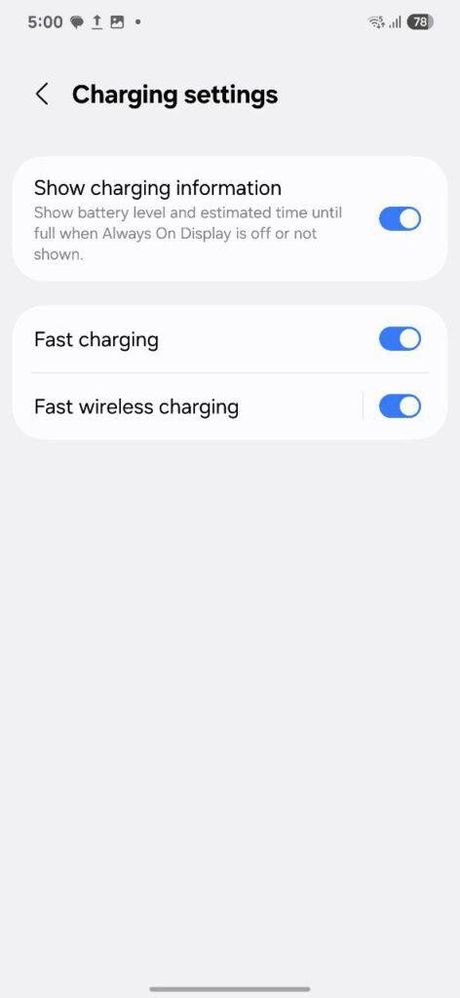
Sammy Fans
Sammy Fans
One UISamsung One UI 7 kills fast charging? That’s not true, here’s the fixPublished 1 week ago on December 25, 2024By James Lee Taylor
Galaxy S25 Qi1 charing
ShareTweet
Samsung One UI 7 seemingly brings Fast Charging toggles switched off. Some owners of the Galaxy S24 series reported having problems regarding the charging speed as soon as they jumped to the One UI 7 Beta update.
The concern is that Samsung’s fast charging isn’t fast charging the Galaxy S24 device on One UI 7. Notably, the Galaxy S24 supports 25W charging, while the S24 Plus and S24 Ultra support up to 45W blazing fast charging.
Default system Settings may vary depending on the region or carrier you are using. You should ensure the toggle of Fast Charging is switched on in Settings. If it’s disabled, you may have problems like slow charging.
To toggle on “Fast Charging” in One UI 7 on your Samsung Galaxy device, follow these steps:
Open Settings: Start by navigating to the “Settings” app on your device.
Go to Battery and Device Care: Scroll down and tap on “Battery and Device Care.”
Access Battery Settings: Within Battery and Device Care, tap on “Charging settings.”
Enable Fast Charging:
You should see options for “Fast charging”.
Toggle the switches to the “On” position for both “Fast charging” if you want to be enabled.
If your toggle is off, you must keep it switched on as it is practically useful. When enabled, the software won’t throttle the charging speed, significantly reducing the time that your Galaxy phone takes to recharge the battery.
If the problem remains, you should consider evaluating the charging adapter and cable. Giving your secondary charger and cable a try could be useful, but don’t keep using third-party products to ensure the product’s lifespan.
Beta firmware often causes performance and battery drain issues. It’s always recommended to install Beta on your secondary device. Waiting for a stable update is always a great idea for those who can’t compromise on performance and efficiency.

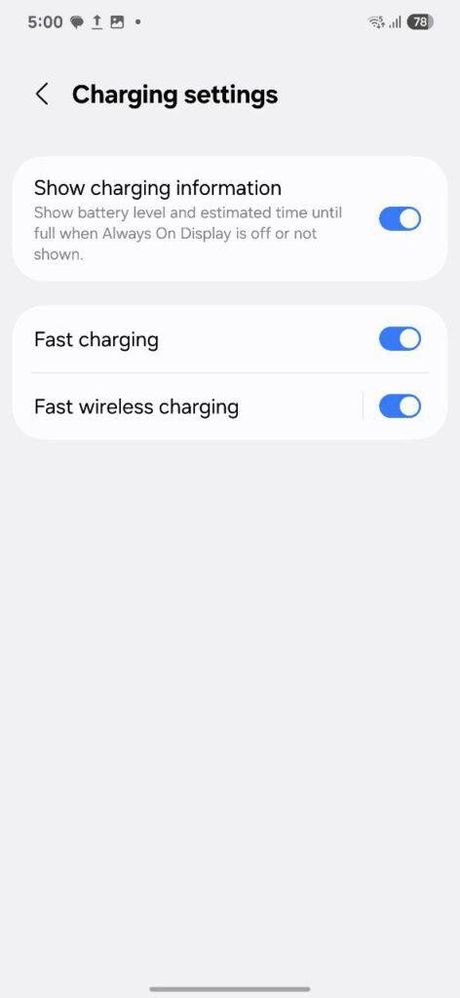
6 Comments
doney30
Active Level 5
Options
- Mark as New
- Subscribe
- Subscribe to RSS Feed
- Permalink
- Report Inappropriate Content
01-01-2025 04:20 PM in
with Galaxy
Thanks alot for the update
ngonidzashe
Expert Level 5
Options
- Mark as New
- Subscribe
- Subscribe to RSS Feed
- Permalink
- Report Inappropriate Content
01-02-2025 12:00 PM in
with Galaxy
Coolies
Hlabauje
Active Level 4
Options
- Mark as New
- Subscribe
- Subscribe to RSS Feed
- Permalink
- Report Inappropriate Content
01-01-2025 09:05 PM in
with Galaxy
Thank you so much bro. I've learned a lot from you.
I like the samsung battery icon on one ui 7.0 wow 👌
I like the samsung battery icon on one ui 7.0 wow 👌
ngonidzashe
Expert Level 5
Options
- Mark as New
- Subscribe
- Subscribe to RSS Feed
- Permalink
- Report Inappropriate Content
01-02-2025 11:57 AM in
with Galaxy
You're not lying the battery icon is super cool , cause i was now bored with the old icon seeing other phones with super battery icons
ngonidzashe
Expert Level 5
Options
- Mark as New
- Subscribe
- Subscribe to RSS Feed
- Permalink
- Report Inappropriate Content
01-02-2025 11:58 AM in
with Galaxy
I can't wait for it's release so that we can experience what it brings
afate
Beginner Level 2
Options
- Mark as New
- Subscribe
- Subscribe to RSS Feed
- Permalink
- Report Inappropriate Content
03-15-2025 12:22 PM in
with Galaxy
quando será atualizações one ui 7.0
