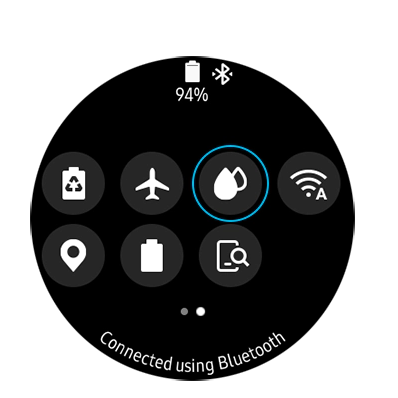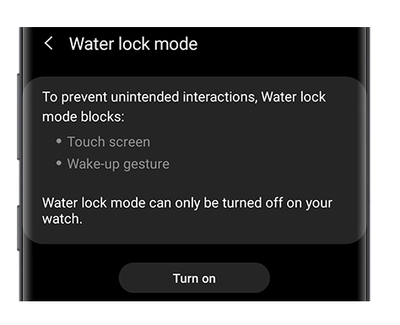- Mark as New
- Bookmark
- Subscribe
- Subscribe to RSS Feed
- Permalink
11-27-2019 05:50 PM in
Wearables
Going for a swim? Your smart watch is always ready for a dip. Just make sure you turn on Water lock mode to prevent accidental touches on your screen. It will also prevent you from accidentally activating your watch with a wake-up gesture while you're swimming.
Note: Water Lock mode is available on Galaxy Fit, Galaxy Watch, the Galaxy Watch Active series, Gear Fit2 Pro, and Gear Sport. Whenever your watch gets wet, lightly shake it to remove any water before using it.
Turn on Water lock mode from Quick Settings
Swim-proof and ready for anything, your watch will work in the pool, the rain, and even in the shower. If you want to prevent accidental touches while you're splashing around, turn on Water lock mode.
On the watch, swipe down the Status panel, tap the Water lock mode icon, and then tap Done. On the Galaxy Fit, swipe down from the top of the screen, and then tap the Water lock mode icon.
To turn off Water lock mode, press and hold the Home key. If needed, follow any on-screen instructions.
Turn on Water lock from Settings
On some watches, Water lock mode won't be in the Quick Settings panel by default. But don't worry, you can easily turn on Water lock mode from the regular Settings menu.
From the Watch's Home screen, navigate to Settings. Then, swipe to and tap Advanced. Next, tap Water lock mode, and then tap the switch to turn it on. If it's your first time using Water lock mode, read the information and then tap the check mark. Water lock mode will be activated.
To turn off Water lock mode, press and hold the Home key. If needed, follow any on-screen instructions.
Turn on Water lock from the Galaxy Wearable app
If you already jumped in the pool, you can ask your friend to use your phone to turn on the Water lock mode via the Galaxy Wearable app.
Navigate to the Galaxy Wearable app, and then tap Advanced. Tap Water lock mode, tap Turn on, and then tap OK.
To turn off Water lock mode, press and hold the Home key. If needed, follow any on-screen instructions.