ppl0a
Active Level 1
Options
- Mark as New
- Bookmark
- Subscribe
- Subscribe to RSS Feed
- Permalink
- Report Inappropriate Content
02-06-2024 01:38 PM in
Samsung Pay
Hi, samsung wallet is available in my country but the phone from UK and doesn't show the my country in the list 😢
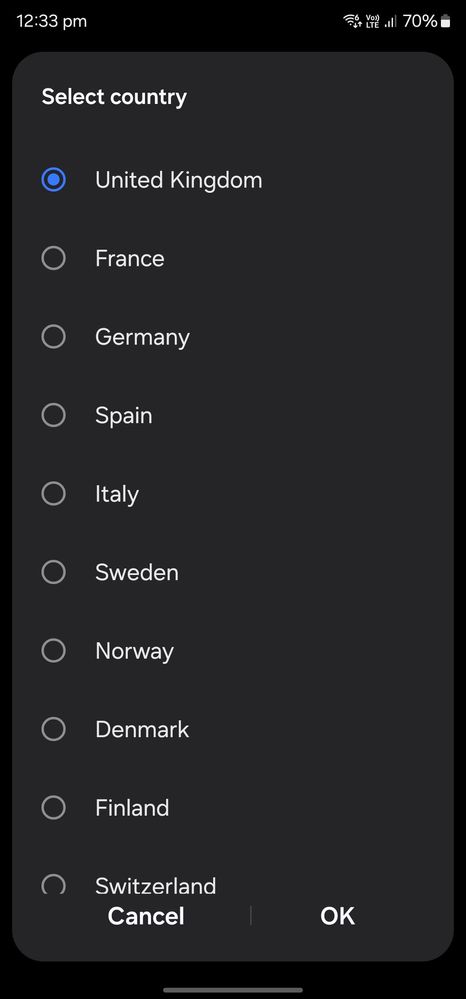
S23 ultra and shows me just 9 countries
How i can fix that ?
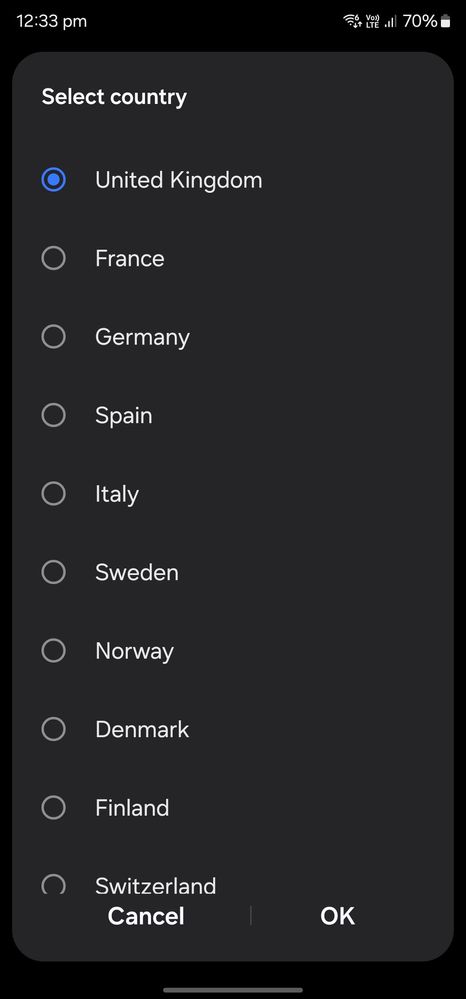
5 Comments
MOQBALI
Expert Level 5
Options
- Mark as New
- Subscribe
- Subscribe to RSS Feed
- Permalink
- Report Inappropriate Content
02-06-2024 06:00 PM in
Samsung Pay
If Samsung Wallet is available in your country but your phone doesn't show your country in the list, you can try the following steps to potentially resolve the issue:
1. **Update your phone's software**: Ensure that your phone's software is up to date. Sometimes, new updates include support for additional regions or features.
2. **Check for region settings**: Make sure that your phone's region settings are correctly set to your country. Go to Settings > General Management > Language and Region, and ensure that your country is selected.
3. **Clear cache and data**: Go to Settings > Apps > Samsung Wallet, and then clear the cache and data for the app. Sometimes, cached data can cause issues with the app recognizing available regions.
4. **Contact Samsung support**: If the issue persists, reach out to Samsung's customer support for further assistance. They may be able to provide specific guidance or solutions tailored to your situation.
By following these steps, you may be able to resolve the issue and access Samsung Wallet in your country.
1. **Update your phone's software**: Ensure that your phone's software is up to date. Sometimes, new updates include support for additional regions or features.
2. **Check for region settings**: Make sure that your phone's region settings are correctly set to your country. Go to Settings > General Management > Language and Region, and ensure that your country is selected.
3. **Clear cache and data**: Go to Settings > Apps > Samsung Wallet, and then clear the cache and data for the app. Sometimes, cached data can cause issues with the app recognizing available regions.
4. **Contact Samsung support**: If the issue persists, reach out to Samsung's customer support for further assistance. They may be able to provide specific guidance or solutions tailored to your situation.
By following these steps, you may be able to resolve the issue and access Samsung Wallet in your country.
ppl0a
Active Level 1
Options
- Mark as New
- Subscribe
- Subscribe to RSS Feed
- Permalink
- Report Inappropriate Content
02-06-2024 07:06 PM in
Samsung Pay
Nope nothing helped me unfortunately 😕
MOQBALI
Expert Level 5
Options
- Mark as New
- Subscribe
- Subscribe to RSS Feed
- Permalink
- Report Inappropriate Content
02-06-2024 07:21 PM in
Samsung Pay
Is the service supported in your country? Does the bank support the service?
Samsung_special
Community Manager
Options
- Mark as New
- Subscribe
- Subscribe to RSS Feed
- Permalink
02-13-2024 01:20 PM in
Samsung PayKindly share the device IMEI and location. However, Samsung pay / Samsung wallet depends on the device software/ hardware region, and the device region can not be changed.
malbarram
Active Level 1
Options
- Mark as New
- Subscribe
- Subscribe to RSS Feed
- Permalink
- Report Inappropriate Content
01-27-2025 12:03 PM in
Samsung Pay
Hmmm so if I wanted samsung wallet to work in oman for example but I bought my phone in Germany it would be wiser to just trade in my phone in oman and get the oman version instead of trying to make it work on my phone
