Anonymous
Not applicable
Options
- Mark as New
- Bookmark
- Subscribe
- Subscribe to RSS Feed
- Permalink
- Report Inappropriate Content
09-29-2021 09:05 PM in
Gaming Hub
After this last update I Can't access game launcher, Im am old enough but it requires me to be older than 18..goodness what a struggke..I can't find the correct settings to go in game launcher...so **bleep** frustrating. What now????
2 Comments
Anonymous
Not applicable
Options
- Mark as New
- Subscribe
- Subscribe to RSS Feed
- Permalink
- Report Inappropriate Content
09-30-2021 08:39 AM (Last edited 11-03-2021 03:22 PM ) in
Gaming Hub
1. Go to Settings>Advanced features and look for Game launcher in the list and turn it on.
To open Settings, from Homescreen, swipe down then on top right corner you will see a gear icon (see attached photo) and select it.
2. From Homescreen swipe up to open app drawer and look for Game launcher.
Oops. It seems I misunderstood your problem. So you cannot access Game Launcher because you must be 18+ year old to access it. Try to edit the year of your date of birth in your Samsung account to make a difference of more than 18 years.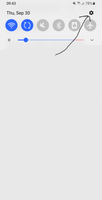


To open Settings, from Homescreen, swipe down then on top right corner you will see a gear icon (see attached photo) and select it.
2. From Homescreen swipe up to open app drawer and look for Game launcher.
Oops. It seems I misunderstood your problem. So you cannot access Game Launcher because you must be 18+ year old to access it. Try to edit the year of your date of birth in your Samsung account to make a difference of more than 18 years.
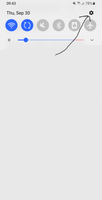


lydie
Active Level 3
Options
- Mark as New
- Subscribe
- Subscribe to RSS Feed
- Permalink
- Report Inappropriate Content
10-03-2021 10:41 AM in
Gaming Hub
😃😃😃
