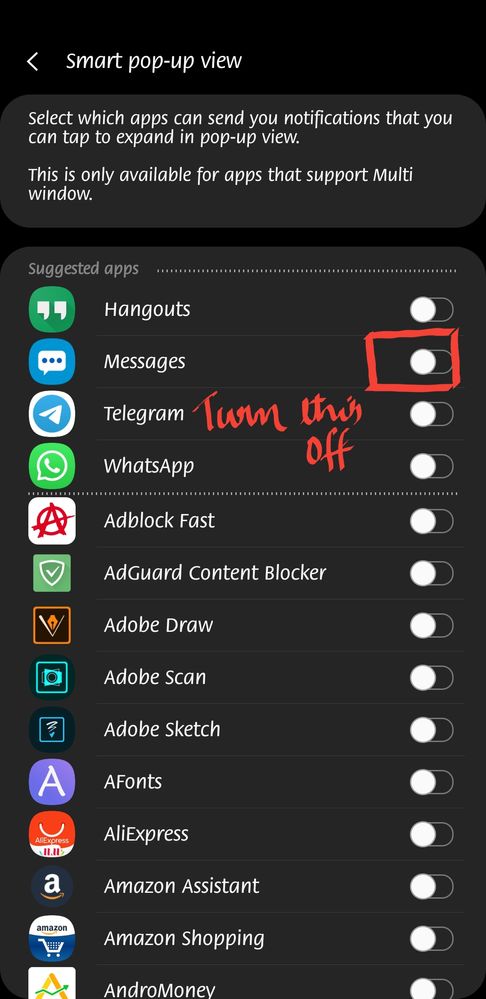Shiyaaz
Active Level 1
Options
- Mark as New
- Bookmark
- Subscribe
- Subscribe to RSS Feed
- Permalink
- Report Inappropriate Content
11-02-2019 09:06 PM in
Galaxy S
How to get rid of that icon which appears every time when i receive a message (this icon only comes for messages app for me).. its really disturbing and i want to get rid of that.
S10 user
Thanks in advance.
Solved! Go to Solution.
3 Comments
Shiyaaz
Active Level 1
Options
- Mark as New
- Subscribe
- Subscribe to RSS Feed
- Permalink
- Report Inappropriate Content
11-02-2019 09:49 PM (Last edited 11-02-2019 09:50 PM ) in
Galaxy S
but that disables notifications when i recieve the message. i just want to get rid of that small icon which i have shown in the screenshot in the post
Solution
Options
- Mark as New
- Subscribe
- Subscribe to RSS Feed
- Permalink
- Report Inappropriate Content
11-02-2019 10:53 PM (Last edited 11-02-2019 10:59 PM ) in
Galaxy S
Its very simple. Go to settings > advanced features > SMARTPOP-UP VIEW then turn off the slider for messages app.
Shiyaaz
Active Level 1
Options
- Mark as New
- Subscribe
- Subscribe to RSS Feed
- Permalink
- Report Inappropriate Content
11-02-2019 11:22 PM in
Galaxy S
thanks alot man🤩