- Mark as New
- Bookmark
- Subscribe
- Subscribe to RSS Feed
- Permalink
- Report Inappropriate Content
11-23-2022 06:31 PM in
Galaxy S
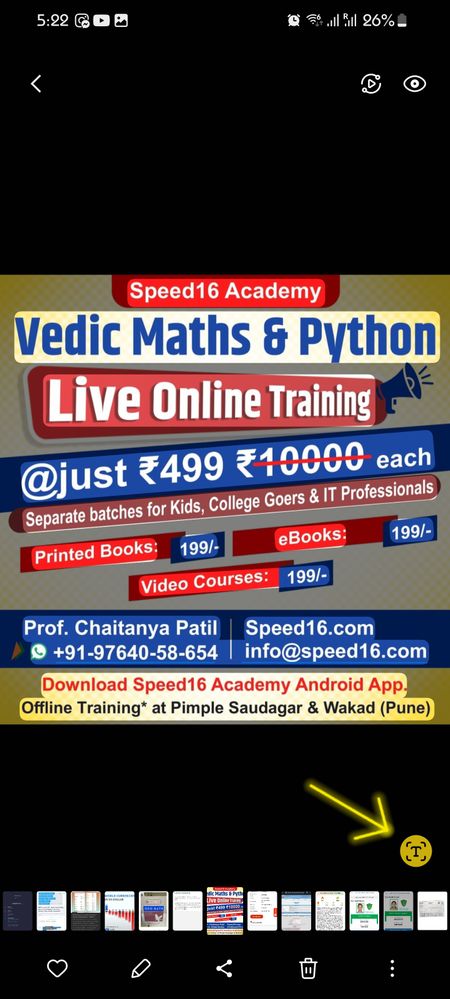
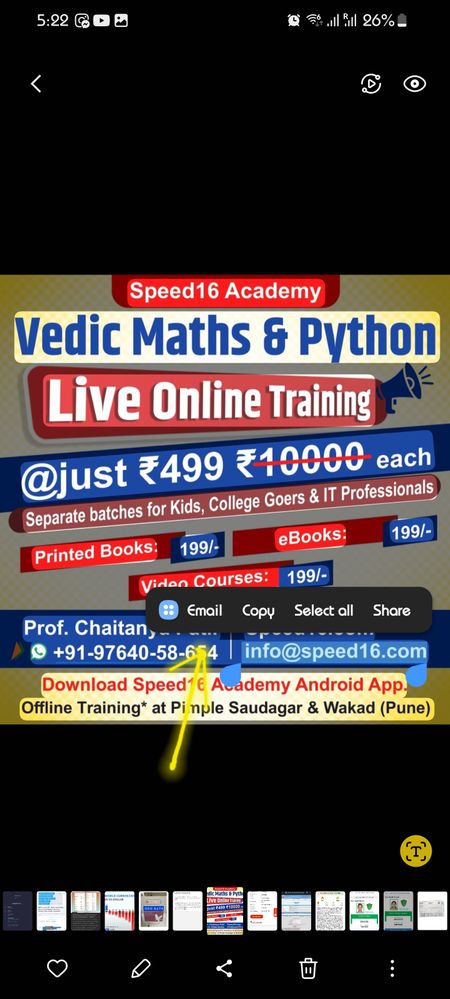

- Mark as New
- Subscribe
- Subscribe to RSS Feed
- Permalink
- Report Inappropriate Content
11-23-2022 08:55 PM in
Galaxy S- Mark as New
- Subscribe
- Subscribe to RSS Feed
- Permalink
- Report Inappropriate Content
11-23-2022 09:43 PM in
Galaxy S- Mark as New
- Subscribe
- Subscribe to RSS Feed
- Permalink
- Report Inappropriate Content
11-23-2022 10:59 PM in
Galaxy S- Mark as New
- Subscribe
- Subscribe to RSS Feed
- Permalink
- Report Inappropriate Content
11-23-2022 11:09 PM in
Galaxy S- Mark as New
- Subscribe
- Subscribe to RSS Feed
- Permalink
- Report Inappropriate Content
06-28-2023 03:32 PM in
Galaxy SHi, is there some sort of setting for this to be enabled? I have the android 13 and One Ui 5.1 and I don't seem to have this feature. I've updated everything and cleared caches and even restarted my phone but I still don't have it. Can I get help?
- Mark as New
- Subscribe
- Subscribe to RSS Feed
- Permalink
- Report Inappropriate Content
06-28-2023 04:52 PM in
Galaxy SHope this solve your problem. 😊 👍
Good luck 👍
