khamzat
Beginner Level 3
Options
- Mark as New
- Bookmark
- Subscribe
- Subscribe to RSS Feed
- Permalink
- Report Inappropriate Content
02-23-2025 03:05 AM in
Galaxy S
I saw an IPhone user today. They had both the gregorian and hijri date on their lock screen. I've added hijri as an alternative calendar on both calendar apps (samsung and google). Why won't it show on my lock screen? Why won't it show when i pull down notifications next to the time/clock? I've been trying using YouTube tutorials for a while. Seems impossible. Why?
5 Comments
Kendrick_Katong
Active Level 8
Options
- Mark as New
- Subscribe
- Subscribe to RSS Feed
- Permalink
- Report Inappropriate Content
02-23-2025 11:42 AM in
Galaxy S
Not sure hey
Anonymous
Not applicable
Options
- Mark as New
- Subscribe
- Subscribe to RSS Feed
- Permalink
- Report Inappropriate Content
02-23-2025 02:14 PM (Last edited 02-23-2025 02:16 PM ) in
Galaxy S
I believe we can't add the Hijri date on the lock screen and next to the notification clock panel by using existing features in Samsung One UI software. I have not found any option in the One UI software to add the Hijri date to lockscreen and notification clock.
The Hijri alternative calendar in Samsung and Google calendar is limited to these two apps only and is not a system wide feature. Sure, you can add the calendar to the home screen via the widgets provided.
I found a work-around to add the Hijri date to the lock screen only:
You will need the Good Lock app. Download and install Fine Lock from Play Store, or you can download the fine lock apk file from the apkmirror.com website if you can't find it in Play Store and install it like a normal .apk file.
Once you have set up Fine Lock on your phone and installed all the Good Lock modules, including the Good Lock app itself, follow the steps below:
1. Download and install an Islamic calendar or Hijri Calendar from the Play Store that supports adding a Hijri date widget on the home screen.
2. Launch Fine Lock and open LockStar module and follow screenshots below: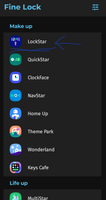



The Hijri alternative calendar in Samsung and Google calendar is limited to these two apps only and is not a system wide feature. Sure, you can add the calendar to the home screen via the widgets provided.
I found a work-around to add the Hijri date to the lock screen only:
You will need the Good Lock app. Download and install Fine Lock from Play Store, or you can download the fine lock apk file from the apkmirror.com website if you can't find it in Play Store and install it like a normal .apk file.
Once you have set up Fine Lock on your phone and installed all the Good Lock modules, including the Good Lock app itself, follow the steps below:
1. Download and install an Islamic calendar or Hijri Calendar from the Play Store that supports adding a Hijri date widget on the home screen.
2. Launch Fine Lock and open LockStar module and follow screenshots below:
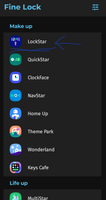



khamzat
Beginner Level 3
Options
- Mark as New
- Subscribe
- Subscribe to RSS Feed
- Permalink
- Report Inappropriate Content
02-23-2025 04:26 PM in
Galaxy S
Many thanks!!!!!!!!!!!!!!!!!
Anonymous
Not applicable
Options
- Mark as New
- Subscribe
- Subscribe to RSS Feed
- Permalink
- Report Inappropriate Content
02-23-2025 07:50 PM in
Galaxy S
You're welcome.
ngonidzashe
Expert Level 5
Options
- Mark as New
- Subscribe
- Subscribe to RSS Feed
- Permalink
- Report Inappropriate Content
02-23-2025 03:58 PM in
Galaxy S
My a15 is from UAE it has hijiri date on lockscreen

