- Mark as New
- Bookmark
- Subscribe
- Subscribe to RSS Feed
- Permalink
- Report Inappropriate Content
07-30-2021 03:56 PM in
Galaxy S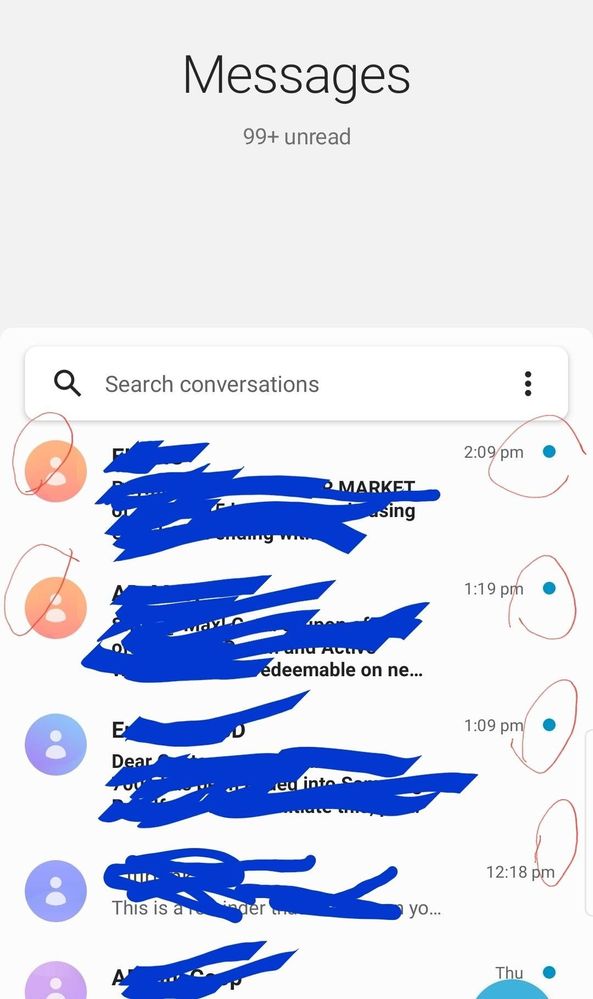
- Mark as New
- Subscribe
- Subscribe to RSS Feed
- Permalink
- Report Inappropriate Content
07-30-2021 04:31 PM (Last edited 07-30-2021 04:36 PM ) in
Galaxy S
- Mark as New
- Subscribe
- Subscribe to RSS Feed
- Permalink
- Report Inappropriate Content
07-30-2021 06:35 PM in
Galaxy S
- Mark as New
- Subscribe
- Subscribe to RSS Feed
- Permalink
- Report Inappropriate Content
07-30-2021 07:26 PM in
Galaxy SGo to Settings > Accounts and backup > Backup data (under Samsung account) > Select 'messages' Only > Finish backup.
After that,
Goto Settings > Apps > Messages > Storage > Clear cache > Clear Data.
Now restore your messages again.
(Settings > Accounts and backup > Restore (under samsung account) > Select 'messages' only > Restore.
Hope this solves your issue.
- Mark as New
- Subscribe
- Subscribe to RSS Feed
- Permalink
- Report Inappropriate Content
07-31-2021 06:27 PM in
Galaxy SI don't know anything about the other App and why it was set as a default in the home screen

- Mark as New
- Subscribe
- Subscribe to RSS Feed
- Permalink
- Report Inappropriate Content
08-02-2021 03:13 PM in
Galaxy SAnd the other is from google.
- Mark as New
- Subscribe
- Subscribe to RSS Feed
- Permalink
- Report Inappropriate Content
07-31-2021 08:45 PM (Last edited 07-31-2021 08:51 PM ) in
Galaxy SThat app might come through some restoration. You can uninstall it. To change the default app, Goto Settings > Apps > Choose default apps > SMS app. (The second app in your screenshot is the original one) Thank you.
- Mark as New
- Subscribe
- Subscribe to RSS Feed
- Permalink
- Report Inappropriate Content
07-05-2023 07:24 AM in
Galaxy SI had the exact same issue, my messages icon was no longer showing the number of unread messages, and I wasn't getting any notification sounds. I researched it, and I tried a ton of different solutions for both of the issues as well. None of them worked.
It ended up fixing itself when I restarted the phone. I guess I should have thought of that first? 😆
