drarunkumarv
Active Level 4
Options
- Mark as New
- Bookmark
- Subscribe
- Subscribe to RSS Feed
- Permalink
- Report Inappropriate Content
02-12-2025 02:02 PM (Last edited 02-13-2025 08:59 AM ) in
Galaxy S
I loved the new one ui7 on my samsung s25 plus. There are whole lot of customizations. It's totally fun and exciting to see so many options on good lock and the other modules under it. You can change the way your lock screen looks, you can place your icons anywhere on the Home screen. Play with the way your screen look and feel and samsung's rich and vibrant screen really adds so much color. But the one thing that doesn't feel right is the distribution of font size across various apps. There is no uniformity. The text size on each app is totally different. It is very annoying as some of the app menu doesnt even appear properly as the fonts are way too bigger. Fonts in Google Chrome and X for example looks way too larger for the screen size and even the other applications work the same way. I tested the fonts on Hello UI - Motorola , HyperOS - xiaomi and color os oppo they perfectly adjust to the apps and you can feel an uniformity. It looks way to pleasant and the app functionality is not lost. I would really love if Samsung would fix this issue in the upcoming updates. This small correction would make a great impression in the user experience in the future.
Pls do share your thoughts if you feel the same way. And pls do share in case if there is a fix to this issue.
5 Comments
Ahmeddxb
Active Level 1
Options
- Mark as New
- Subscribe
- Subscribe to RSS Feed
- Permalink
- Report Inappropriate Content
02-12-2025 05:00 PM in
Galaxy S
I can't found home screen in good luck
drarunkumarv
Active Level 4
Options
- Mark as New
- Subscribe
- Subscribe to RSS Feed
- Permalink
- Report Inappropriate Content
02-12-2025 05:51 PM in
Galaxy S
Do this bro and you will find Home up. 👏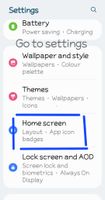


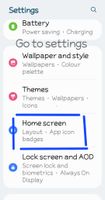


Ahmeddxb
Active Level 1
Options
- Mark as New
- Subscribe
- Subscribe to RSS Feed
- Permalink
- Report Inappropriate Content
02-12-2025 05:53 PM in
Galaxy S
Thanks🙏
drarunkumarv
Active Level 4
Options
- Mark as New
- Subscribe
- Subscribe to RSS Feed
- Permalink
- Report Inappropriate Content
02-12-2025 05:52 PM in
Galaxy S
Go to settings, and click Home screen. Then scroll down to the bottom and click more.. this will take you to HOMEUP..
HINK
Beginner Level 5
Options
- Mark as New
- Subscribe
- Subscribe to RSS Feed
- Permalink
- Report Inappropriate Content
02-13-2025 09:17 AM in
Galaxy S
We eagerly waiting for One UI 7 in the Gulf Region for our Samsung A Series
