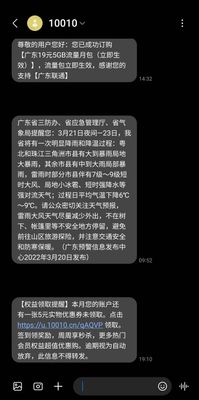- Mark as New
- Bookmark
- Subscribe
- Subscribe to RSS Feed
- Permalink
- Report Inappropriate Content
03-22-2022 06:03 PM in
Galaxy SFinally got an One UI 4.0 update for my S10+ and here we go with some issues. As always. Since One UI 3.0 update issues I mentioned here were never solved I don't think now I can wait for something.
1. Animation speed when app opens and closes became even more slower than before and it takes too long for me. Yes it looks better and very smooth but it feels like you need it a bit faster. In Developer Options by changing Animation duration scale from 1x to 0.5x you can speed it up but any other animation like loading circle and Edge Lighting will be too speedy so I'm going to leave it as it is and pretend I'm okay with it.
2. Another one thing that strikes the eye is app icon in the middle of the screen when some apps are opening. It appears if the app was swiped out from the Recent Apps and you are going to open it again. You will see the icon only for a moment and I don't think it's an issue, it's just another splash screen before original one appear while certain app is launching.
3. Is anybody here like that bigger brightness bar in the Quick Panel? I'm definitely not a fan of it. It doesn't fit One UI design and looks exaggerated.
4. At last let's talk about notifications. Android notifications it's a headache at most but with One UI 4.0 it became even less informative. Each notification bar in Quick Panel is very narrow now and contain only one line visible to read so you have to expand it to see the whole message even if it's very short. Lock Screen notifications also have changed now. I'm using only icons preview and with One UI 3.0 by touching it notification text appeared in a bar on the Lock Screen. With One UI 4.0 touching app notification icon will open Quick Panel.
Wish a great time to everyone!
- Mark as New
- Subscribe
- Subscribe to RSS Feed
- Permalink
- Report Inappropriate Content
03-22-2022 07:54 PM (Last edited 03-22-2022 08:00 PM ) in
Galaxy SUpd:
How could I forget about Messages app. Say no more. Just take a look at that screenshot.
Why 1/4 of the screen remains empty now? Thanks God it's not half of it.