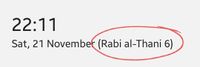- Mark as New
- Bookmark
- Subscribe
- Subscribe to RSS Feed
- Permalink
- Report Inappropriate Content
11-21-2020 09:58 PM in
Galaxy S- Mark as New
- Subscribe
- Subscribe to RSS Feed
- Permalink
- Report Inappropriate Content
11-21-2020 10:13 PM in
Galaxy SI believe the attached screenshot is what you are talking about and I don't think there is a way to remove this. The option to toggle on or off the Hijri calendar is given only for the Lock Screen and Always on Display.
- Mark as New
- Subscribe
- Subscribe to RSS Feed
- Permalink
- Report Inappropriate Content
11-21-2020 10:19 PM in
Galaxy S- Mark as New
- Subscribe
- Subscribe to RSS Feed
- Permalink
- Report Inappropriate Content
02-05-2021 01:55 PM in
Galaxy Ssame problem ....
- Mark as New
- Subscribe
- Subscribe to RSS Feed
- Permalink
- Report Inappropriate Content
02-05-2021 01:59 PM in
Galaxy S- Mark as New
- Subscribe
- Subscribe to RSS Feed
- Permalink
- Report Inappropriate Content
02-08-2021 10:35 PM in
Galaxy Sandroid 11 isn't released yet for A50
i'll try as soon as it's release
thanks
- Mark as New
- Subscribe
- Subscribe to RSS Feed
- Permalink
11-22-2020 05:20 PM in
Galaxy SHi there,
Please go to the calendar app. Tap options then settings > Go to Alternate calendar and select None to disable Hijiri.
Hope that helps!
- Mark as New
- Subscribe
- Subscribe to RSS Feed
- Permalink
- Report Inappropriate Content
11-23-2020 02:10 AM in
Galaxy S- Mark as New
- Subscribe
- Subscribe to RSS Feed
- Permalink
- Report Inappropriate Content
01-08-2021 12:07 PM in
Galaxy SI have the same problem...can you HELP?!
- Mark as New
- Subscribe
- Subscribe to RSS Feed
- Permalink
- Report Inappropriate Content
11-12-2022 03:44 PM in
Galaxy SHi,
How can I have Shamsi date as second date both on notification shade and lock screen instead of Hijri date?