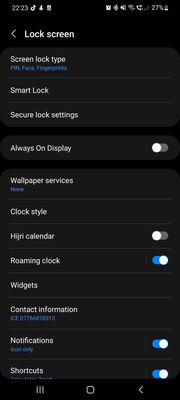- Mark as New
- Bookmark
- Subscribe
- Subscribe to RSS Feed
- Permalink
- Report Inappropriate Content
11-21-2020 09:58 PM in
Galaxy S- « Previous
- Next »
- Mark as New
- Subscribe
- Subscribe to RSS Feed
- Permalink
- Report Inappropriate Content
06-07-2021 08:30 AM in
Galaxy S

- Mark as New
- Subscribe
- Subscribe to RSS Feed
- Permalink
06-07-2021 03:22 PM in
Galaxy SHi,
Please go to the calendar app. Tap options then settings > Go to Alternate calendar and select None to disable Hijiri.
- Mark as New
- Subscribe
- Subscribe to RSS Feed
- Permalink
- Report Inappropriate Content
06-20-2021 08:32 AM in
Galaxy SSimple. Go to settings and choose Lock Screen, Choose Clock Style and swipe left Hijri Calendar to off position. Now go back to Lock Screen and its gone for ever
- Mark as New
- Subscribe
- Subscribe to RSS Feed
- Permalink
06-20-2021 01:05 PM in
Galaxy SThanks for your advice on this!
- Mark as New
- Subscribe
- Subscribe to RSS Feed
- Permalink
- Report Inappropriate Content
10-16-2021 05:53 PM in
Galaxy S- Mark as New
- Subscribe
- Subscribe to RSS Feed
- Permalink
- Report Inappropriate Content
02-12-2022 02:27 AM in
Galaxy Ssettings lock screen turn off
- « Previous
- Next »