- Mark as New
- Bookmark
- Subscribe
- Subscribe to RSS Feed
- Permalink
- Report Inappropriate Content
02-26-2021 05:46 PM (Last edited 03-29-2021 09:01 PM ) in
Galaxy S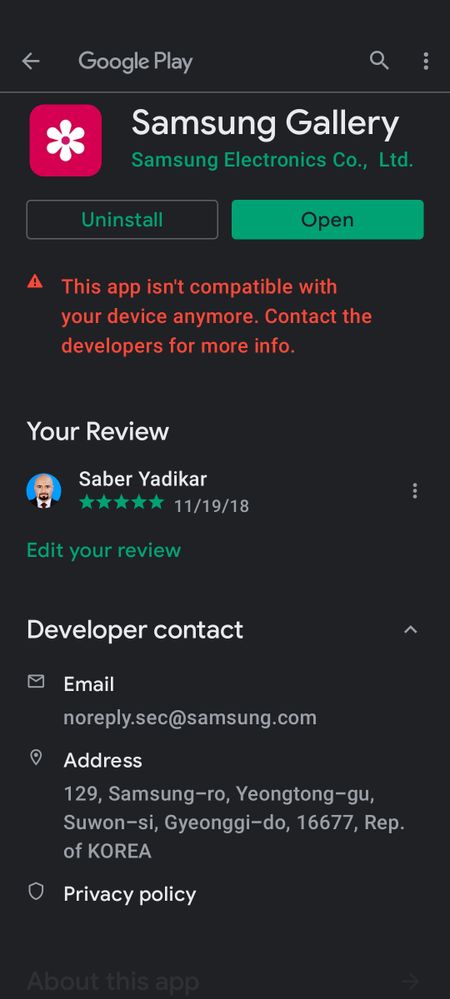
- Mark as New
- Subscribe
- Subscribe to RSS Feed
- Permalink
- Report Inappropriate Content
03-11-2021 02:39 AM in
Galaxy SI have the same issue with my Galaxy Note20 Ultra 5G, so if there is a solution please let us know.
by the way there is another solution to use a (secure folder app) you can use camera take pic or browsing gallery, etc.
- Mark as New
- Subscribe
- Subscribe to RSS Feed
- Permalink
- Report Inappropriate Content
02-26-2021 10:34 PM in
Galaxy S- Mark as New
- Subscribe
- Subscribe to RSS Feed
- Permalink
- Report Inappropriate Content
02-26-2021 10:34 PM in
Galaxy S- Mark as New
- Subscribe
- Subscribe to RSS Feed
- Permalink
- Report Inappropriate Content
02-26-2021 10:38 PM (Last edited 02-26-2021 10:39 PM ) in
Galaxy S- Mark as New
- Subscribe
- Subscribe to RSS Feed
- Permalink
- Report Inappropriate Content
02-26-2021 10:40 PM in
Galaxy S- Mark as New
- Subscribe
- Subscribe to RSS Feed
- Permalink
- Report Inappropriate Content
02-26-2021 10:47 PM in
Galaxy S- Mark as New
- Subscribe
- Subscribe to RSS Feed
- Permalink
- Report Inappropriate Content
02-28-2021 11:27 AM (Last edited 02-28-2021 11:33 AM ) in
Galaxy SEnable Safe Mode & see if the problem still exists...
Try hard resetting, may it works 🤷🏻
- Mark as New
- Subscribe
- Subscribe to RSS Feed
- Permalink
03-02-2021 10:15 AM in
Galaxy SKindly you can try to do the below steps to solve your issue:
-Settings
-Apps
-from the top right menu choose Show system apps
-Camera/Gallery
-Storage
-Clear cache & Clear data
If the issue still exists, You can diagnose the root causal of your case by setting the device to the safe mode as some third party apps might cause a bug in your device.
You can activate the Safe Mode option through the following steps:
- Restart your device
- When it shows Samsung logo, you have to press and hold the volume down key till you reach Safe Mode
- You can try to observe the device for Two or Three hours
If the device is working fine in the safe mode, it means that this issue caused by some Third party apps you already installed on your device in the normal mode. Kindly check your Third party apps. and remove them one by one until resolving the issue.
- Mark as New
- Subscribe
- Subscribe to RSS Feed
- Permalink
- Report Inappropriate Content
03-02-2021 11:50 PM (Last edited 03-02-2021 11:55 PM ) in
Galaxy SSamsung needs to issue an urgent update to One UI 3.1 to fix all these irritating issues that are affecting essential phone functions such as default Samsung camera and default Samsung gallery. I am really frustrated and upset about this update. I wish I never updated!! But how would I know!! I wish I can down-date to One UI 3.0 when life was good!
I appreciate your time and support.
- Mark as New
- Subscribe
- Subscribe to RSS Feed
- Permalink
- Report Inappropriate Content
03-03-2021 01:13 AM in
Galaxy SExact same issue with NOTE 20, ULTRA, UNLOCKED. Tried all above suggestions and none worked. There was no issue after I updated to ui 3.1. It occurred this morning after I updated the gallery app from the Galaxy store
