Stixxxx
Beginner Level 2
Options
- Mark as New
- Bookmark
- Subscribe
- Subscribe to RSS Feed
- Permalink
- Report Inappropriate Content
04-12-2022 03:41 PM in
Galaxy A
Hello 👋 everyone

Please help me clear this virus

6 Comments
Real-Sello
Active Level 10
Options
- Mark as New
- Subscribe
- Subscribe to RSS Feed
- Permalink
- Report Inappropriate Content
04-12-2022 03:57 PM in
Galaxy A
Hi. I've seen this issue before, it's usually a result of installing apks that have malware. This is dangerous and some malware can track every app on your phone.
Let's try clearing data and see if it works.
1. Go to settings
2. Apps
3. Calendar
4. In the Calendar menu go to Storage
5. Clear data and see from there
If it does not work then your only option is to factory reset your device and watch what you install on your device and also be careful of pop-up messages when you visit websites, sometimes you can unknowingly agree to things you don't know.
Let's try clearing data and see if it works.
1. Go to settings
2. Apps
3. Calendar
4. In the Calendar menu go to Storage
5. Clear data and see from there
If it does not work then your only option is to factory reset your device and watch what you install on your device and also be careful of pop-up messages when you visit websites, sometimes you can unknowingly agree to things you don't know.
Stixxxx
Beginner Level 2
Options
- Mark as New
- Subscribe
- Subscribe to RSS Feed
- Permalink
- Report Inappropriate Content
04-12-2022 04:06 PM in
Galaxy A
Thanks Sello
I will try it out shortly
I will try it out shortly
Anonymous
Not applicable
Options
- Mark as New
- Subscribe
- Subscribe to RSS Feed
- Permalink
- Report Inappropriate Content
04-12-2022 04:11 PM (Last edited 04-12-2022 04:17 PM ) in
Galaxy A
Try scanning your phone with the built-in Device Protection in Settings>Battery and device care to see if it catch anything malicious. Also update the security engine in About section of device care then re-scan.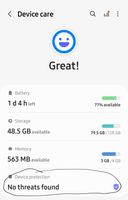



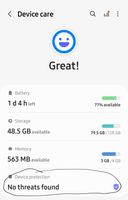



Misogi
Active Level 3
Options
- Mark as New
- Subscribe
- Subscribe to RSS Feed
- Permalink
- Report Inappropriate Content
04-13-2022 04:45 PM in
Galaxy A
How cell phone you use?
Anonymous
Not applicable
Options
- Mark as New
- Subscribe
- Subscribe to RSS Feed
- Permalink
- Report Inappropriate Content
04-14-2022 08:22 PM in
Galaxy A
??
DatGuy
Active Level 7
Options
- Mark as New
- Subscribe
- Subscribe to RSS Feed
- Permalink
- Report Inappropriate Content
04-12-2022 05:48 PM in
Galaxy A
I don't think this is the calendar app doing this if it's the stock Samsung one. If it is the stock Samsung one, you might have to go through your phone and check to see if you've downloaded an infected app (usually, the most recent but track which app could be the culprit by looking into app battery usage)
