- Mark as New
- Bookmark
- Subscribe
- Subscribe to RSS Feed
- Permalink
- Report Inappropriate Content
03-15-2020 01:22 PM (Last edited 03-16-2020 04:23 PM ) in
Galaxy S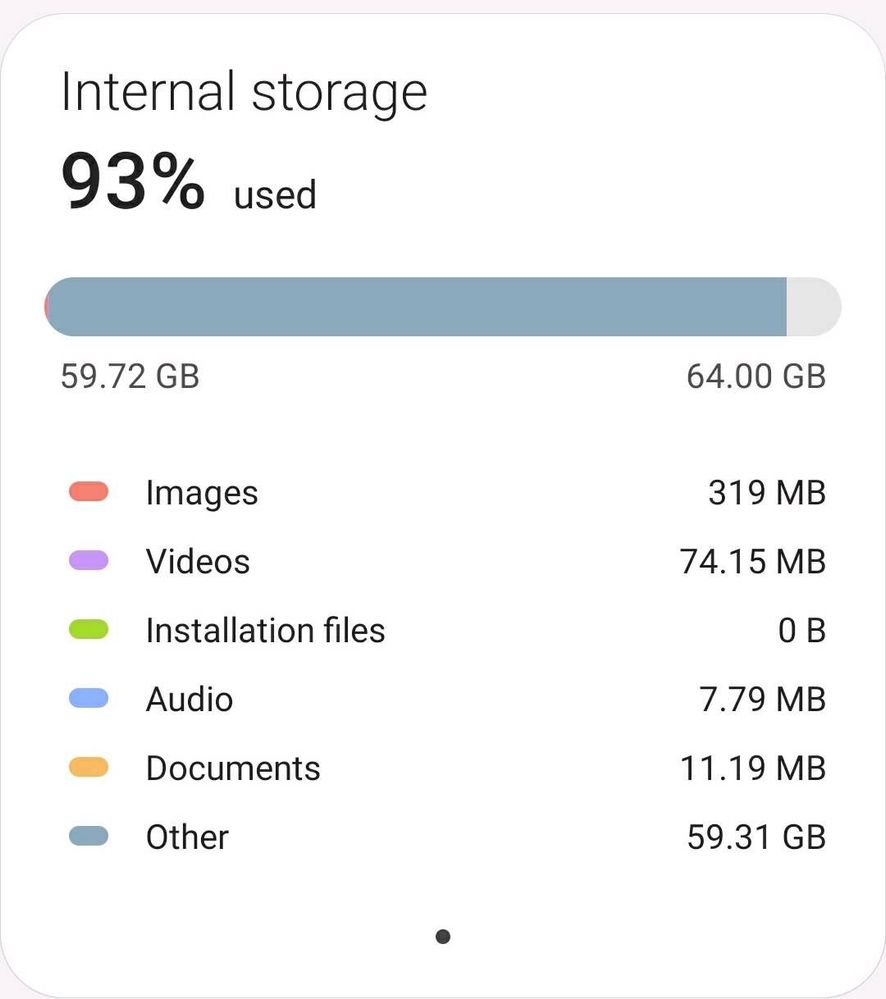
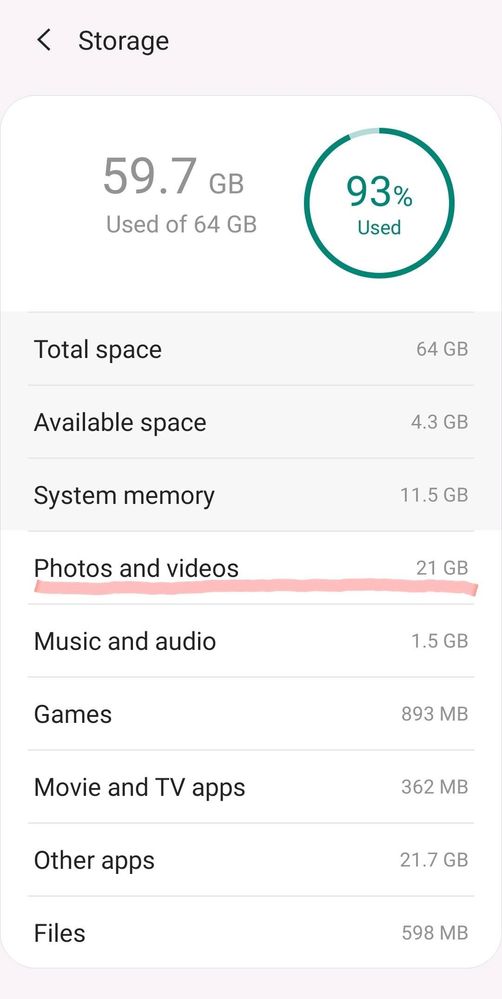
- « Previous
-
- 1
- 2
- Next »
- Mark as New
- Subscribe
- Subscribe to RSS Feed
- Permalink
- Report Inappropriate Content
03-16-2020 03:33 PM in
Galaxy S- Mark as New
- Subscribe
- Subscribe to RSS Feed
- Permalink
- Report Inappropriate Content
03-16-2020 04:33 PM in
Galaxy S- Mark as New
- Subscribe
- Subscribe to RSS Feed
- Permalink
- Report Inappropriate Content
03-16-2020 03:48 PM (Last edited 03-16-2020 03:48 PM ) in
Galaxy Sthen click on apps.
list of apps appears the check apps like facebook, instagram, whatsapp etc. check the storage and click on it. you will find cache. then click on clear cache.
- Mark as New
- Subscribe
- Subscribe to RSS Feed
- Permalink
- Report Inappropriate Content
03-16-2020 04:24 PM in
Galaxy S- Mark as New
- Subscribe
- Subscribe to RSS Feed
- Permalink
- Report Inappropriate Content
03-16-2020 03:52 PM in
Galaxy S- Mark as New
- Subscribe
- Subscribe to RSS Feed
- Permalink
- Report Inappropriate Content
03-16-2020 04:00 PM in
Galaxy S- « Previous
-
- 1
- 2
- Next »
