- Mark as New
- Bookmark
- Subscribe
- Subscribe to RSS Feed
- Permalink
- Report Inappropriate Content
07-27-2021 01:49 PM (Last edited 07-27-2021 02:03 PM ) in
Galaxy SHey Members,
Today I am going to share you step by step tutorial of Link to Windows feature. By linking Windows and your Samsung Galaxy S21 series it will give you benefits to seamlessly transfer contents, recieve and write messages, ability to recieve notification from your device to PC, ability to dial and call, stream your device display on PC. control it and launch apps.
Requirements
- Latest update on both Galaxy S21 series and on PC Windows 10 or later.
- Both device and PC to be connected on same network for optimal performance.
Step 1: On your computer go to Settings than click on Phone
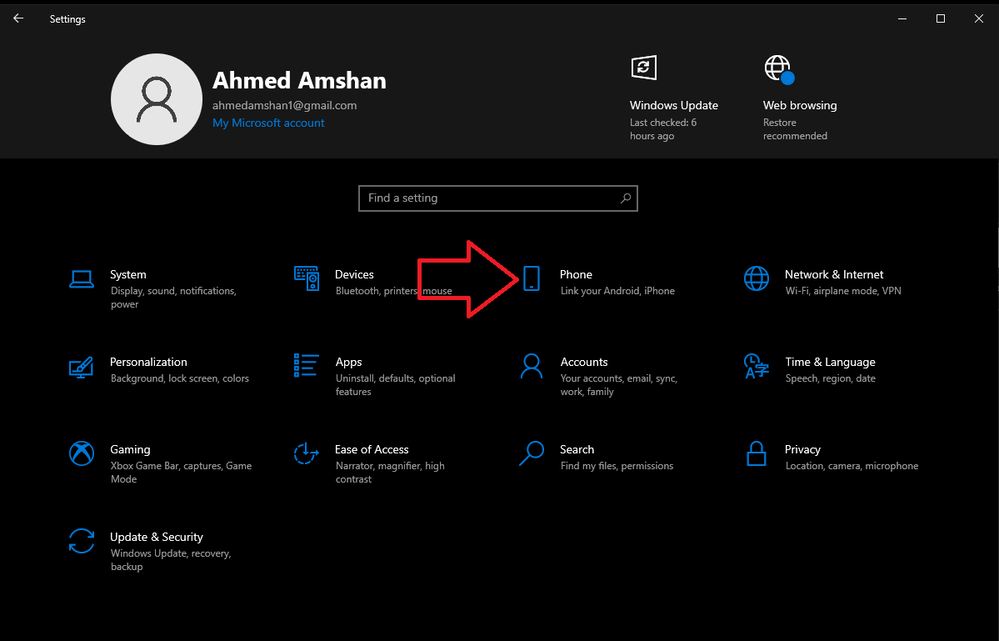
Step 2: Click Add a Phone
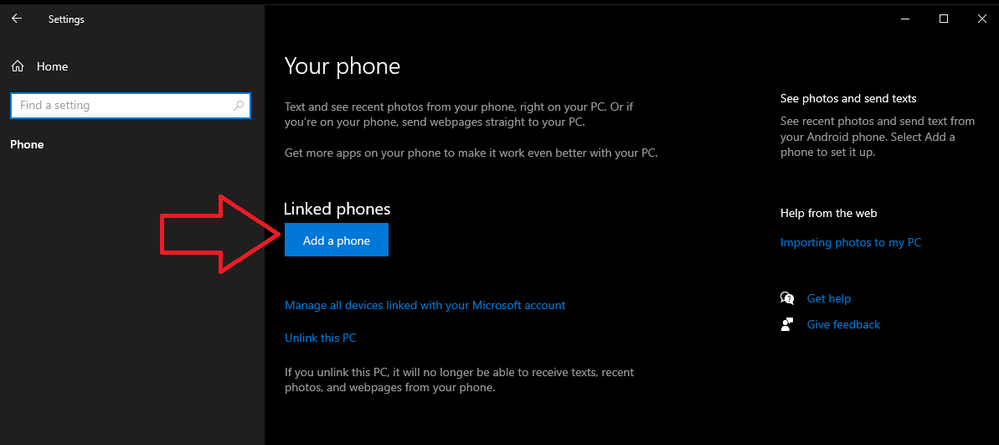
Step 3: How to Link
Result
I hope you liked it, more is coming up soon! Do let me know on the comment section if you have any queries, I'd be glad to assist!
- Mark as New
- Subscribe
- Subscribe to RSS Feed
- Permalink
07-27-2021 01:59 PM in
Galaxy SAwesome tutorial! Thanks for sharing Ambassador 😎
- Mark as New
- Subscribe
- Subscribe to RSS Feed
- Permalink
- Report Inappropriate Content
07-27-2021 02:02 PM in
Galaxy S- Mark as New
- Subscribe
- Subscribe to RSS Feed
- Permalink
- Report Inappropriate Content
09-03-2023 03:07 PM in
Galaxy S