amit21z
Active Level 2
Options
- Mark as New
- Bookmark
- Subscribe
- Subscribe to RSS Feed
- Permalink
- Report Inappropriate Content
02-10-2023 02:48 PM in
Galaxy S
When i make video cal or play games my wifi disconnect randomly,i need solution for this problem
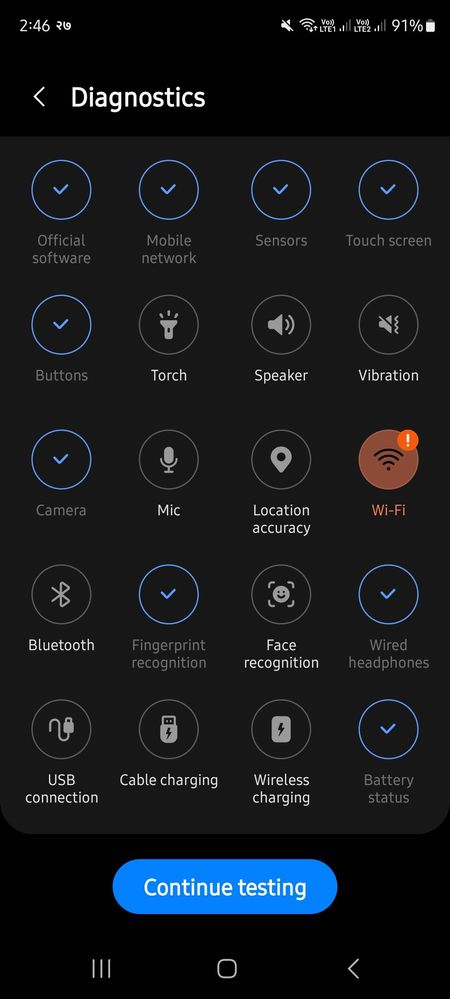
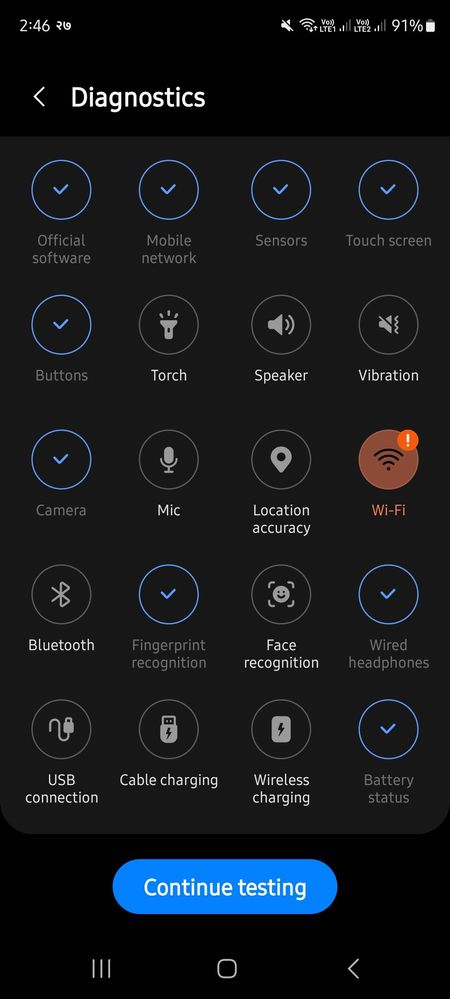
1 Comment
TurboMan
Active Level 2
Options
- Mark as New
- Subscribe
- Subscribe to RSS Feed
- Permalink
- Report Inappropriate Content
02-11-2023 09:51 AM (Last edited 02-11-2023 09:53 AM ) in
Galaxy S
Click on Settings, Connections, WiFi then Click on the Right Three dots... Then Click on Intellegent Wifi, scroll down to the bottom of the page then
Keep Clicking on Intellegent Wifi 5.0.0 Until you enable Developer options,
Click on Wifi Developer Options, Connection Information, L2 Status
check what KVR are enabled or disabled you might try enabling them on your Wifi Router to get better connection, any way this the the right way to diagnose your Wifi Connection, you might use Nearby Wifi Infromation its useful too if you have interference with our Wifi Networks nearby.
Keep Clicking on Intellegent Wifi 5.0.0 Until you enable Developer options,
Click on Wifi Developer Options, Connection Information, L2 Status
check what KVR are enabled or disabled you might try enabling them on your Wifi Router to get better connection, any way this the the right way to diagnose your Wifi Connection, you might use Nearby Wifi Infromation its useful too if you have interference with our Wifi Networks nearby.
