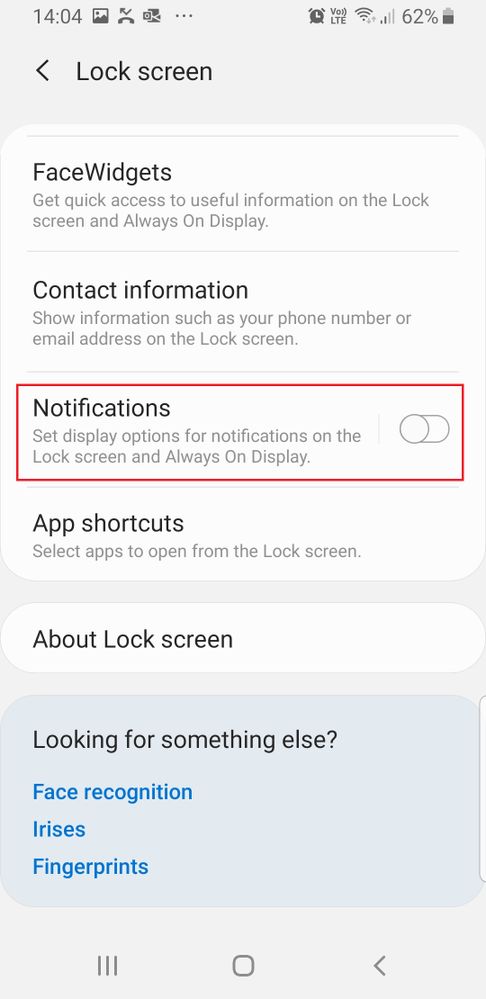- Mark as New
- Bookmark
- Subscribe
- Subscribe to RSS Feed
- Permalink
- Report Inappropriate Content
07-15-2019 10:34 PM in
Galaxy SIn my Samsung S8 running Android 9 with security patch 1-Jul-2019, it doesnt show up incoming call answer screen. Instead it prompts to input password with a button "Return to Call". This is very annoying prompt everytime to answer calls / dismiss alarms, calendar reminders. This is happening for quite few months.
I have tried couple of solutions from Samsung US community. But doesnt work for me. Please help.

Solved! Go to Solution.
1 Solution
Accepted Solutions
- Mark as New
- Subscribe
- Subscribe to RSS Feed
- Permalink
- Report Inappropriate Content
07-17-2019 03:16 AM in
Galaxy STake a backup and reset the device. Use smart switch to backup. It will backup all app and data in the device.
- Mark as New
- Subscribe
- Subscribe to RSS Feed
- Permalink
- Report Inappropriate Content
07-16-2019 08:45 AM (Last edited 07-16-2019 08:46 AM ) in
Galaxy S- Mark as New
- Subscribe
- Subscribe to RSS Feed
- Permalink
- Report Inappropriate Content
07-16-2019 09:56 AM in
Galaxy SThanks for your reply. Yes, I got TrueCaller.
- Mark as New
- Subscribe
- Subscribe to RSS Feed
- Permalink
- Report Inappropriate Content
07-16-2019 10:42 AM in
Galaxy SI uninstalled TrueCaller, but still problem persists.
- Mark as New
- Subscribe
- Subscribe to RSS Feed
- Permalink
- Report Inappropriate Content
07-16-2019 12:14 PM in
Galaxy S- Mark as New
- Subscribe
- Subscribe to RSS Feed
- Permalink
- Report Inappropriate Content
07-16-2019 02:17 PM in
Galaxy Si tried with Lock Screen > Notifications on and off. This notifications takes effect only on highlighted app notifications. (screenshots attached).
still the problem persists, that is, with Lock Screen notifications disabled pin prompt is displayed during incoming call.
- Mark as New
- Subscribe
- Subscribe to RSS Feed
- Permalink
- Report Inappropriate Content
07-16-2019 02:41 PM (Last edited 07-16-2019 02:41 PM ) in
Galaxy S1. Switch off your device.
2. Press and hold the power button until the device shows "SAMSUNG S8". (Till booting)
3. Release the power button and press and hold volume down button until device bootsup completely till you can see the home screen.
If you see SAFE MODE on the bottom left corner, your phone is in safe mode. If not repeat the steps until the phone is in safe mode.
Now try to ring your phone and let us know the result.
Third party apps will not work in safe mode. To exit from safe mode, restart your device.
- Mark as New
- Subscribe
- Subscribe to RSS Feed
- Permalink
- Report Inappropriate Content
07-16-2019 03:43 PM in
Galaxy SYes it worked fine now in safe mode - there is no pin prompt during incoming call (Attached image). i could straight away respond to incoming call. i got back to normal mode. just out of doubt, removed couple of call recording apps. But still problem persists. how can i find out which third party app is triggering phone unlock prompt during incoming call?
- Mark as New
- Subscribe
- Subscribe to RSS Feed
- Permalink
- Report Inappropriate Content
07-16-2019 04:16 PM (Last edited 07-16-2019 04:16 PM ) in
Galaxy SDownload and install the app from the link, which is developed by samsung to dectect which third party app sent you random notifications, adds, etc. Am not sure whether it can dectect which app is causing this issue on lock screen.
Install the app, open it, give all necessary permissions and then try to ring your device. After unlocking the phone, open the app again. There is an option called TOAST HISTORY with in the Nice Catch app. Its shows which app displayed a popup message on the screen. Also check other options in the app. If you find something suspecious let us know.
- Mark as New
- Subscribe
- Subscribe to RSS Feed
- Permalink
- Report Inappropriate Content
07-16-2019 06:19 PM in
Galaxy SInstalled Nice Catch app but there was no persmission prompt when i opened it. All history enabled (screenshot attached). I called my device but dont see any event in Toast History. However i could see incoming call event as "Call Management" in Callmode History.