Naniishere
Active Level 5
Options
- Mark as New
- Bookmark
- Subscribe
- Subscribe to RSS Feed
- Permalink
- Report Inappropriate Content
03-12-2021 12:31 AM in
Galaxy S
Hello fellow members,


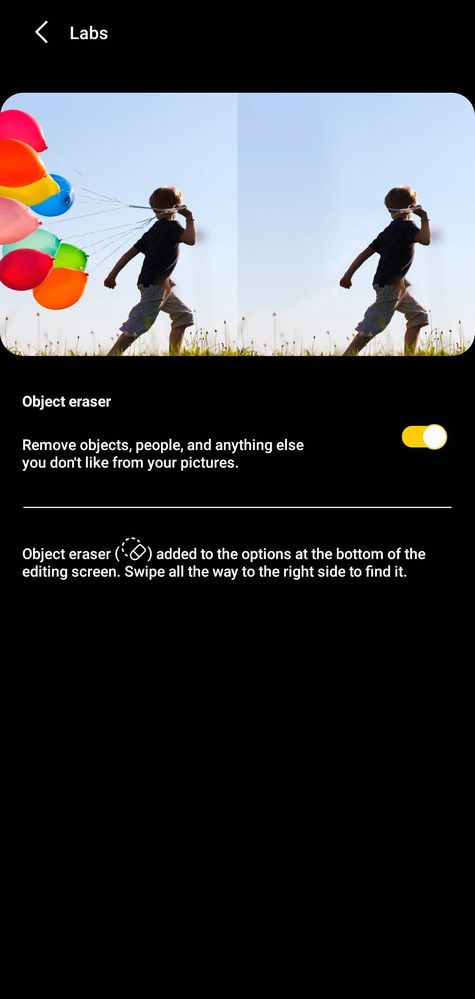

Continuition to my last post about the one ui 3.1 update on S20 fe 5g.
As the changelog provided is not detailed I was in the perception that object earser feature which was present in S21 series as not added to S20 FE series. However, after little research, I found that object earser feature added.
Just follow the below steps to enable it post updating the phone to One ui 3.1.
1.Open gallery app
2. Open any image you would like to play with
3. Press the edit button shown on the below image

4. Go to the top right and press on the three dots and select the labs

5. Enable the object eraser feature from here.
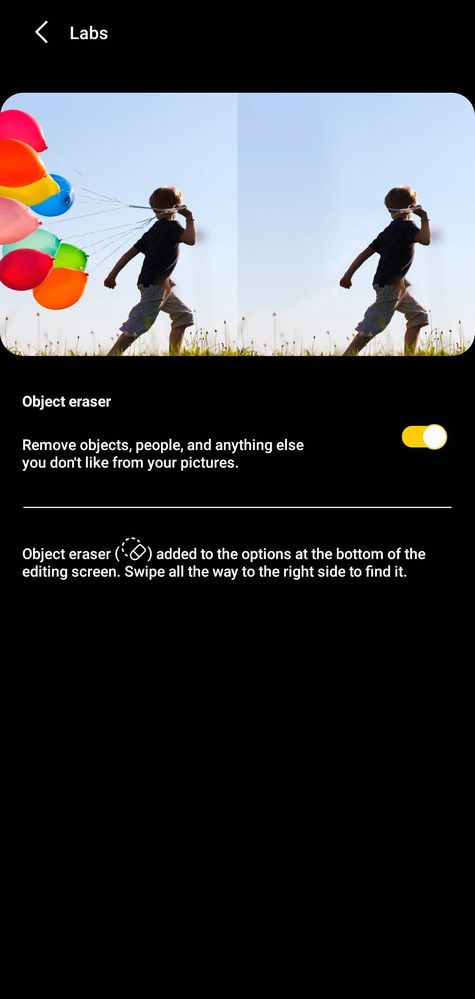
6. Once it is enabled, it will be added as the last option in edit menu.

Hope it is clear!
Thank you samsung!
3 Comments
iamraj1338
Active Level 7
Options
- Mark as New
- Subscribe
- Subscribe to RSS Feed
- Permalink
- Report Inappropriate Content
03-12-2021 03:17 AM in
Galaxy S
great! thanks for sharing
Samsung_special
Community Manager
Options
- Mark as New
- Subscribe
- Subscribe to RSS Feed
- Permalink
03-14-2021 10:29 AM in
Galaxy SThanks for sharing this step by step guide! Other Members will find this so helpful.
Naniishere
Active Level 5
Options
- Mark as New
- Subscribe
- Subscribe to RSS Feed
- Permalink
- Report Inappropriate Content
03-14-2021 11:05 AM in
Galaxy S
My pleasure!
