- Mark as New
- Bookmark
- Subscribe
- Subscribe to RSS Feed
- Permalink
- Report Inappropriate Content
12-16-2021 07:45 PM in
Galaxy S- Mark as New
- Subscribe
- Subscribe to RSS Feed
- Permalink
- Report Inappropriate Content
12-16-2021 08:36 PM in
Galaxy S- Mark as New
- Subscribe
- Subscribe to RSS Feed
- Permalink
- Report Inappropriate Content
12-17-2021 09:52 AM (Last edited 12-17-2021 09:53 AM ) in
Galaxy SAs said above, I think the haptic feedback in gboard is OFF by default.
Open Gboard from app screen then goto "Preferences" and turn ON haptic feedback. (See attachment)
Anyway I never use vibration, because it consumes battery a great deal.
Thank you.

- Mark as New
- Subscribe
- Subscribe to RSS Feed
- Permalink
- Report Inappropriate Content
12-17-2021 12:53 PM in
Galaxy S- Mark as New
- Subscribe
- Subscribe to RSS Feed
- Permalink
- Report Inappropriate Content
12-17-2021 01:31 PM in
Galaxy S- Mark as New
- Subscribe
- Subscribe to RSS Feed
- Permalink
- Report Inappropriate Content
12-17-2021 11:44 PM in
Galaxy S- Mark as New
- Subscribe
- Subscribe to RSS Feed
- Permalink
- Report Inappropriate Content
12-17-2021 01:00 PM in
Galaxy S- Mark as New
- Subscribe
- Subscribe to RSS Feed
- Permalink
- Report Inappropriate Content
12-17-2021 11:45 PM in
Galaxy S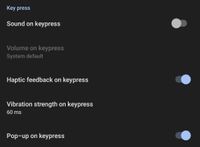
- Mark as New
- Subscribe
- Subscribe to RSS Feed
- Permalink
- Report Inappropriate Content
12-18-2021 10:01 AM (Last edited 12-18-2021 10:12 AM ) in
Galaxy S(Settings >General management >Reset >Reset Accessibility settings)
Also make sure your software is up-to-date, and all your apps from Playstore and Galaxy store especially the gboard. Clear cache and data of Gboard and restart your device.
Also try after turning ON vibration in system settings.
(Settings > Sounds and vibration > System sound/ vibration control> Turn ON everything in vibration and check wheather it works.)
- Mark as New
- Subscribe
- Subscribe to RSS Feed
- Permalink
- Report Inappropriate Content
12-19-2021 01:17 AM in
Galaxy S