TMan296
★
Options
- Mark as New
- Bookmark
- Subscribe
- Subscribe to RSS Feed
- Permalink
- Report Inappropriate Content
10-04-2022 09:33 AM (Last edited 10-04-2022 10:43 AM ) in
Galaxy SHey Members,
Heres a new tip I discovered. I have a linksys router and get good network speed on my laptop but could not for some reason get it on my mobile device.
I researched about it and found out you can get greater network speed by going to developer options in the settings menu.
(To enable developer options, you need to go to settings, about device, software information and click the build number a couple of times.)
Enable Wi-Fi access to verbose logging and you see a boost in your network speed 😍
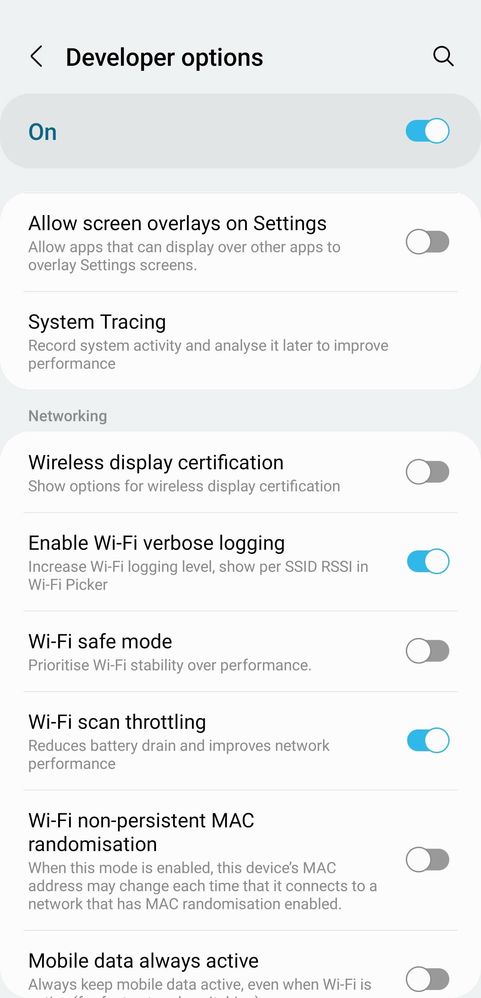
Before I was getting a speed of 10 to 15 mbps, now its way higher.

Please note: The speeds you get may vary depending on your Internet Service Provider.
4 Comments
Anonymous
Not applicable
Options
- Mark as New
- Subscribe
- Subscribe to RSS Feed
- Permalink
- Report Inappropriate Content
10-04-2022 10:40 AM in
Galaxy S
Which setting u talking about the wifi throttling? Or verbose logging?
TMan296
★
Options
- Mark as New
- Subscribe
- Subscribe to RSS Feed
- Permalink
- Report Inappropriate Content
10-04-2022 10:43 AM in
Galaxy S
Wi-Fi verbose logging 🙈💙
Anonymous
Not applicable
Options
- Mark as New
- Subscribe
- Subscribe to RSS Feed
- Permalink
- Report Inappropriate Content
10-04-2022 10:47 AM in
Galaxy S
Thank you for clarifying 🥰
TMan296
★
Options
- Mark as New
- Subscribe
- Subscribe to RSS Feed
- Permalink
- Report Inappropriate Content
10-04-2022 10:51 AM in
Galaxy S
Thank you for asking, I edited the post title and forgot to add it back into the post 🙈😂
