Options
- Mark as New
- Bookmark
- Subscribe
- Subscribe to RSS Feed
- Permalink
- Report Inappropriate Content
02-24-2021 04:53 PM in
Galaxy S
Hey Samsung Members,
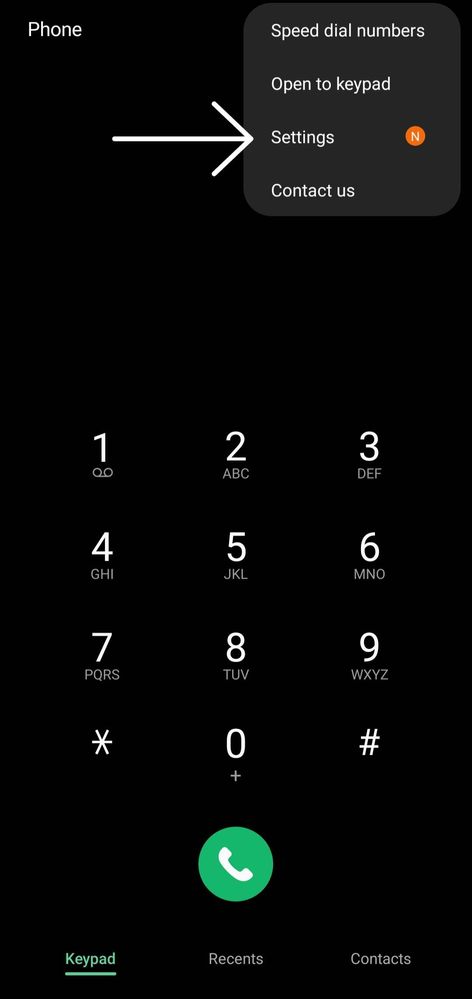
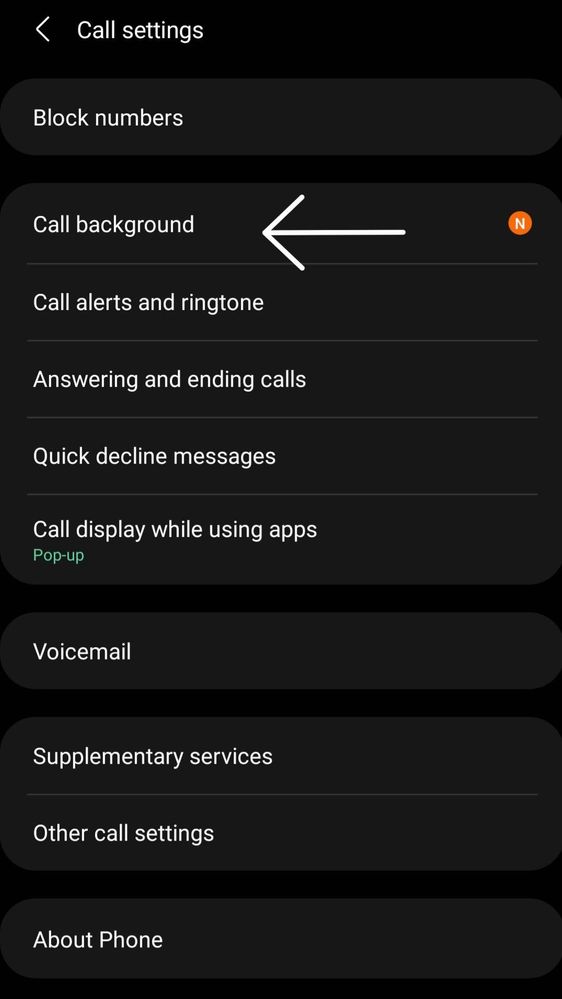

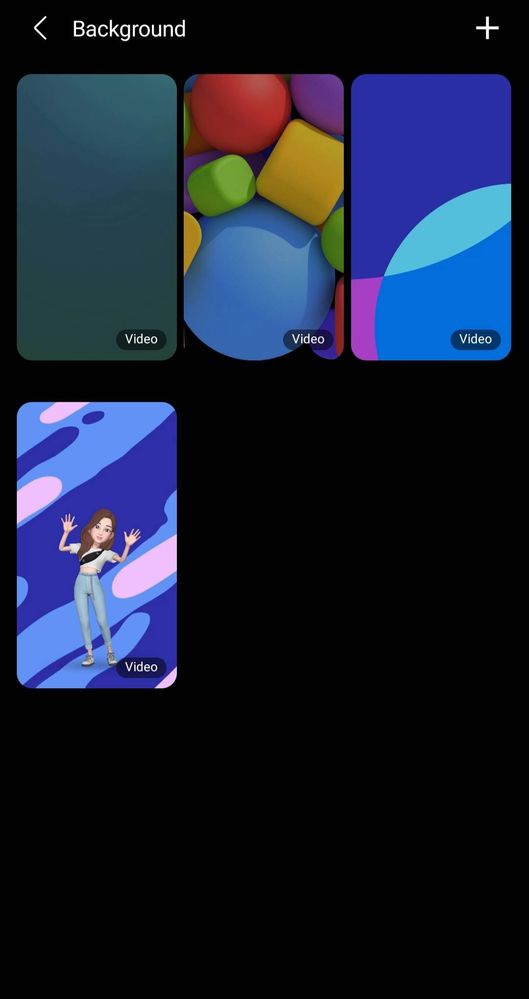
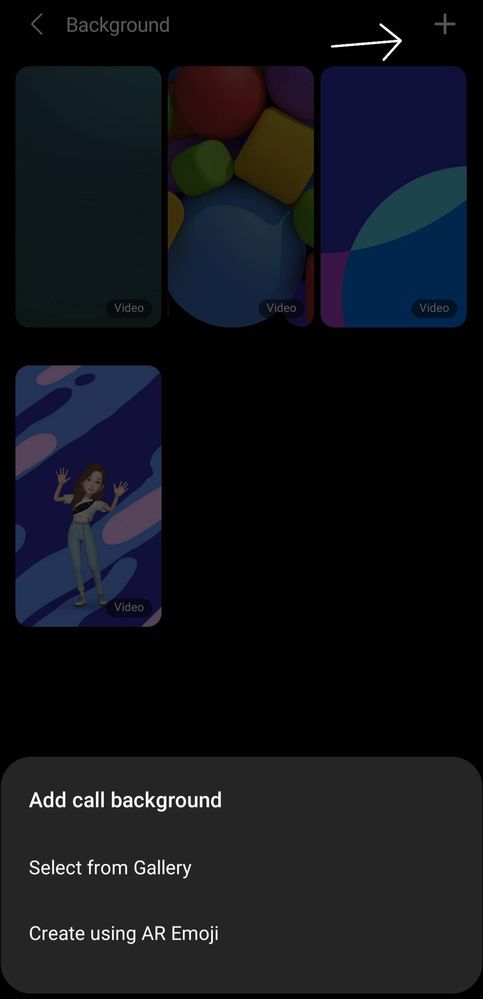
I really loved this feature and I wanted to share it with you as you will be able to set a custom background for your calls screen.
First go to phone, then keyboard and then click on the top right 3 dots choose settings from the menu
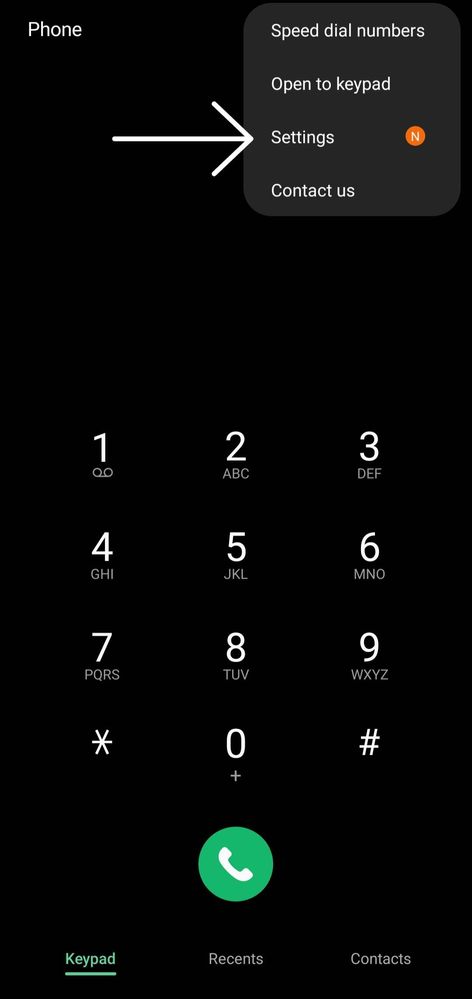
Later choose call background from the call settings
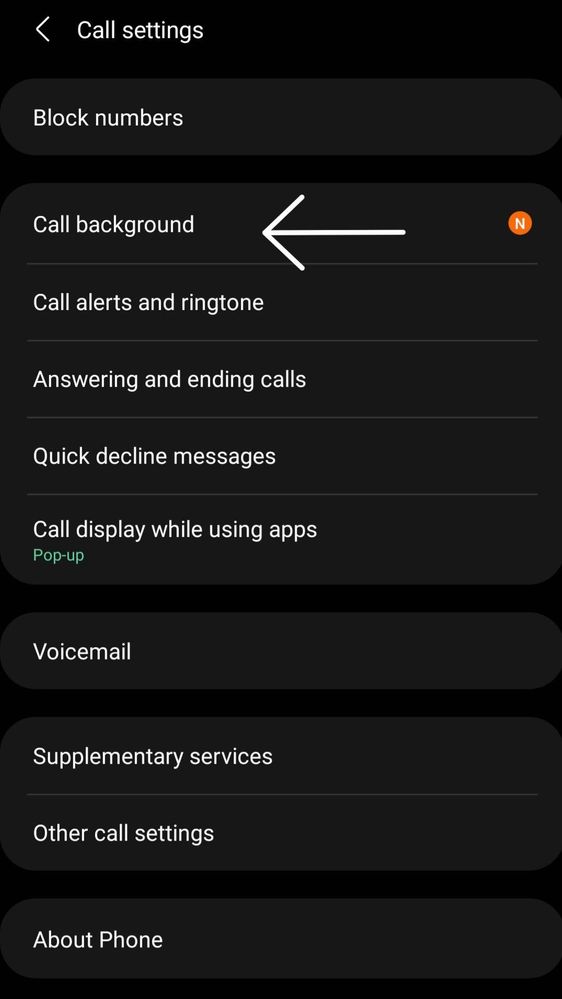
Then click on background icon down below

Now you can change you call background to either a picture or a video
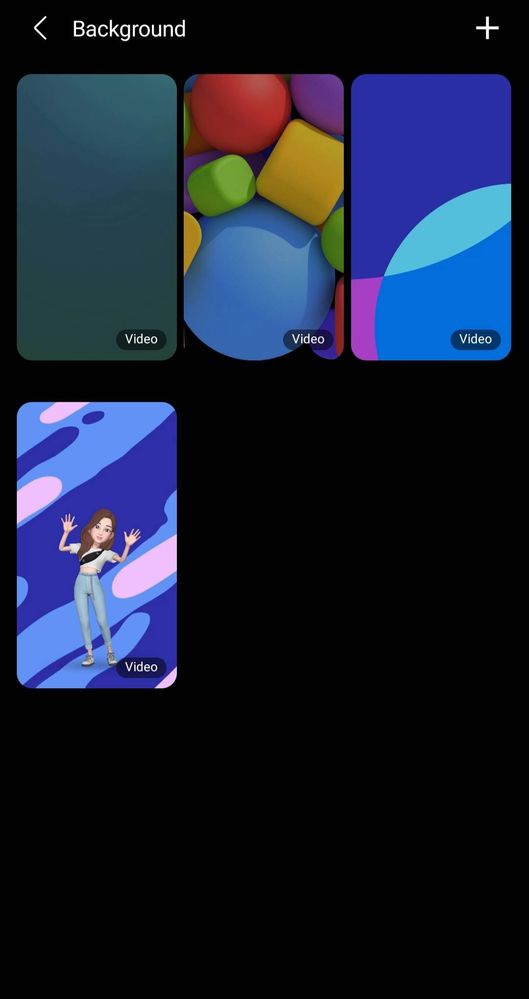
If you want to add a picture or a video from your Gallery the click on the + sing. Then either add from your gallery or create a background using AR Emoji
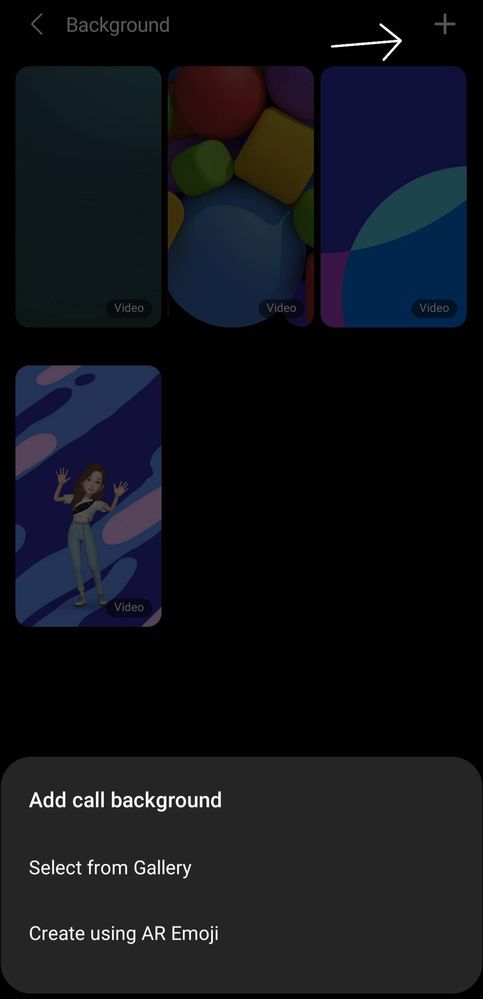
If you choose a video you can also choose if you want the sound of the video to be your ring tone.
Try this out now, it is super fun!
4 Comments
Samsung_special
Community Manager
Options
- Mark as New
- Subscribe
- Subscribe to RSS Feed
- Permalink
02-25-2021 04:39 PM in
Galaxy SThat's so cool - we will be trying this now! Thanks Ambassador!
sohailsajanlal
Beginner Level 3
Options
- Mark as New
- Subscribe
- Subscribe to RSS Feed
- Permalink
- Report Inappropriate Content
06-01-2021 10:54 PM in
Galaxy S
Hi any link to download backgrounds for this?
Nabil8
Beginner Level 4
Options
- Mark as New
- Subscribe
- Subscribe to RSS Feed
- Permalink
- Report Inappropriate Content
06-17-2022 05:59 PM in
Galaxy SBackgcround
Rakharani12
Beginner Level 2
Options
- Mark as New
- Subscribe
- Subscribe to RSS Feed
- Permalink
- Report Inappropriate Content
07-07-2024 09:43 PM in
Galaxy S- My fav
