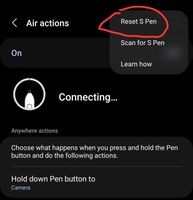NalinS
Beginner Level 2
Options
- Mark as New
- Bookmark
- Subscribe
- Subscribe to RSS Feed
- Permalink
- Report Inappropriate Content
02-01-2023 10:14 PM in
Galaxy Note
2 Comments
JustMay
Active Level 7
Options
- Mark as New
- Subscribe
- Subscribe to RSS Feed
- Permalink
- Report Inappropriate Content
02-01-2023 11:23 PM in
Galaxy Note
Try after charging your spen
Options
- Mark as New
- Subscribe
- Subscribe to RSS Feed
- Permalink
- Report Inappropriate Content
02-02-2023 08:53 AM in
Galaxy Note
Hi... First, reset your S pen and try to reconnect. (As per the screenshot) If not reconnected after the reset, It's probably because of a hardware issue on the S pen. I have also faced the same issue twice and the only solution is replacing the spen. This is happening because of a malfunction in the battery (Capacitor) of the spen. Then the s pen won't get enough power to connect with the device. But still, you can use it for basic things, except air actions. Contact a Samsung service center if you looking to replace the s pen 😊
If my comment is helpful to you in any way, consider to select the Accept Solution by clicking on the 3 dots of the comment.
Thank you 😊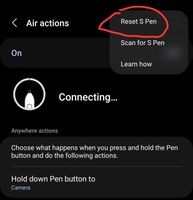
If my comment is helpful to you in any way, consider to select the Accept Solution by clicking on the 3 dots of the comment.
Thank you 😊