- Mark as New
- Bookmark
- Subscribe
- Subscribe to RSS Feed
- Permalink
- Report Inappropriate Content
02-24-2020 10:22 AM (Last edited 02-24-2020 11:28 AM ) in
Galaxy S
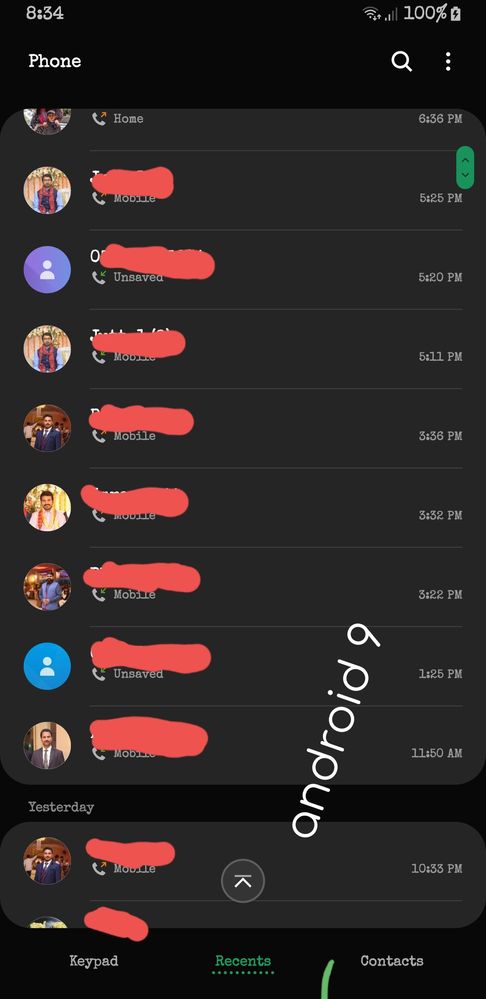
- « Previous
-
- 1
- 2
- Next »
- Mark as New
- Subscribe
- Subscribe to RSS Feed
- Permalink
- Report Inappropriate Content
09-26-2020 04:39 AM in
Galaxy S- Mark as New
- Subscribe
- Subscribe to RSS Feed
- Permalink
- Report Inappropriate Content
02-24-2020 10:56 AM (Last edited 02-24-2020 10:56 AM ) in
Galaxy Smy app shows full screen as shown in pic.
restart the phone and update all the system apps in Galaxy Store.
- Mark as New
- Subscribe
- Subscribe to RSS Feed
- Permalink
- Report Inappropriate Content
02-24-2020 11:21 AM in
Galaxy S- Mark as New
- Subscribe
- Subscribe to RSS Feed
- Permalink
- Report Inappropriate Content
02-24-2020 11:31 AM in
Galaxy Stry changing the gestures in navigation bar and using navigation keys for some time. after that revert back to gestures and see if the problem is fixed or not.
- Mark as New
- Subscribe
- Subscribe to RSS Feed
- Permalink
- Report Inappropriate Content
02-24-2020 11:04 AM in
Galaxy S- Mark as New
- Subscribe
- Subscribe to RSS Feed
- Permalink
- Report Inappropriate Content
02-24-2020 11:11 AM in
Galaxy S- Mark as New
- Subscribe
- Subscribe to RSS Feed
- Permalink
- Report Inappropriate Content
02-24-2020 11:27 AM in
Galaxy S- Mark as New
- Subscribe
- Subscribe to RSS Feed
- Permalink
- Report Inappropriate Content
02-24-2020 11:27 AM in
Galaxy Si had installed custom theme engine "Hex installer" that supported android pie i guess. uninstalling it fixed the issue.
Thank you everyone for your help.
- « Previous
-
- 1
- 2
- Next »
