GAJAN_Rajasek
Expert Level 5
Options
- Mark as New
- Bookmark
- Subscribe
- Subscribe to RSS Feed
- Permalink
- Report Inappropriate Content
11-25-2021 05:55 AM in
OthersAnyone please explain, What is " tags" in Samsung members post side...
What is it given for??????
What to write there????
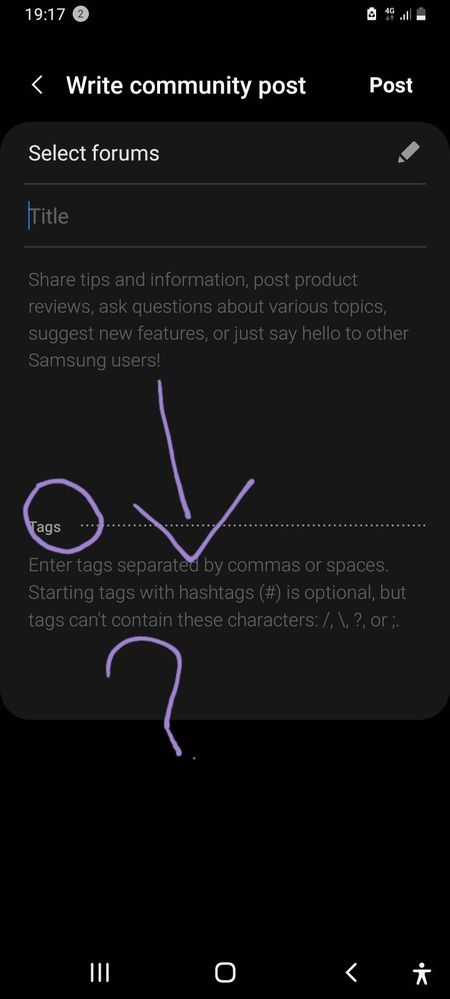
Solved! Go to Solution.
7 Comments
Solution
Options
- Mark as New
- Subscribe
- Subscribe to RSS Feed
- Permalink
- Report Inappropriate Content
11-25-2021 08:08 AM in
Others
Ok so basically its Samsung's way of hashtagging posts. If u are familiar with #tags its the exact thing.
In case u are not let me explain. You can type individual words that describe the post u have just done. For example lets say u posted a pic of the sky in galaxy gallery, you can type tags such as sky, clouds, beautiful, cloudy, sunny. Any words that go with your pic and any words u like to add. Single words that describe the pic. Later when u post the pic u can see the tags u typed at the bottom. If u click on a tag example: sky , every pic/post that has been tagged with the word sky will appear to u so u can quickly find or browse any other pic with the same tag.
I hope that makes sense to u. Its a process of categorizing and organizing posts to be found later very quickly.
If my comment helped you in any way, please consider hitting the 3 dot menu and accepting my answer as a solution.
Thanks 😊😊
In case u are not let me explain. You can type individual words that describe the post u have just done. For example lets say u posted a pic of the sky in galaxy gallery, you can type tags such as sky, clouds, beautiful, cloudy, sunny. Any words that go with your pic and any words u like to add. Single words that describe the pic. Later when u post the pic u can see the tags u typed at the bottom. If u click on a tag example: sky , every pic/post that has been tagged with the word sky will appear to u so u can quickly find or browse any other pic with the same tag.
I hope that makes sense to u. Its a process of categorizing and organizing posts to be found later very quickly.
If my comment helped you in any way, please consider hitting the 3 dot menu and accepting my answer as a solution.
Thanks 😊😊
GAJAN_Rajasek
Expert Level 5
Options
- Mark as New
- Subscribe
- Subscribe to RSS Feed
- Permalink
- Report Inappropriate Content
11-25-2021 08:07 PM in
Others
Yes bro, your replyed answer very great. I understood better...
Thank you😊
Thank you😊
Options
- Mark as New
- Subscribe
- Subscribe to RSS Feed
- Permalink
- Report Inappropriate Content
11-25-2021 08:30 PM in
Others
Glad i could help!
GAJAN_Rajasek
Expert Level 5
Options
- Mark as New
- Subscribe
- Subscribe to RSS Feed
- Permalink
- Report Inappropriate Content
11-25-2021 08:22 PM in
Others
Hey lo,
I try this one my new "passiflora" post
Thanks a lot for yours succour❤🤗
I try this one my new "passiflora" post
Thanks a lot for yours succour❤🤗
Solution
TharushaIndumin
Expert Level 1
Options
- Mark as New
- Subscribe
- Subscribe to RSS Feed
- Permalink
- Report Inappropriate Content
11-26-2021 09:56 AM in
Others
Like you type that # tag
E.g.:- #Samsung
If you satisfied my answer please accept my solution🤗
E.g.:- #Samsung
If you satisfied my answer please accept my solution🤗
GAJAN_Rajasek
Expert Level 5
Options
- Mark as New
- Subscribe
- Subscribe to RSS Feed
- Permalink
- Report Inappropriate Content
11-26-2021 05:22 PM in
Others
He has already answered. I understood his answer very well. However thanks for trying and answering you too elder brother. 🤗
TharushaIndumin
Expert Level 1
Options
- Mark as New
- Subscribe
- Subscribe to RSS Feed
- Permalink
- Report Inappropriate Content
11-26-2021 07:22 PM in
Others
😊
