samsungs20ultra
Active Level 1
Options
- Mark as New
- Bookmark
- Subscribe
- Subscribe to RSS Feed
- Permalink
- Report Inappropriate Content
05-05-2023 10:36 AM in
Galaxy S
My S 20 ultra have this crazy storage error.It shows my "other"storage of 39 gb well my whole whole usage of storage is less then that.what should i do please help.
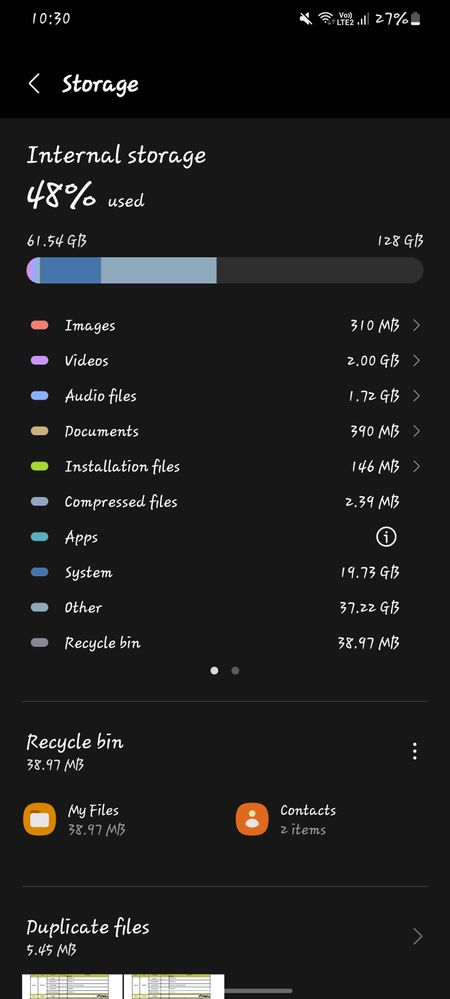
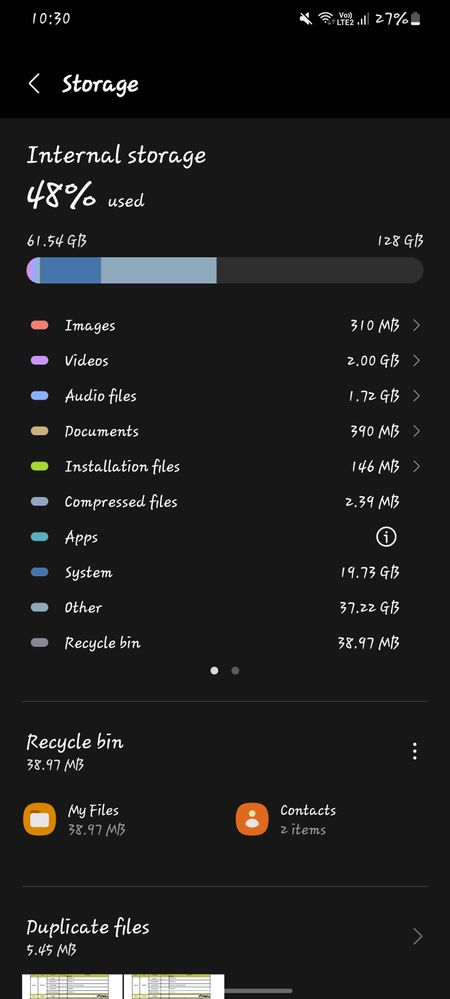
4 Comments
Stranger47
Beginner Level 2
Options
- Mark as New
- Subscribe
- Subscribe to RSS Feed
- Permalink
- Report Inappropriate Content
05-05-2023 01:23 PM in
Galaxy S
Go to settings>apps>and clear caches from every app,this storage is occupied by caches from apps you use most of the time.thank me later.
samsungs20ultra
Active Level 1
Options
- Mark as New
- Subscribe
- Subscribe to RSS Feed
- Permalink
- Report Inappropriate Content
05-05-2023 01:28 PM in
Galaxy S
I already did that.It was 50 gb actually after clearing caches it is now 39 gb.Do you have any other suggestion?
ASamad
Active Level 5
Options
- Mark as New
- Subscribe
- Subscribe to RSS Feed
- Permalink
- Report Inappropriate Content
05-06-2023 06:55 AM in
Galaxy S
Factory reset or reinstall firmware
ShoaibNasir
Active Level 10
Options
- Mark as New
- Subscribe
- Subscribe to RSS Feed
- Permalink
- Report Inappropriate Content
05-06-2023 05:20 AM in
Galaxy S
Hard reset
