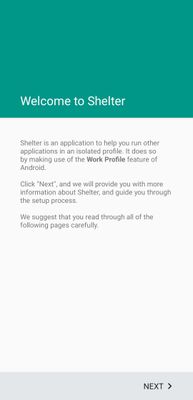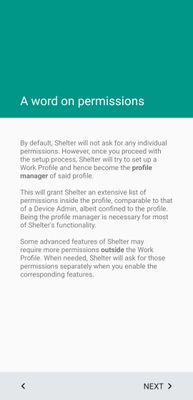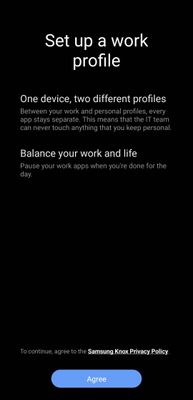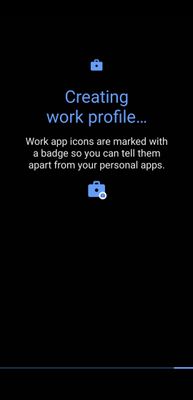- Mark as New
- Bookmark
- Subscribe
- Subscribe to RSS Feed
- Permalink
- Report Inappropriate Content
04-08-2022 10:19 PM (Last edited 06-07-2022 12:24 PM ) in
Galaxy SIn the absence of Multi-Users feature in OneUI 4.x for Samsung smartphones (the feature is likely available for Tablets), I wanted to find a way to replicate this (very useful) requirement on my S22 Ultra.
Secure Folder is a great feature that is unique to Samsung Phones. But it is not a replacement for AppLock or the Multi-User feature. Unfortunately, Samsung has removed/ hidden both of these very useful features from its phones with One UI 4.x.
But fortunately, Secure Folder is not using the built-in Work Profile feature of Android. Or to put it differently, Samsung hasn't removed the Work Profile feature. Hopefully, the same is true of Multi-Users feature too (although unlikely) and I wish some noble soul will make an app that will enable this on OneUI 4.x.
WORK PROFILE
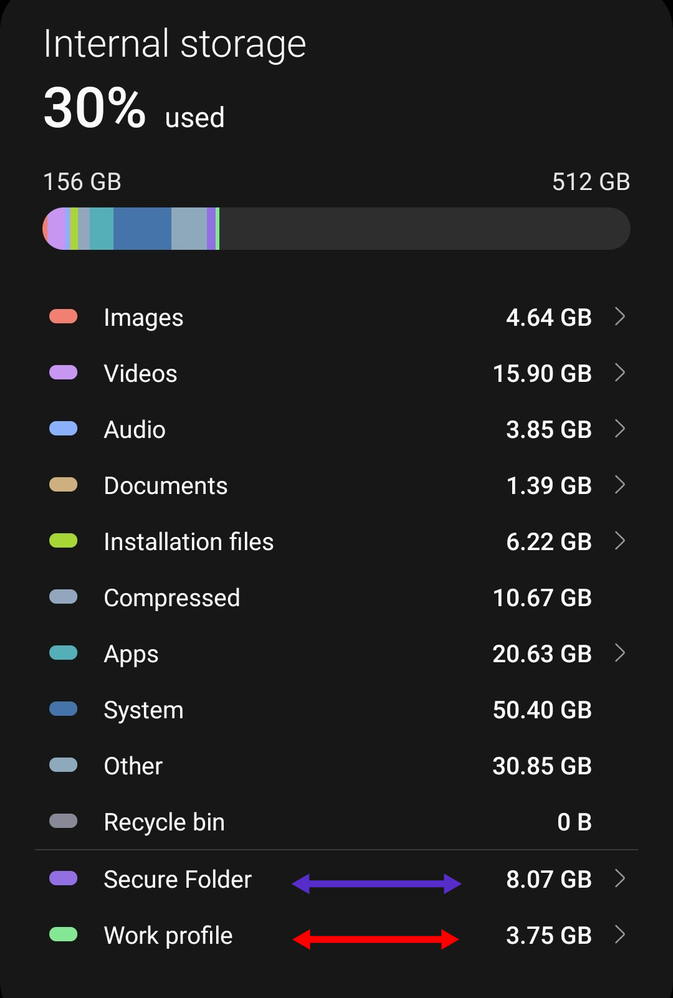
As you can see, I have enabled the Work Profile on my phone using a very beautiful app called Shelter. It is available on Google Play Store as well as f-droid. The one on f-droid is a newer version and has some extra features. The app is open source and doesn't connect to the internet, which is excellent from a privacy and security perspective.
With Secure Folder AND Work Profile, I have 3 workspaces, each isolated from the others. Each workspace has its own set of apps, complete with VPN support too.
While it is too early to comment on the impact of performance, battery life, stability, etc., things are looking quite good at the moment.
All that said, I wish Samsung doesn't remove/ hide useful features that come with Stock Android and with other OEM versions of Android. Users moving to Samsung should be welcome with unique, exclusive features like Secure Folder, but not be given a shock of not having equally (or more) useful features that they are used to with other brands.
- Mark as New
- Subscribe
- Subscribe to RSS Feed
- Permalink
- Report Inappropriate Content
04-08-2022 10:23 PM (Last edited 04-08-2022 10:31 PM ) in
Galaxy SI'll post the screenshots of app installation screen here.
Settings Page:
- Mark as New
- Subscribe
- Subscribe to RSS Feed
- Permalink
- Report Inappropriate Content
04-08-2022 10:24 PM in
Galaxy S- Mark as New
- Subscribe
- Subscribe to RSS Feed
- Permalink
- Report Inappropriate Content
04-08-2022 10:28 PM in
Galaxy S- Mark as New
- Subscribe
- Subscribe to RSS Feed
- Permalink
- Report Inappropriate Content
04-08-2022 10:48 PM in
Galaxy S██╔══██╗██║░██╔╝██║
██║░░██║█████═╝░██║
██║░░██║██╔═██╗░╚═╝
╚█████╔╝██║░╚██╗██╗
░╚════╝░╚═╝░░╚═╝╚═╝
- Mark as New
- Subscribe
- Subscribe to RSS Feed
- Permalink
- Report Inappropriate Content
04-08-2022 11:01 PM in
Galaxy SOnly issue is we need to use it in Demo company mode which require internet to setup.
- Mark as New
- Subscribe
- Subscribe to RSS Feed
- Permalink
- Report Inappropriate Content
04-08-2022 11:46 PM in
Galaxy SSame is true of Knox Manage.
- Mark as New
- Subscribe
- Subscribe to RSS Feed
- Permalink
- Report Inappropriate Content
04-08-2022 11:02 PM in
Galaxy SIt requires subscription of the same.
- Mark as New
- Subscribe
- Subscribe to RSS Feed
- Permalink
- Report Inappropriate Content
04-08-2022 11:18 PM in
Galaxy S- Mark as New
- Subscribe
- Subscribe to RSS Feed
- Permalink
- Report Inappropriate Content
04-08-2022 11:48 PM in
Galaxy S