Farrokh
Active Level 4
Options
- Mark as New
- Bookmark
- Subscribe
- Subscribe to RSS Feed
- Permalink
- Report Inappropriate Content
05-08-2024 01:01 PM in
Galaxy S
Hi
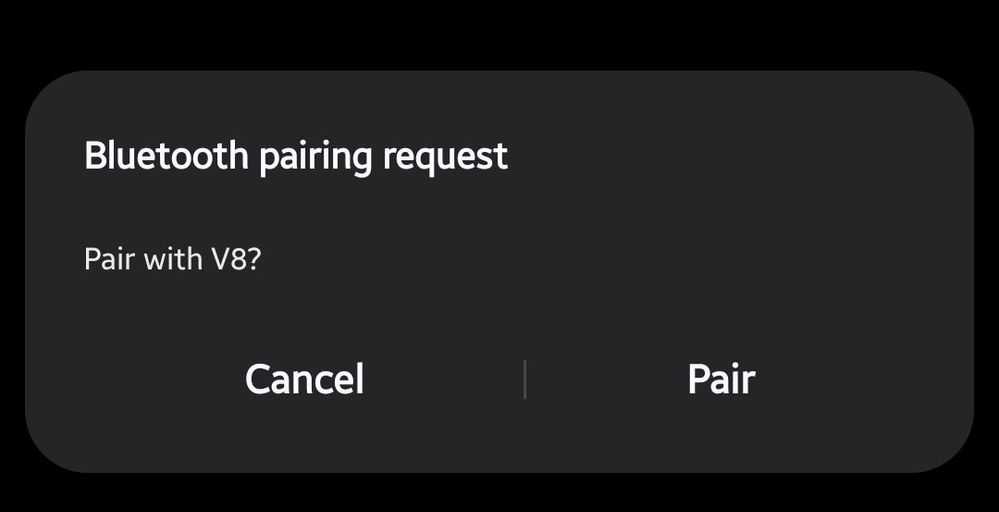
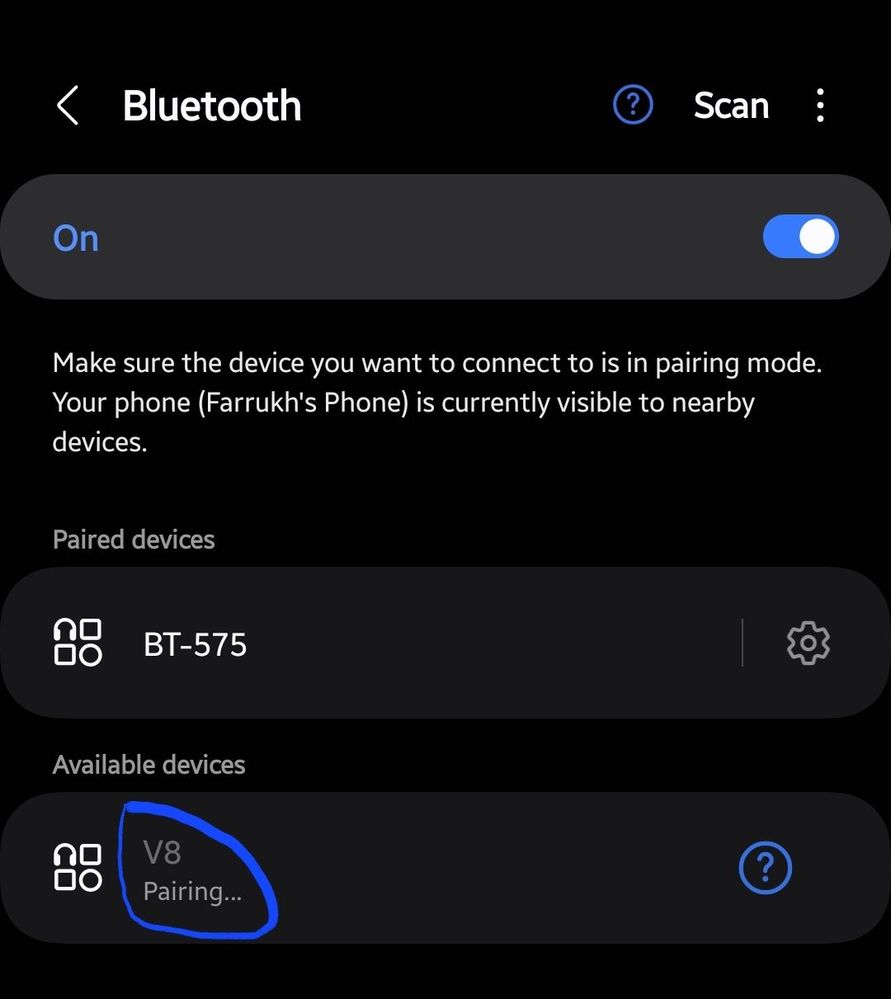
I am using s22 ultra and note 9...

I have an external sound card famously known as V8 Sound card

This was connecting perfectly with both the phones, but now S22 Ultra can't complete the pairing process. It detects and prompt for pairing..
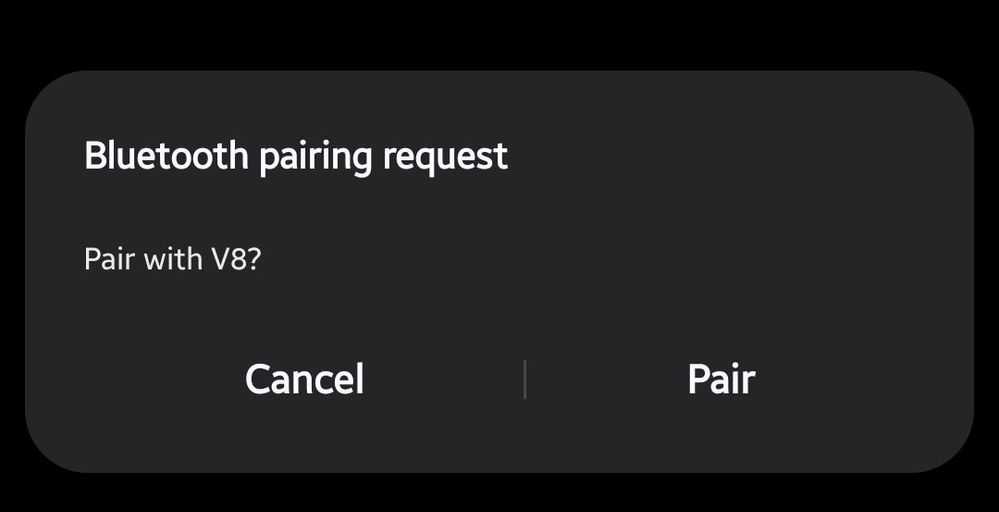
Upon Pairing it would stuck in the pairing process..
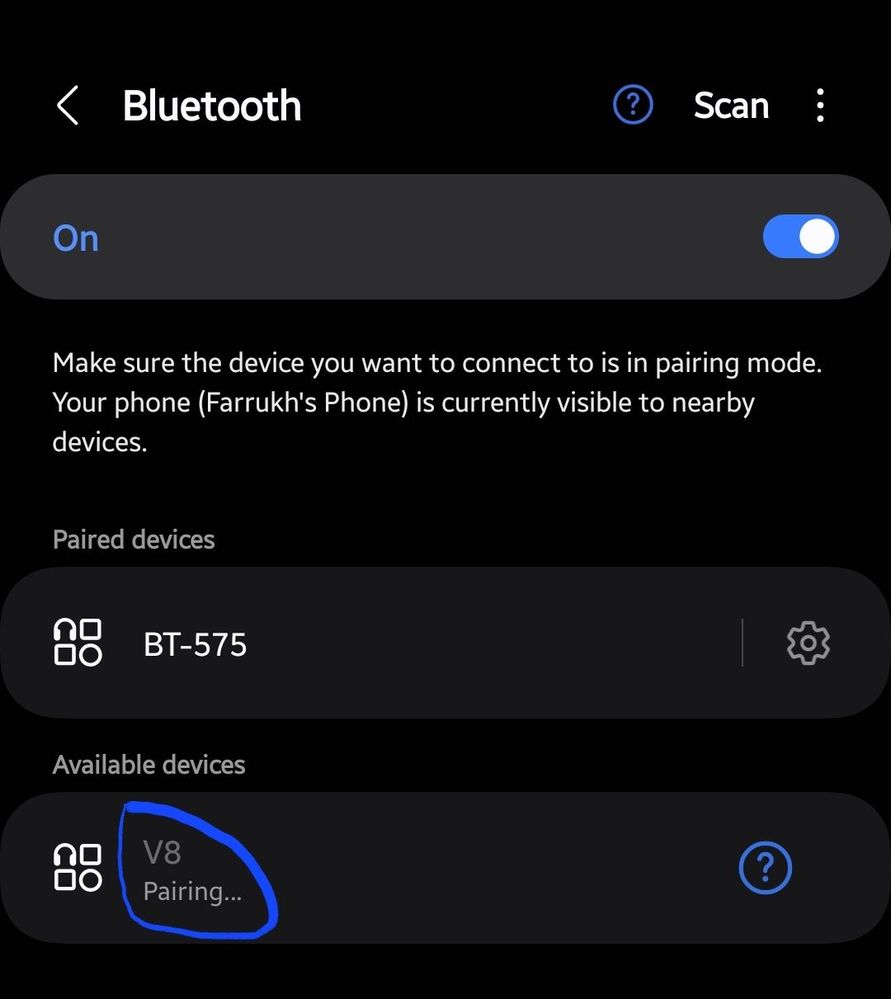
However, it adds the V8 in the Bluetooth paired devices list, but can never connect to it.
All other Bluetooth devices are working fine with S22 Ultra.
Irony is, the same V8 is still paring and working with my Note 9..
Can someone please guide whats going on with S22 Ultra?
Is it any One UI update which could cause such issues?
Thanks
4 Comments
aakashnawab7
Expert Level 1
Options
- Mark as New
- Subscribe
- Subscribe to RSS Feed
- Permalink
- Report Inappropriate Content
05-08-2024 04:15 PM in
Galaxy S
Follow in order and try connecting after each step.
1. Restart your both devices (s22U and V8)
2. Reset V8 (if it has this option) and then again take it to pairing mode.
3. Reset network settings of s22U (it will also forget all paired WiFi networks)
-Hope so you will get your problem solved using these steps.n
1. Restart your both devices (s22U and V8)
2. Reset V8 (if it has this option) and then again take it to pairing mode.
3. Reset network settings of s22U (it will also forget all paired WiFi networks)
-Hope so you will get your problem solved using these steps.n
Farrokh
Active Level 4
Options
- Mark as New
- Subscribe
- Subscribe to RSS Feed
- Permalink
- Report Inappropriate Content
05-08-2024 05:40 PM in
Galaxy S
Thanks for the reply...
I have already tried these steps but unfortunately it never worked...
Looks like there is something which S22 Ultra has saved in itself like caching and now preventing it...
I have already tried these steps but unfortunately it never worked...
Looks like there is something which S22 Ultra has saved in itself like caching and now preventing it...
aakashnawab7
Expert Level 1
Options
- Mark as New
- Subscribe
- Subscribe to RSS Feed
- Permalink
- Report Inappropriate Content
05-09-2024 01:39 AM in
Galaxy S
Then, let me tell you next possible solutions
1) go to settings app > apps > show system apps. From there, try to find any app having Link with Bluetooth. There must be some com.bluetooth.-- like app. Try to find it and clear it's data and cache memory.
2) Boot into recovery mode, and clear cache from there. (Search on internet, you Will find detailed steps to do that) If you don't find, message me I'll explain.
3) thirt possible solution could be resetting your device. If nothing works for you, then you may consider resetting your phone completely.
1) go to settings app > apps > show system apps. From there, try to find any app having Link with Bluetooth. There must be some com.bluetooth.-- like app. Try to find it and clear it's data and cache memory.
2) Boot into recovery mode, and clear cache from there. (Search on internet, you Will find detailed steps to do that) If you don't find, message me I'll explain.
3) thirt possible solution could be resetting your device. If nothing works for you, then you may consider resetting your phone completely.
aakashnawab7
Expert Level 1
Options
- Mark as New
- Subscribe
- Subscribe to RSS Feed
- Permalink
- Report Inappropriate Content
05-09-2024 01:49 AM in
Galaxy S
One more thing. Disconnect and unpair the V8 from your note 9 first.
Some Bluetooth devices pair with one mobile at a time. They don't pair to new till you forget them from the previous paired device.
My Airpods Pro also do the same.
Some Bluetooth devices pair with one mobile at a time. They don't pair to new till you forget them from the previous paired device.
My Airpods Pro also do the same.
