- Mark as New
- Bookmark
- Subscribe
- Subscribe to RSS Feed
- Permalink
- Report Inappropriate Content
12-07-2022 06:55 PM in
Galaxy M- Mark as New
- Subscribe
- Subscribe to RSS Feed
- Permalink
- Report Inappropriate Content
12-07-2022 08:31 PM in
Galaxy M- Mark as New
- Subscribe
- Subscribe to RSS Feed
- Permalink
- Report Inappropriate Content
12-08-2022 02:19 AM in
Galaxy M- Mark as New
- Subscribe
- Subscribe to RSS Feed
- Permalink
- Report Inappropriate Content
12-07-2022 11:16 PM (Last edited 12-09-2022 02:38 AM ) in
Galaxy MOne UI Core is the smaller version of the ordinary One UI, but is specifically developed for low-budget Samsung Galaxy phones. This means it has fewer features than the One UI that runs on mid-range Galaxy phones and premium lineup.
As a result, it is rare to get the secure folder feature and screen recording feature when your Android device is running One UI Core.
You are able to download Secure Folder apps from third-party sites. Sometimes it won't work either. If you wish, you have to upgrade to a One UI device.
- Mark as New
- Subscribe
- Subscribe to RSS Feed
- Permalink
- Report Inappropriate Content
12-08-2022 02:27 AM in
Galaxy M- Mark as New
- Subscribe
- Subscribe to RSS Feed
- Permalink
- Report Inappropriate Content
12-08-2022 02:29 AM in
Galaxy M- Mark as New
- Subscribe
- Subscribe to RSS Feed
- Permalink
- Report Inappropriate Content
12-08-2022 02:35 AM (Last edited 12-08-2022 02:45 AM ) in
Galaxy MHowever, I suggest you clear the data and cache of the S Secure application and check whether it is working or not.
If that doesn't work, download the Applock Pro app that is available in Google PlayStore. You can download it by clicking on the link below.
https://play.google.com/store/apps/details?id=com.ibragunduz.applockpro

- Mark as New
- Subscribe
- Subscribe to RSS Feed
- Permalink
- Report Inappropriate Content
12-09-2022 12:39 AM (Last edited 12-09-2022 12:42 AM ) in
Galaxy M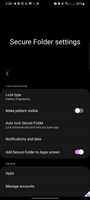
- Mark as New
- Subscribe
- Subscribe to RSS Feed
- Permalink
- Report Inappropriate Content
12-09-2022 01:33 AM in
Galaxy Mhttps://youtu.be/UbkNi2UZIu0
- Mark as New
- Subscribe
- Subscribe to RSS Feed
- Permalink
- Report Inappropriate Content
12-09-2022 02:34 AM in
Galaxy M