yasirushanuka
Active Level 1
Options
- Mark as New
- Bookmark
- Subscribe
- Subscribe to RSS Feed
- Permalink
- Report Inappropriate Content
2 weeks ago in
Galaxy A
Live wallpaper feature is not working properly In my smasung galaxy a06.😥


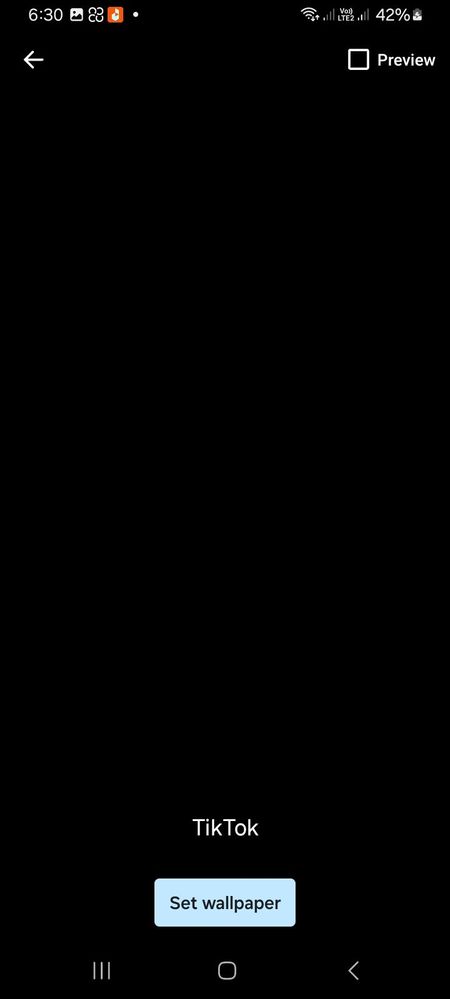



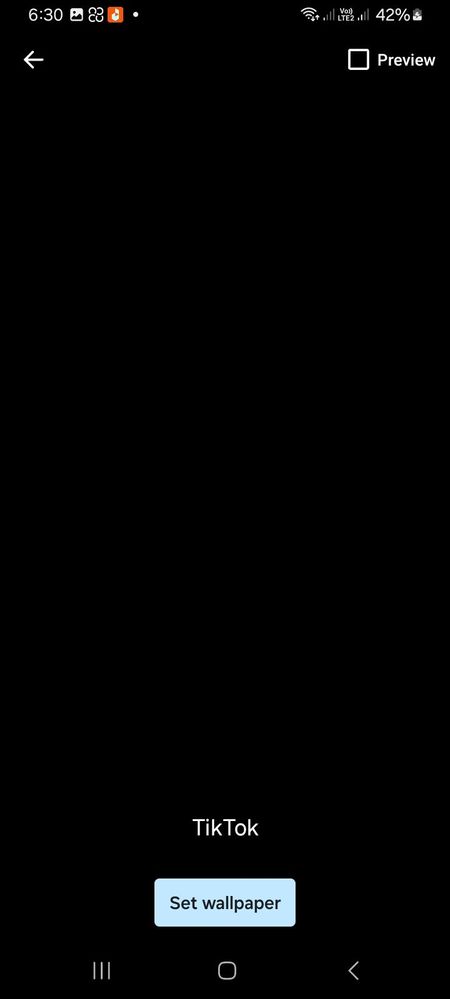

Can someone explain why it is not working 😕
Solved! Go to Solution.
1 Solution
Accepted Solutions
Solution
Janith842
Expert Level 5
Options
- Mark as New
- Subscribe
- Subscribe to RSS Feed
- Permalink
- Report Inappropriate Content
a week ago in
Galaxy A
Restart your device once. And again apply the live wallpaper and See. Also turn off the limit CPU speed to 70% feature if you have turned it on, on the power saving settings.
If my comment helped you in any way. Please consider hitting the 3 dot menu of my comment and accept it as a solution. It would be helpful for me a lot.
Thank you 😊
If my comment helped you in any way. Please consider hitting the 3 dot menu of my comment and accept it as a solution. It would be helpful for me a lot.
Thank you 😊
2 Comments
MrThisaja
Active Level 4
Options
- Mark as New
- Subscribe
- Subscribe to RSS Feed
- Permalink
- Report Inappropriate Content
2 weeks ago (Last edited 2 weeks ago ) in
Galaxy A
You go to tiktok and choose a video and click share scroll the option that you and you will find a button called "Set as wallpaper" Click it and you will see a button called download click it and a page will appear set wallpaper and again like same page will come click that also then you will see the wallpaper in your home screen 😉
If this comment helps you in any way hit that three dots and make the comment resolved 😁
If this comment helps you in any way hit that three dots and make the comment resolved 😁
Solution
Janith842
Expert Level 5
Options
- Mark as New
- Subscribe
- Subscribe to RSS Feed
- Permalink
- Report Inappropriate Content
a week ago in
Galaxy A
Restart your device once. And again apply the live wallpaper and See. Also turn off the limit CPU speed to 70% feature if you have turned it on, on the power saving settings.
If my comment helped you in any way. Please consider hitting the 3 dot menu of my comment and accept it as a solution. It would be helpful for me a lot.
Thank you 😊
If my comment helped you in any way. Please consider hitting the 3 dot menu of my comment and accept it as a solution. It would be helpful for me a lot.
Thank you 😊
