Dihane_M
Expert Level 5
Options
- Mark as New
- Bookmark
- Subscribe
- Subscribe to RSS Feed
- Permalink
- Report Inappropriate Content
09-07-2022 08:47 PM (Last edited 09-07-2022 11:07 PM ) in
Galaxy A
For device's (running Android 12) that doesn't show Extra Dim toggle button you can follow the below steps,

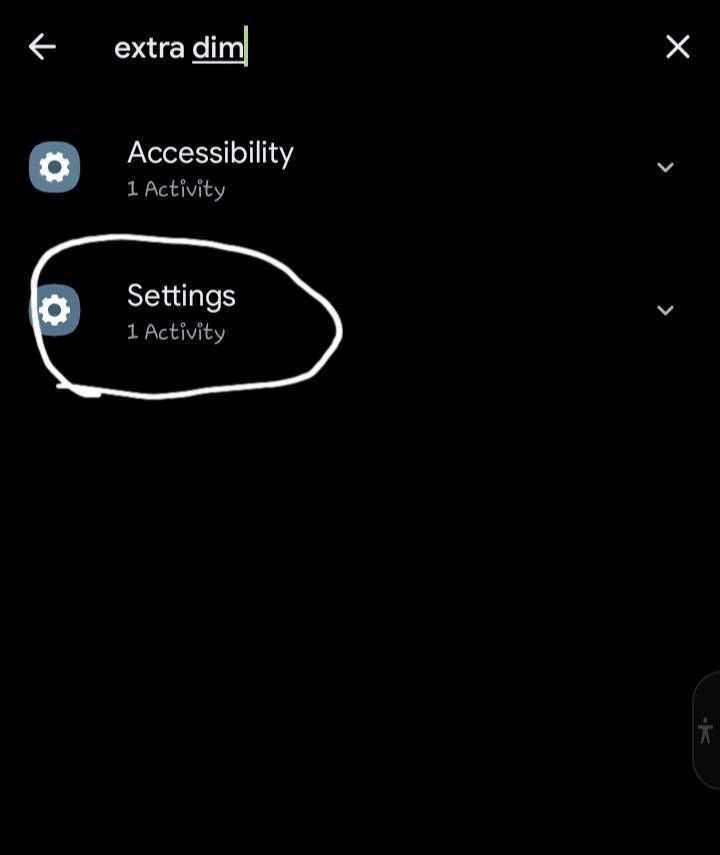
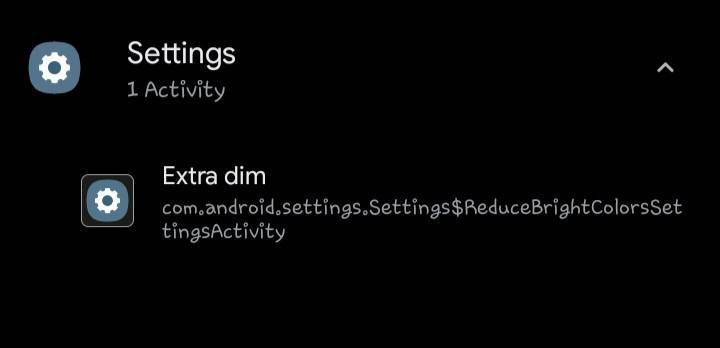
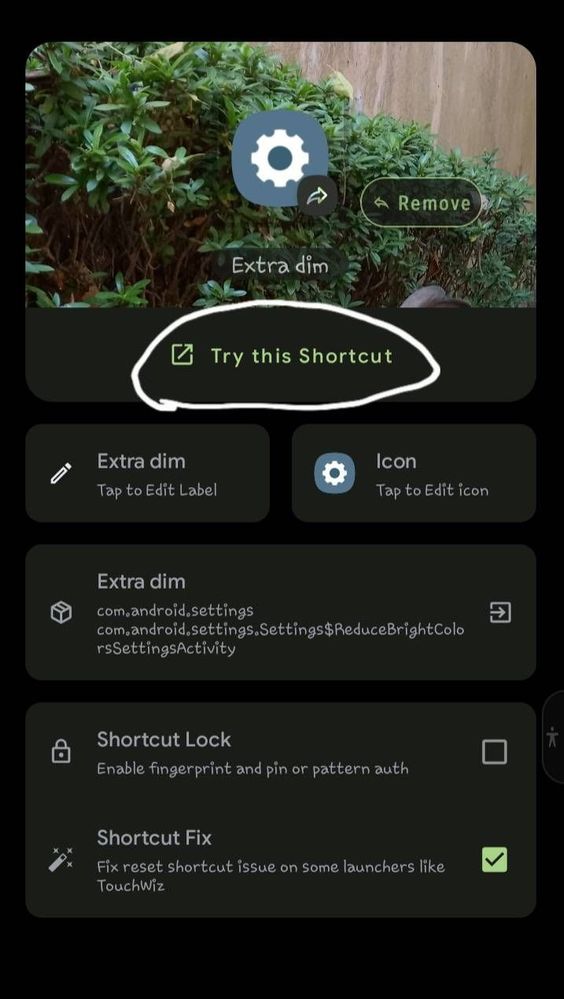
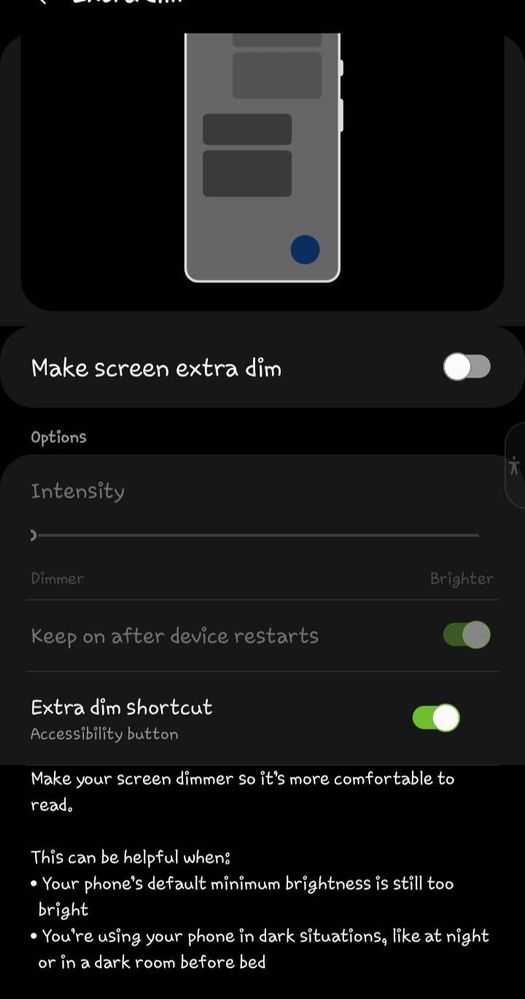
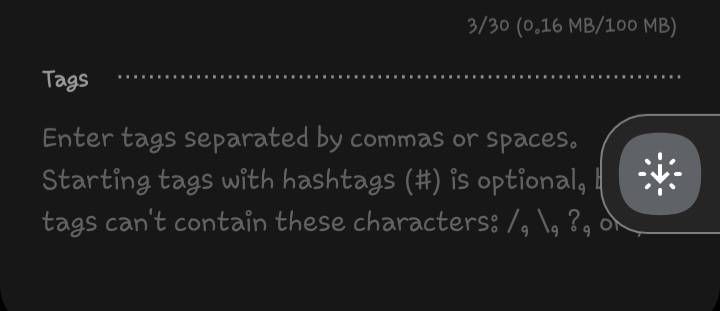


1. Download shortcut maker app
2. Open the app and click Activities
3. Then type 'Extra Dim' in the search bar.
4.you will find 2 options like below click the second option
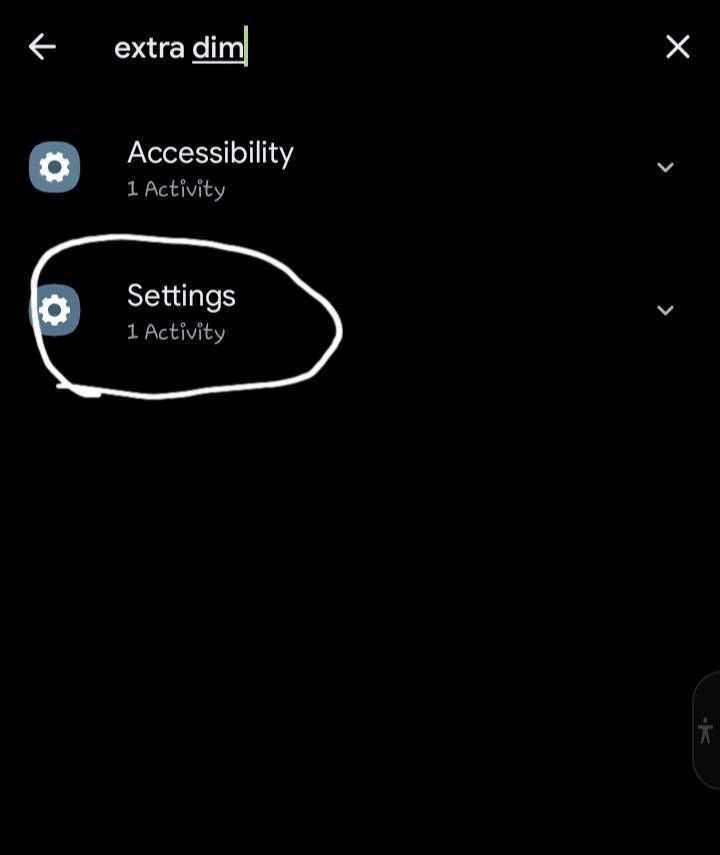
5.After you click the second option it will show 'Extra Dim' like below click it
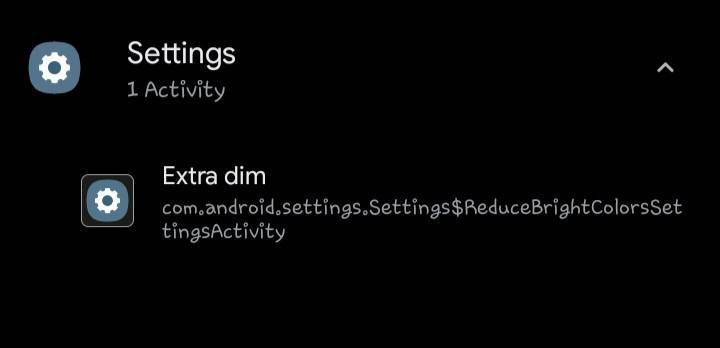
6. After that click 'Try this shortcut '
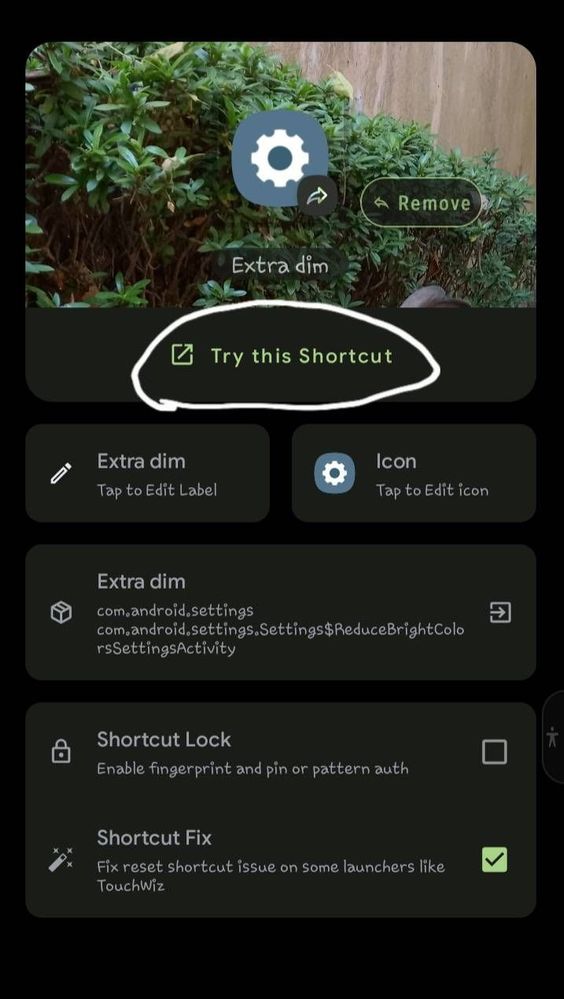
7.it will look like this.enable all 3 buttons.you can adjust the intensity as you like
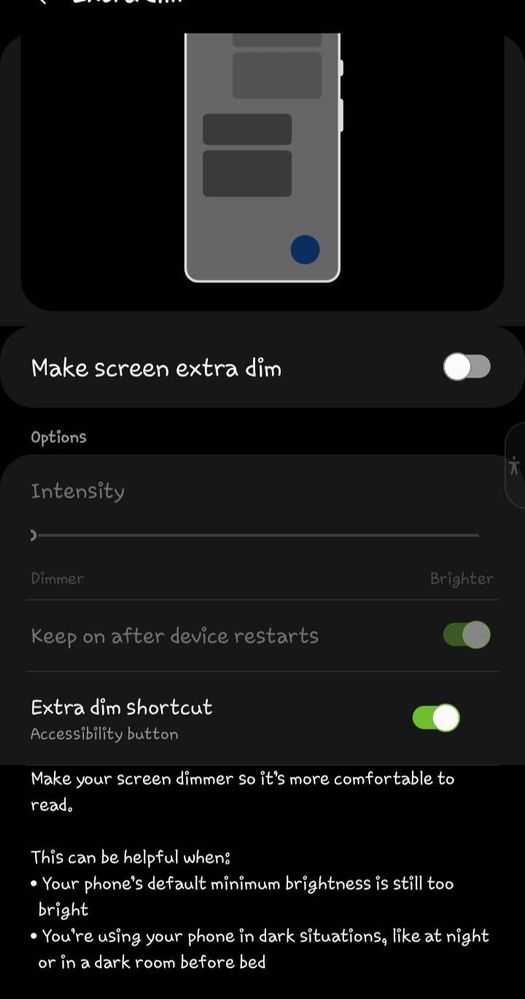
9. Then a Accessibility button like below will show on you screen.
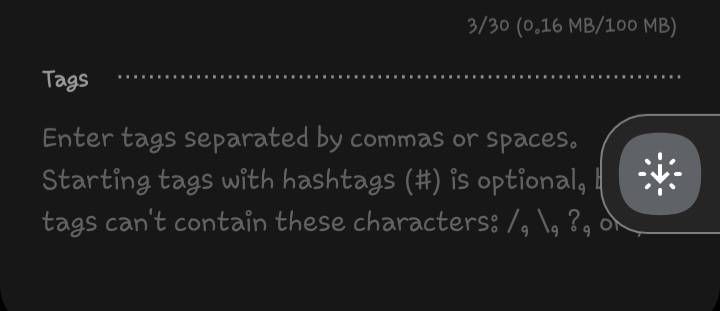
10. You can use that button to quickly turn on and off Extra Dim.
11. Touch and drag the floating accessibility button towards the edge of the screen to make it smaller.
it will show like this

13 Comments
- « Previous
-
- 1
- 2
- Next »
Dihane_M
Expert Level 5
Options
- Mark as New
- Subscribe
- Subscribe to RSS Feed
- Permalink
- Report Inappropriate Content
09-12-2022 04:53 AM in
Galaxy A
Man danna tharemin ba
SonalDeSoysa
Active Level 10
Options
- Mark as New
- Subscribe
- Subscribe to RSS Feed
- Permalink
- Report Inappropriate Content
09-12-2022 04:55 AM in
Galaxy A
Hmm 😁
Options
- Mark as New
- Subscribe
- Subscribe to RSS Feed
- Permalink
- Report Inappropriate Content
09-14-2022 12:13 AM in
Galaxy A
Thanks for sharing
Dihane_M
Expert Level 5
Options
- Mark as New
- Subscribe
- Subscribe to RSS Feed
- Permalink
- Report Inappropriate Content
09-14-2022 12:23 AM in
Galaxy A
🤗🤗
- « Previous
-
- 1
- 2
- Next »
