Sujeenthiran
Active Level 2
Options
- Mark as New
- Bookmark
- Subscribe
- Subscribe to RSS Feed
- Permalink
- Report Inappropriate Content
03-28-2023 11:56 PM in
Tech ExpertIn the case of displaying with charging speed on the device, it is difficult to indicate the actual charging speed in real time-based because the actual charging speed varies depending on the user's usage environment.
Therefore, when connecting the charger to the device, it displays as “**bleep** charging started” and after 5 secs it displays just battery charging icon regardless of the charging type such as Fast charging / Super fast charging.
On lock screen

Notification Panel
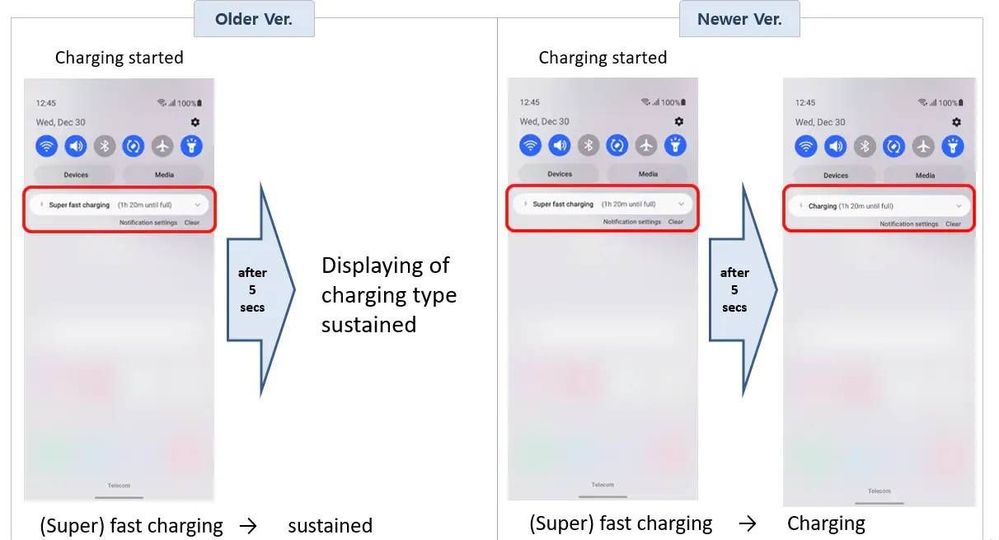
Checking charging type
You can see what charging type is currently on the device via Device Care menu.
Path :
- Go to Settings.
- Choose Battery.
- Click on Device Care.
- Choose Battery.

1 Comment
thedove34
Beginner Level 2
Options
- Mark as New
- Subscribe
- Subscribe to RSS Feed
- Permalink
- Report Inappropriate Content
12-02-2024 09:15 AM in
Tech ExpertI don't see the charging circle when I plug my phone onto a charger
