- Mark as New
- Bookmark
- Subscribe
- Subscribe to RSS Feed
- Permalink
- Report Inappropriate Content
05-15-2021 04:59 AM (Last edited 05-15-2021 05:06 AM ) in
OthersAndroid 10, One UI 2.1 කාලෙ ඉඳලම Samsung එකෙන් Galaxy Labs support එක firmware upgradesවලට built-in කරල තියෙනවා.
Samsung Gallery එකෙත් මේ විදිහට Galaxy Labs experimental features තියෙනවා. හැබැයි පිටින් හොයා ගන්න බැහැ. Features ON කරන්න ඕනේ.
කරන්න තියෙන්නෙ ලේසි දෙයක්.
1. Galaxy Gallery app එක open කරලා පහළ තියෙන "hamburger" ලකුණ tap කරන්න.
2. Settingsවලට යන්න.
3. Settingsවල පහළටම scroll කරලා About Gallery tap කරන්න.
4. දැන් පෙන්නයි Gallery app එකේ Version number එක. Version number එක උඩ එක දිගට tap කරන්න. Taps ගානත් එක ටිකකින් toast message (පොඩි අළු පාට pop up) එකක් එයි "Gallery Labs is enabled" කියල.
5. දැන් Galaxy Labs features ON වෙලා තියෙන්නෙ. Back යන්න ආයෙත් Gallery Settingsවලට. දැන් වැඩිපුර "Gallery Labs" කියල එකක් පෙන්නන්න ඕනෙ පහළින්ම. ඒ option එකට ගියාම experimental features ටික පෙන්නනවා. ගොඩක් useful features තියෙනවා. Try කරල බලන්න.
Features select කළොත් effective වෙන්න app එක restart කරන්න ඕනෙ.
Experimental Features ON කරන්න වෙනම Galaxy Labs app එක install කරන්න එහෙම මුකුත් ඕනෙ නැහැ.
 Menu
Menu Settings
Settings About Gallery
About Gallery Version Number
Version Number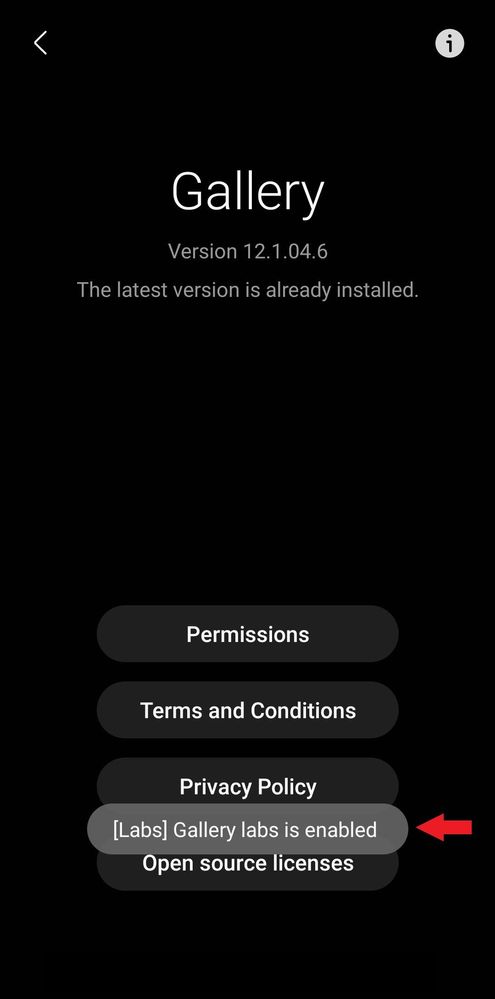 Galaxy :abs Enabled
Galaxy :abs Enabled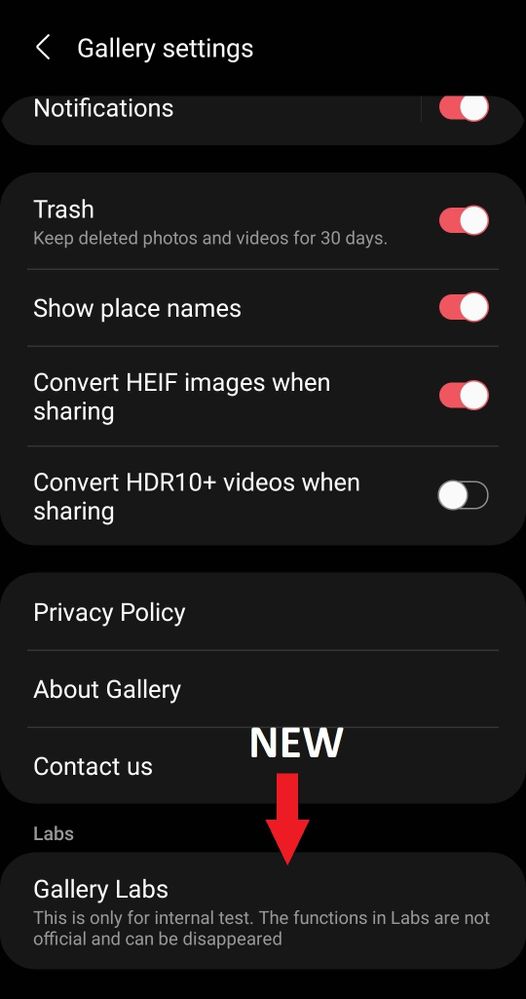 Galaxy Labs Option
Galaxy Labs Option Experimental Features 1
Experimental Features 1 Experimental Features 2
Experimental Features 2
- Mark as New
- Subscribe
- Subscribe to RSS Feed
- Permalink
- Report Inappropriate Content
05-15-2021 08:48 AM in
Others- Mark as New
- Subscribe
- Subscribe to RSS Feed
- Permalink
- Report Inappropriate Content
05-15-2021 09:21 AM in
OthersYou are welcome brother! 😊
- Mark as New
- Subscribe
- Subscribe to RSS Feed
- Permalink
- Report Inappropriate Content
05-15-2021 12:24 PM in
Others- Mark as New
- Subscribe
- Subscribe to RSS Feed
- Permalink
- Report Inappropriate Content
05-15-2021 02:00 PM (Last edited 05-15-2021 02:08 PM ) in
OthersWill post more stuff like this in the future. 😊
However, from the very recent stuff... I can give a few links.
(This is all I can find right now)
I did one common post for a UI responsiveness tweak: https://r2.community.samsung.com/t5/Others/Tips-amp-Tricks-Increase-UI-Responsiveness-A-Settings-Twe...
For a performance question, posted this comment (check out other replies as well): https://r2.community.samsung.com/t5/Galaxy-M/Battery-Drain-Fast/m-p/8294615#M2450
A trick for downloading stuff from Galaxy Store that aren't available in SL. The same trick will work for Google Play Store also.
Posted this comment for a Good Lock question: https://r2.community.samsung.com/t5/Galaxy-A/How-to-use-good-lock-in-sri-lanka/m-p/8313180#M7173
Just some knowledge on checking manufactured date and original manufactured country of a Samsung phone: https://r2.community.samsung.com/t5/Galaxy-S/galaxy-s10-everything-loose/m-p/8274354#M24986
An FYI for a Samsung Music's Spotify Integration question: https://r2.community.samsung.com/t5/Galaxy-M/Samsung-Music/m-p/8225302#M2389
Check these out if you like.
Sorry bro I can't find all past replies now as the notification history is difficult to go through.
You can check out Community page's forum posts to gather knowledge. The questions and replies cover many areas. There are always things to learn. 😊
I will also post some more knowledge sharing articles in this forum in the coming days when I get a chance.
- Mark as New
- Subscribe
- Subscribe to RSS Feed
- Permalink
- Report Inappropriate Content
05-16-2021 12:53 PM in
Othersdanneth na mehema ewa thiyenawa kiyala. thawa apps gana daanna puluwan nam me wagema.
thanks bro!
- Mark as New
- Subscribe
- Subscribe to RSS Feed
- Permalink
- Report Inappropriate Content
10-03-2021 04:56 AM in
Others