- Mark as New
- Bookmark
- Subscribe
- Subscribe to RSS Feed
- Permalink
- Report Inappropriate Content
05-02-2020 06:56 AM in
OthersHow to Send SOS Messages on Samsung Galaxy Phones
You’ll never know when you will need emergency help. Since your phone is usually one of the things that you always carry with you, it would be best t maximize its use. Aside from the usual message and call features, you can use your Samsung Galaxy phone for emergency purposes.
The latest Samsung Galaxy devices have safety features that allow users to send SOS Messages quickly and instantly. By doing three quick taps on your Power button, your phone will automatically send an emergency message to your emergency contacts. The alert contains a message and your coordinates based on your location. You can also choose to add a 5-second audio recording and photos taken using your front and rear camera. This article will discuss all the things you need to know to learn how to send SOS message on Samsung Galaxy Phones.
To start using the SOS Messages feature on your Samsung device, follow these steps: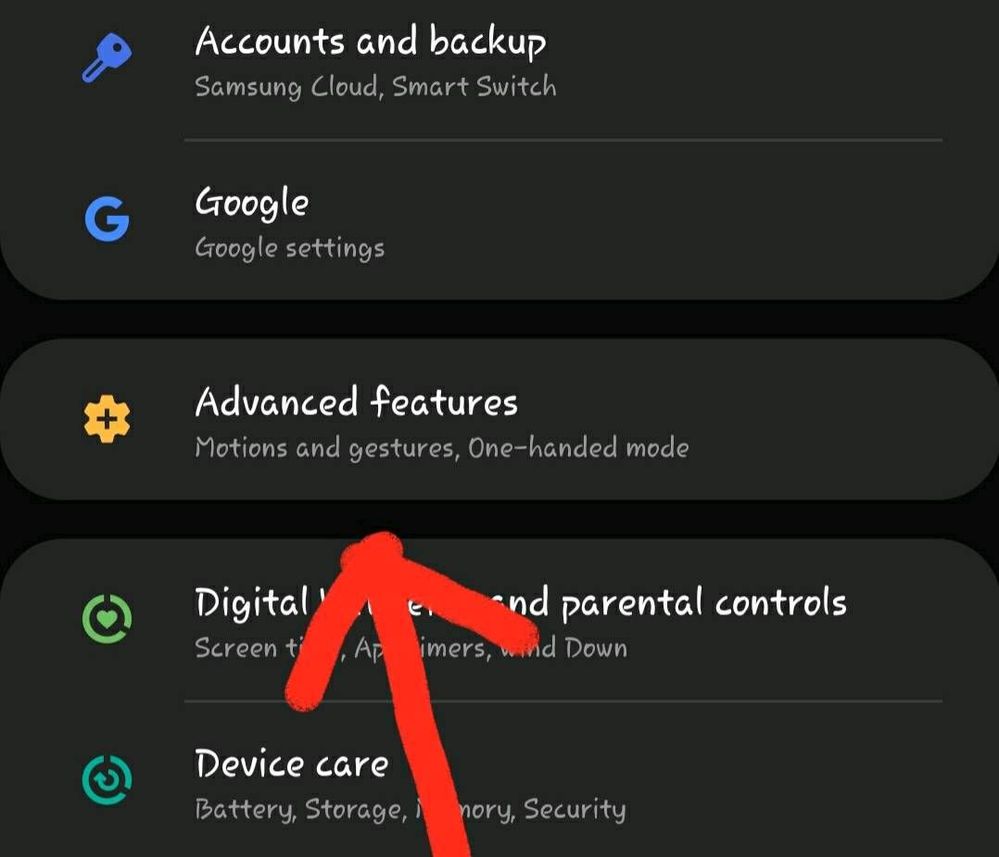
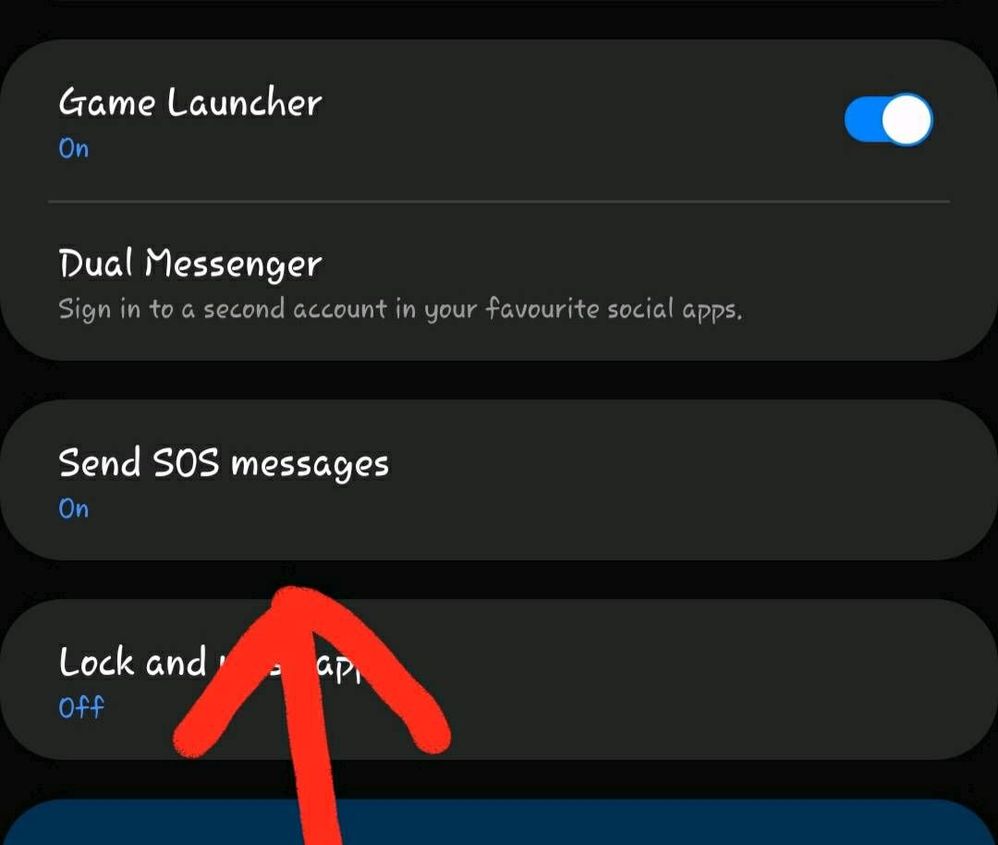
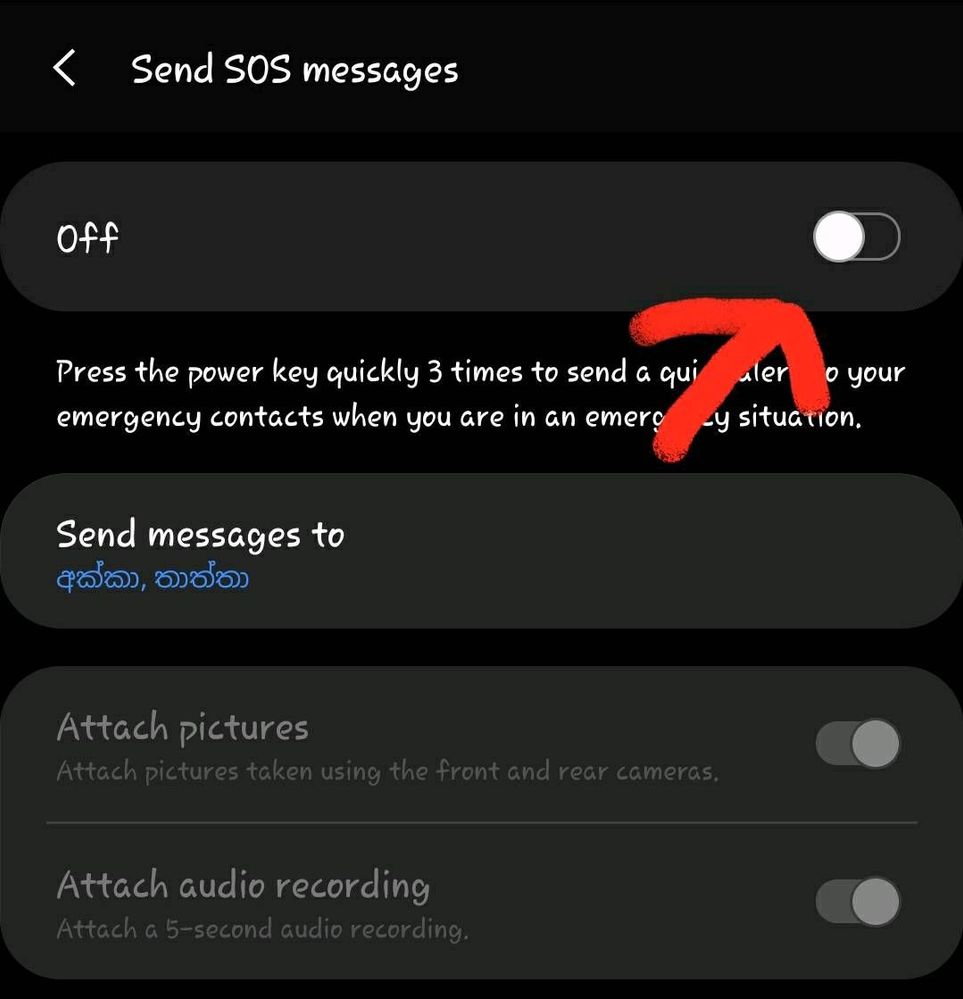
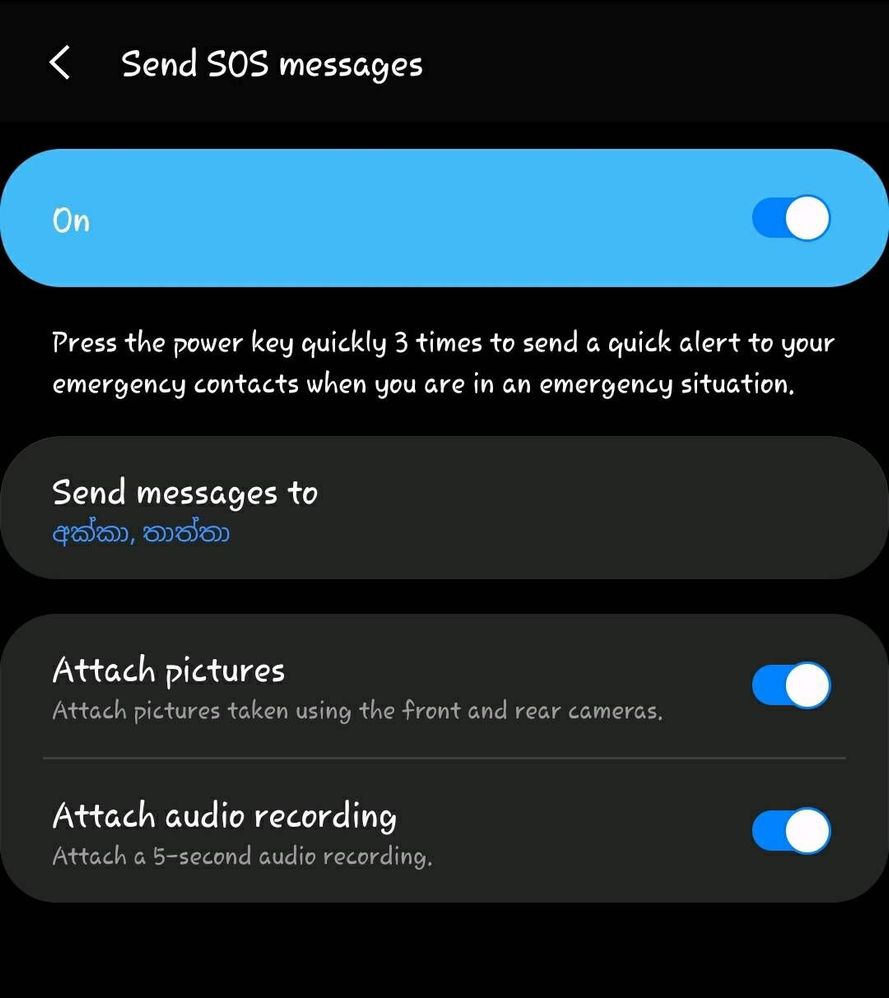
- Mark as New
- Subscribe
- Subscribe to RSS Feed
- Permalink
05-02-2020 07:29 PM in
Others- Mark as New
- Subscribe
- Subscribe to RSS Feed
- Permalink
- Report Inappropriate Content
05-02-2020 07:38 PM in
Others- Mark as New
- Subscribe
- Subscribe to RSS Feed
- Permalink
- Report Inappropriate Content
05-02-2020 07:38 PM in
Others- Mark as New
- Subscribe
- Subscribe to RSS Feed
- Permalink
- Report Inappropriate Content
05-22-2020 01:25 PM in
Others- Mark as New
- Subscribe
- Subscribe to RSS Feed
- Permalink
- Report Inappropriate Content
05-22-2020 07:12 PM in
Others- Mark as New
- Subscribe
- Subscribe to RSS Feed
- Permalink
- Report Inappropriate Content
05-24-2024 08:27 AM in
OthersMy Galaxy A42 G5 is updated to Android version 13. This setti g is not available on my device. My phone has been calling 911 from my pocket unexpectedly. I have no way to turn this feature off. I did change the number to call, but it continues to dial 911. I'm afraid to carry my phone now that emergency responders have come to my door a few times. How do I add this toggle to my device?
