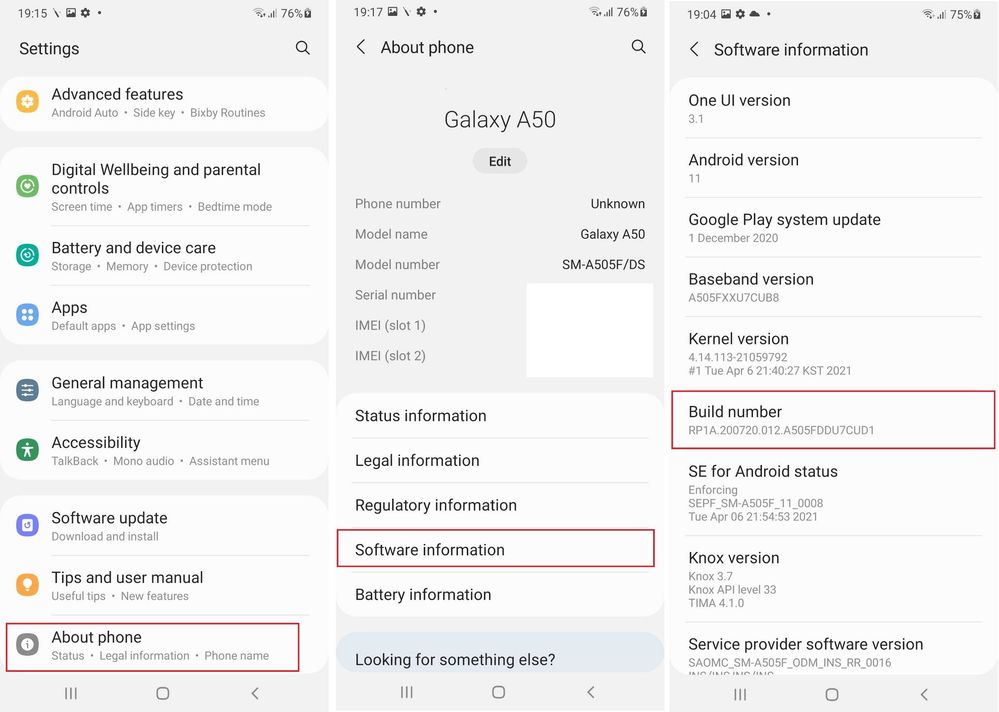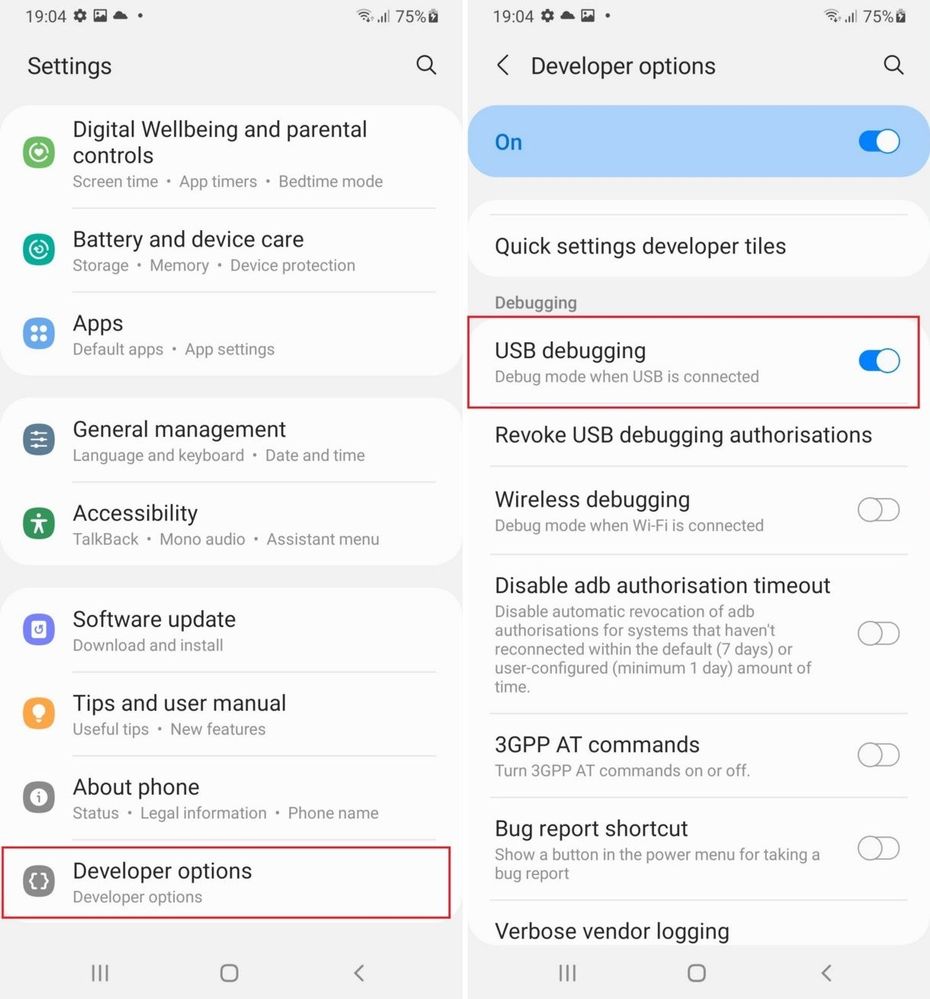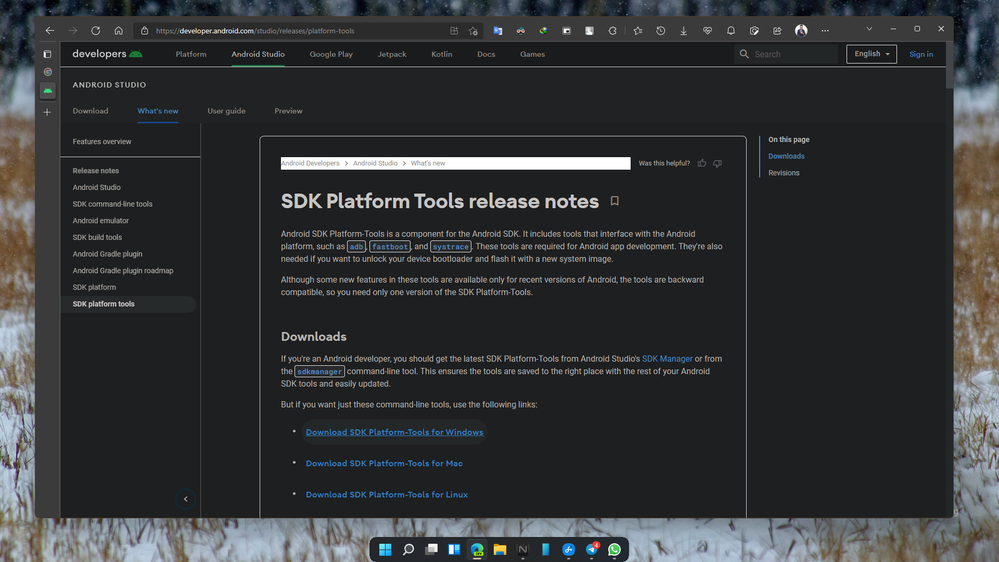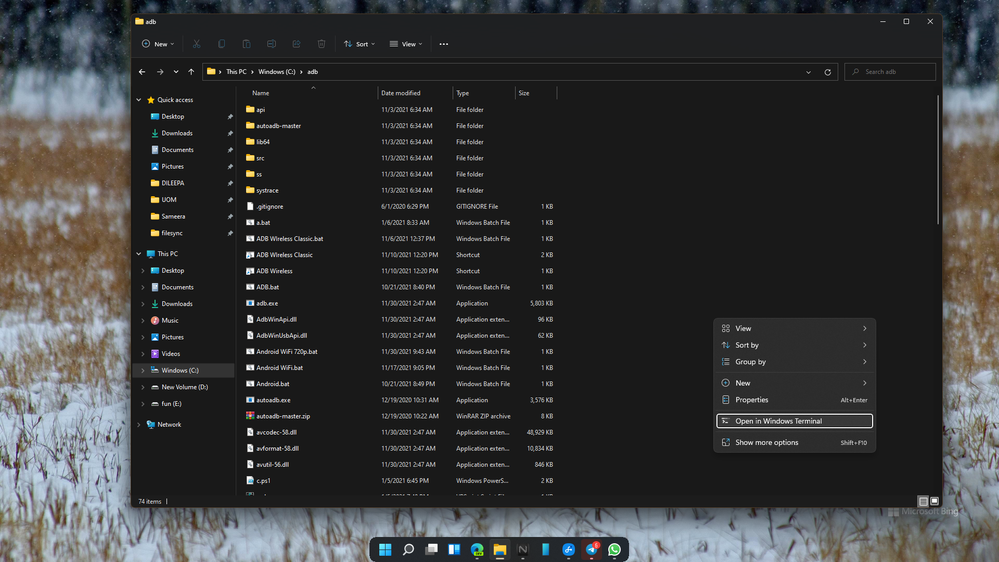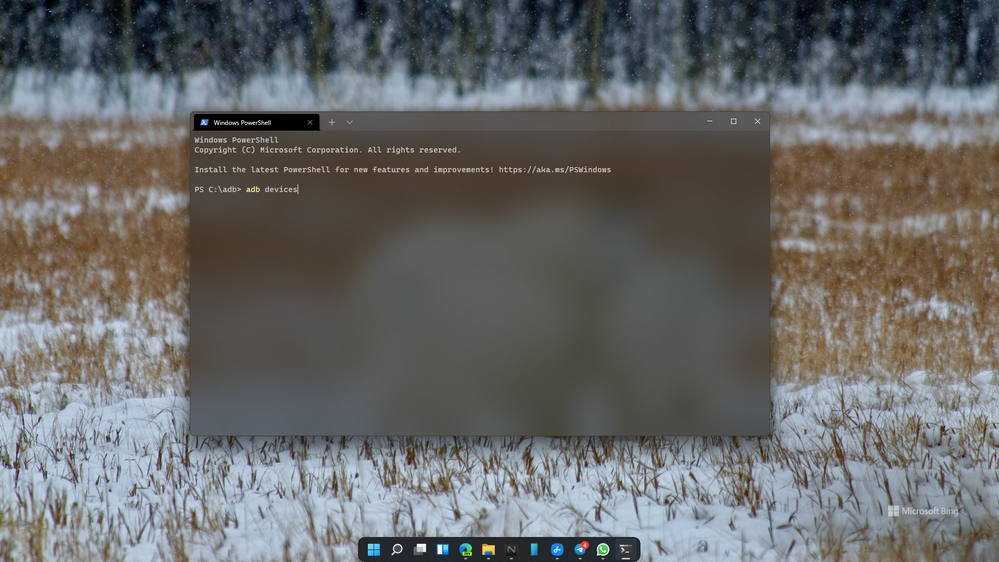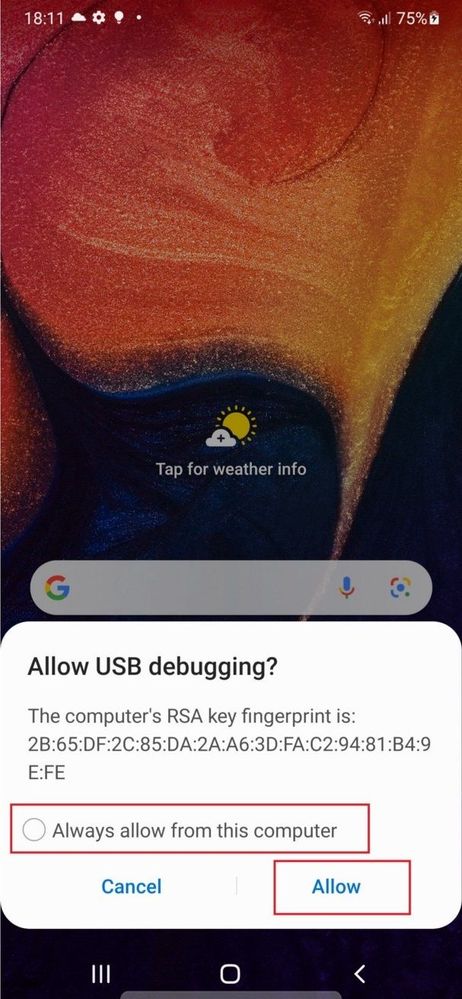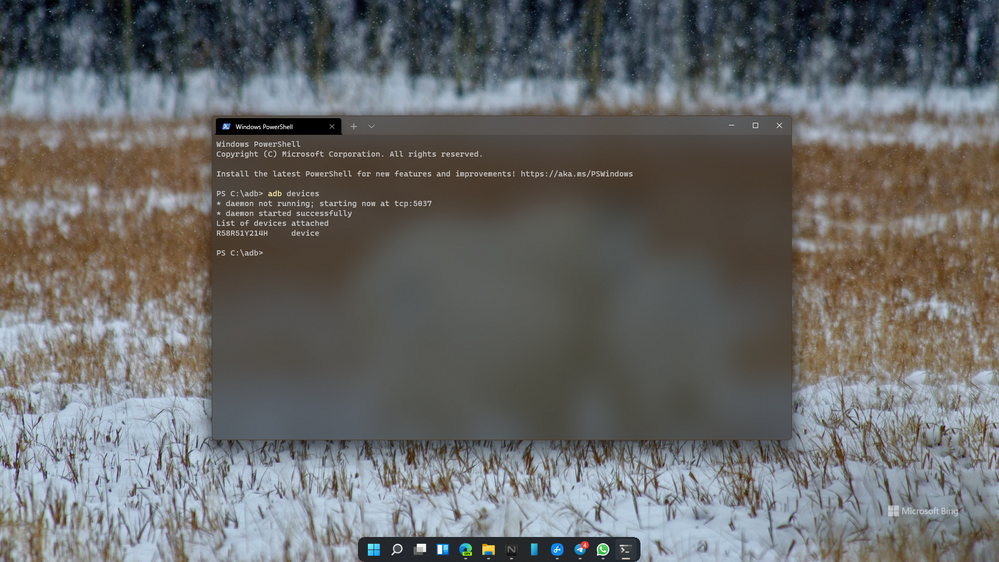- Mark as New
- Bookmark
- Subscribe
- Subscribe to RSS Feed
- Permalink
- Report Inappropriate Content
12-29-2021 05:53 AM in
OthersWhat is ADB? Have you ever heard of it?
ADB (Android Debug Bridge) is a programming tool used for debugging Android-based devices using a USB or TCP connection. It consists of a client and server on the host PC, where the server connects to the daemon on the Android device. This is not specific to Samsung devices but other OEMs might have some different methods.
Setting-up ADB
Turn on debugging
First of all go to about phone , software information and tap build number 7 times. Then you might prompt to authenticate. After that you have successfully enabled the Developer Options section.
Now go to Developer Options and scroll down to USB Debugging and turn it on.
Get platform tools
Now switch to the PC (I will use a windows PC since it is common). Visit the below official website and download Platform tools for Windows.
SDK Platform Tools release notes , Android Developers
After downloading the archive, extract it to a easy to access location. I'll use C:\adb for my purpose.
Terminal
After that, plug your mobile with a USB data cable to the PC and follow these steps.
Go to the Platform tools location (in my case C:\adb ) and Right click in a empty space while holding the shift key. Then your context menu will include an extra option to open your terminal (CMD , PowerShell or Windows terminal depending on your OS)
Authentication
Now type in the below code and hit enter.
adb devices
[ If you use PowerShell, you might have to use this code ./adb devices ]
Then check your phone and you will see a authentication dialog like below. Tick the always option and tap OK. Once you are done, ready to go!
DONE! You have successfully set-up ADB for your mobile device with the PC.
This is not a typical procedure you have to follow unless you want to do something with ADB afterwards. Also keep in mind that the host PC will have control over your mobile so follow the steps as mentioned and turn off debugging afterwards if not needed.
I will post some Samsung specific tricks and codes related to ADB in future so I posted this as a getting started guide.
Troubleshooting
If the device does not show up in terminal, there could be many reasons.
1) USB debugging have not been turned on properly
2) Damaged or charging only cable
3) No drivers for the mobile device (in this case , you have to check for windows update for drivers or just manually install them if you have an older operating system)
4) PC USB hardware issue
5) Multiple Mobile devices connected with debugging (In this case you have to specify the device by Device ID)
etc...
Requested by : nipoo - Samsung Members
Sources : How to Install ADB on Windows, macOS, and Linux (xda-developers.com)
Also you can follow this instruction video from XDA for more clarifications and also further set-ups like system environment if you are planning to use this for a long time.
The Best Way To Install ; Setup The Android Debug Bridge (ADB) On Your PC - YouTube
ADB does not void your warranty or do any affect but there might be some apps that detects and prevent running like banking apps. Do this at your own risk.
Put your problems, ideas, suggestions below in comments and always feel free to answer your problems.
See ya soon.
- Mark as New
- Subscribe
- Subscribe to RSS Feed
- Permalink
- Report Inappropriate Content
12-29-2021 06:27 AM in
Others- Mark as New
- Subscribe
- Subscribe to RSS Feed
- Permalink
- Report Inappropriate Content
12-29-2021 07:33 AM in
Others- Mark as New
- Subscribe
- Subscribe to RSS Feed
- Permalink
- Report Inappropriate Content
12-29-2021 06:51 AM in
Others- Mark as New
- Subscribe
- Subscribe to RSS Feed
- Permalink
- Report Inappropriate Content
12-29-2021 07:33 AM in
Others- Mark as New
- Subscribe
- Subscribe to RSS Feed
- Permalink
- Report Inappropriate Content
12-29-2021 11:19 AM in
Others- Mark as New
- Subscribe
- Subscribe to RSS Feed
- Permalink
- Report Inappropriate Content
12-29-2021 06:35 PM in
Others- Mark as New
- Subscribe
- Subscribe to RSS Feed
- Permalink
- Report Inappropriate Content
12-29-2021 07:10 PM in
Others- Mark as New
- Subscribe
- Subscribe to RSS Feed
- Permalink
- Report Inappropriate Content
12-29-2021 07:27 PM in
Others- Mark as New
- Subscribe
- Subscribe to RSS Feed
- Permalink
- Report Inappropriate Content
12-30-2021 12:34 AM in
Others