- Mark as New
- Bookmark
- Subscribe
- Subscribe to RSS Feed
- Permalink
- Report Inappropriate Content
05-20-2021 10:27 AM (Last edited 05-20-2021 10:31 AM ) in
Gaming Hub- Mark as New
- Subscribe
- Subscribe to RSS Feed
- Permalink
- Report Inappropriate Content
05-20-2021 03:59 PM (Last edited 05-20-2021 07:21 PM ) in
Gaming HubIf you just want the floating icon gone, that can be done from Game Booster settings.
Otherwise if you want it not to run at all, you can do one of the below.
1. Move the game to secured folder.
2. Disable it completely using a package disabler like CCSWE or Package Disabler Pro.
3. Disable it using ADB (Android Debug Bridge).
- Mark as New
- Subscribe
- Subscribe to RSS Feed
- Permalink
- Report Inappropriate Content
05-20-2021 04:03 PM (Last edited 05-20-2021 04:04 PM ) in
Gaming Hub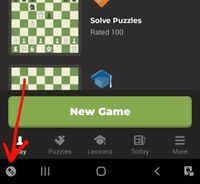


- Mark as New
- Subscribe
- Subscribe to RSS Feed
- Permalink
- Report Inappropriate Content
05-20-2021 04:08 PM (Last edited 05-20-2021 08:43 PM ) in
Gaming HubJust an FYI:
You might have even seen the "information message" when you try to remove a game from the Game Launcher. It still runs even if the game is removed from the launcher, or even if the Game Launcher itself is disabled.
If you open Game Booster app settings you can see it doesn't provide disable, force stop or uninstall options. You can only disable updates (you have to search in Settings > Apps).
- Mark as New
- Subscribe
- Subscribe to RSS Feed
- Permalink
- Report Inappropriate Content
05-20-2021 11:00 PM in
Gaming Hub- Mark as New
- Subscribe
- Subscribe to RSS Feed
- Permalink
- Report Inappropriate Content
05-20-2021 11:04 PM in
Gaming HubMove to secure folder, a package disabler or ADB are your options.
There is no setting to disable it unfortunately.
- Mark as New
- Subscribe
- Subscribe to RSS Feed
- Permalink
- Report Inappropriate Content
05-20-2021 11:07 PM in
Gaming Hub- Mark as New
- Subscribe
- Subscribe to RSS Feed
- Permalink
- Report Inappropriate Content
05-20-2021 11:16 PM (Last edited 05-20-2021 11:37 PM ) in
Gaming HubDo you mean you want to enable Game Launcher? If so you can enable it with Settings > Advanced Features > Game Launcher > turn this ON.
Then if you like, you can download the other game plug-ins from Galaxy Store.... they will be accessible via the Game Launcher app's menu.
If the Game Launcher is not installed in your phone you can still download it from Galaxy Store.


- Mark as New
- Subscribe
- Subscribe to RSS Feed
- Permalink
- Report Inappropriate Content
05-20-2021 11:20 PM in
Gaming Hub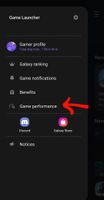

- Mark as New
- Subscribe
- Subscribe to RSS Feed
- Permalink
- Report Inappropriate Content
05-21-2021 03:10 AM in
Gaming Hub



