Saadi121
Expert Level 5
Options
- Mark as New
- Bookmark
- Subscribe
- Subscribe to RSS Feed
- Permalink
- Report Inappropriate Content
02-07-2023 05:13 AM in
Galaxy SGalaxy S23 lets you disable Game Optimization Service while playing games
Samsung’s Game Optimizing Service (GOS) isn’t something that the company would have wanted to be associated with. It created a ruckus among Galaxy S22 owners as the Game Optimizing Service (GOS) throttled the CPU and GPU and wasn’t providing the promised high frame rate while playing games.
While the Game Optimization Service (GOS) prevented the Galaxy phones from overheating, it did lower the screen resolution and the performance of the GPU, not providing the optimal gameplay experience. In the past, GOS could be easily disabled, but that changed with the One UI 4.0 update. Last year, after all the controversy, Samsung added a toggle via an update that allowed users to disable the Game Optimization Service (GOS) while playing games.
Now, as per AndroidAuthority, the Game Optimization Service (GOS) returns with the Galaxy S23 series. It does, however, include the option to throttle the CPU and GPU on a specific Galaxy S23 model. In simple terms, you will be able to turn on or off the Game Optimization Service (GOS) as you please on your Galaxy S23. The improved cooling system on the Galaxy S23 lineup would also help achieve an impressive gameplay experience.
FYI, the Galaxy S23’s cooling system is supposedly 1.6 times better than the Galaxy S22. On the other hand, the cooling system on the Galaxy S22+ is 2.8 times better than the cooling system on the Galaxy S22+, whereas the internal cooling on the Galaxy S23 Ultra is 2.3 times better than the Galaxy S22 Ultra.
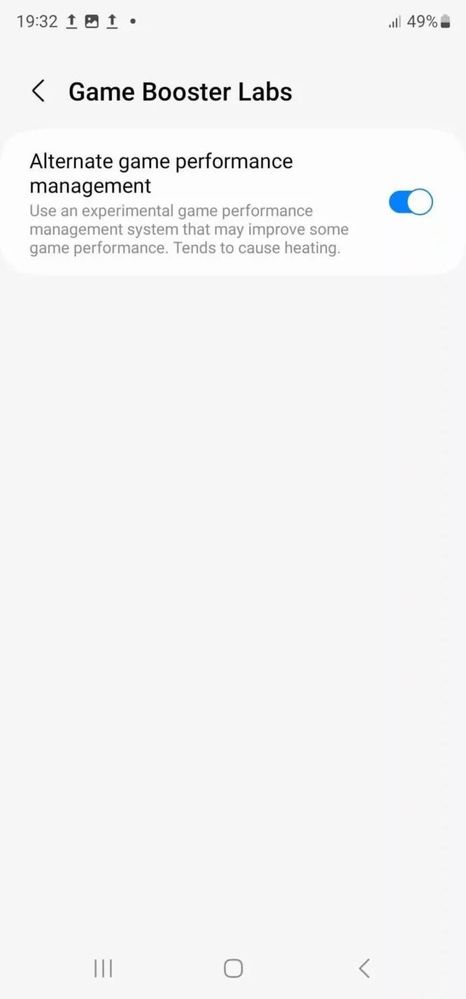
0 Comments
