SaaDi376
Active Level 2
Options
- Mark as New
- Bookmark
- Subscribe
- Subscribe to RSS Feed
- Permalink
- Report Inappropriate Content
01-09-2023 06:17 AM in
Galaxy A
My widget size got auto enlarged. I want to reduce size. No settings available. Kindly help
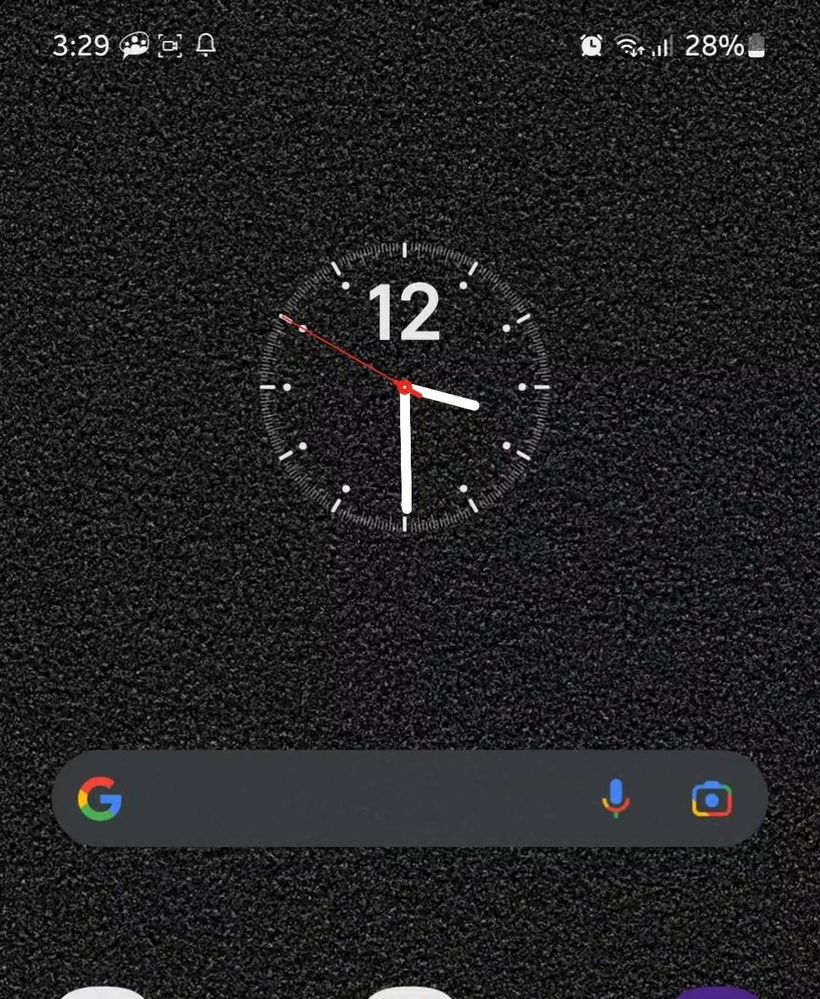
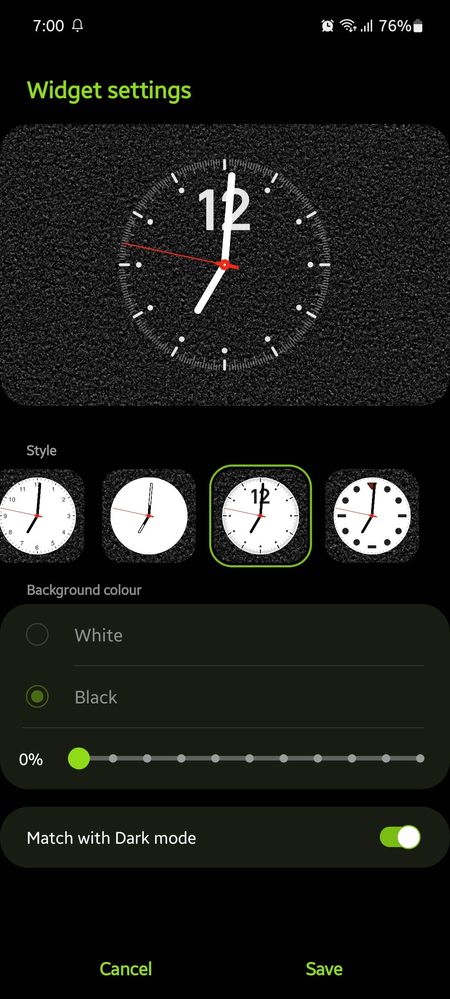

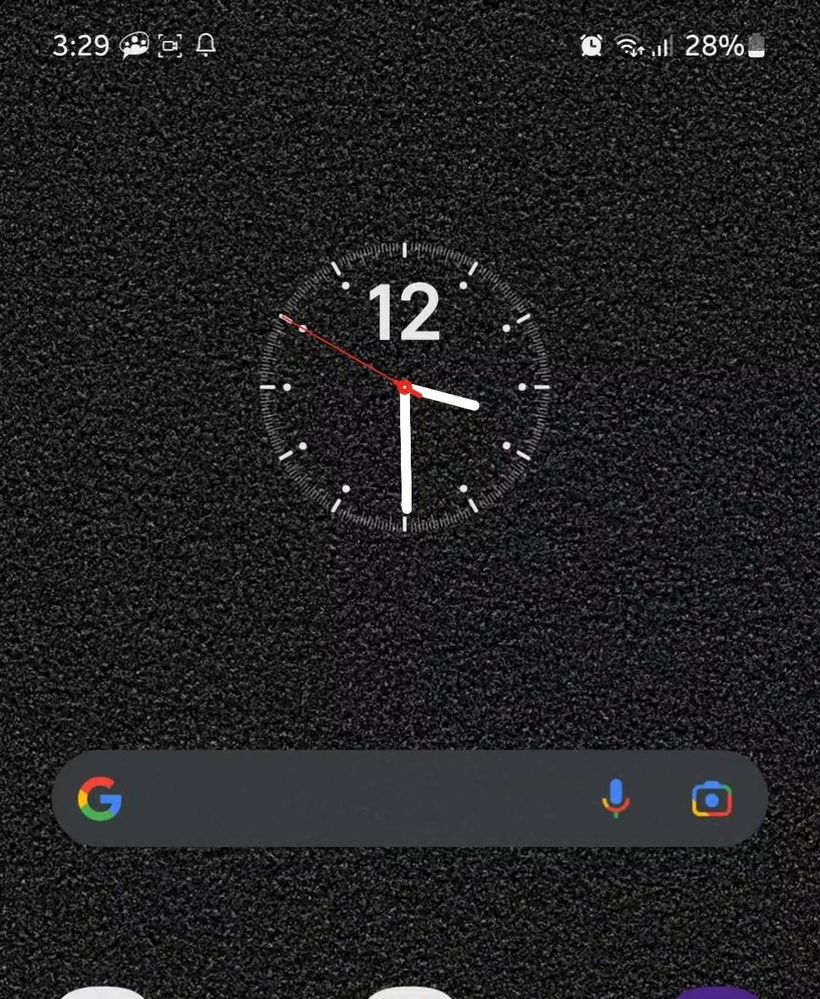
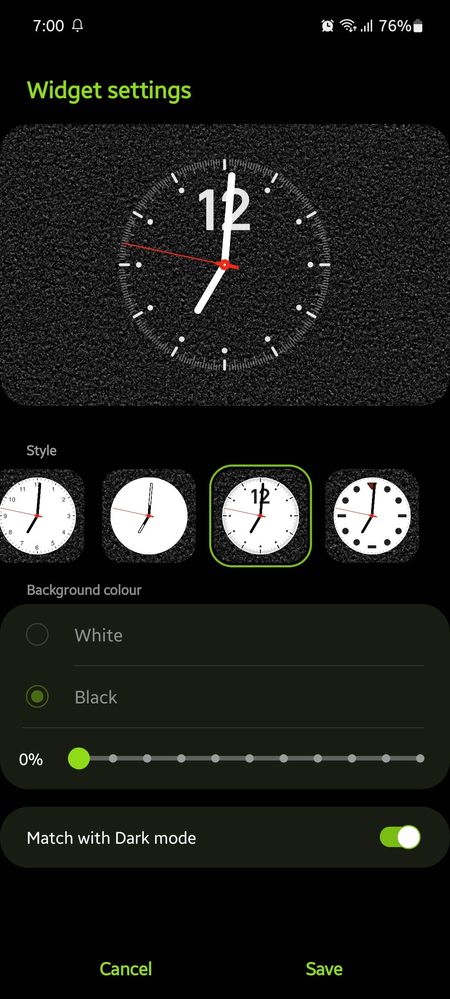

I want to keep the small clock size.
3 Comments
Anonymous
Not applicable
Options
- Mark as New
- Subscribe
- Subscribe to RSS Feed
- Permalink
- Report Inappropriate Content
01-09-2023 06:27 AM in
Galaxy A
Clear each widgets app data and restart. if not then factory reset it
SAK26
Active Level 4
Options
- Mark as New
- Subscribe
- Subscribe to RSS Feed
- Permalink
- Report Inappropriate Content
01-11-2023 12:11 AM in
Galaxy A
It got enlarged after the new update. Just press and hold it then after drag it from lower side to upper it will become small. mine one got small after doing this.
nomi687
Active Level 7
Options
- Mark as New
- Subscribe
- Subscribe to RSS Feed
- Permalink
- Report Inappropriate Content
02-03-2023 12:13 PM (Last edited 02-03-2023 12:15 PM ) in
Galaxy A
Touch and hold on the homescreen and Disable the lock homescreen layout then you can ajust the size
