- Mark as New
- Bookmark
- Subscribe
- Subscribe to RSS Feed
- Permalink
- Report Inappropriate Content
11-07-2022 01:57 AM in
Community GuidelinesSamsung’s new RegiStar app lets you use Google Assistant via power button, customize Settings menu
Samsung has released one more exciting and useful Good Lock app module: RegiStar. It is available for download via the Galaxy Store and to use it, you need to install the Good Lock app. This new module lets you customize back taps, power button, search layout and history, and power (side) key actions.
The RegiStar app lets you customize and reorganize the Settings app’s home screen on your Galaxy smartphone or tablet. It means that you can add or remove items and reorganize their order. You can also decide to show your full name or nickname. You can even hide your email address in the Settings app’s home screen.
This new 30MB module for Good Lock also lets you customize the search results and hide related tag suggestions. You can also activate and customize double-tap and triple-tap actions. For example, you can set the double tap to open the camera app and the triple tap to capture a screenshot.
Using RegiStar, you can set the power (side) button’s press-and-hold action. Many Galaxy smartphone users have been requesting Samsung to allow them to open Google Assistant with the power button’s press-and-hold action, and they can now do this with the RegiStar app.

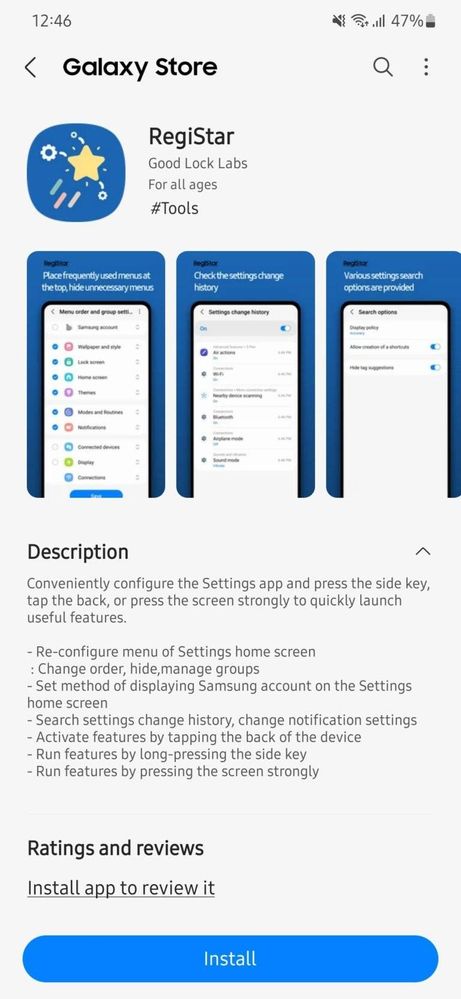






- Mark as New
- Subscribe
- Subscribe to RSS Feed
- Permalink
- Report Inappropriate Content
11-07-2022 02:37 AM in
Community Guidelines- Mark as New
- Subscribe
- Subscribe to RSS Feed
- Permalink
- Report Inappropriate Content
11-07-2022 02:41 AM (Last edited 04-12-2023 03:40 PM ) in
Community Guidelines- Mark as New
- Subscribe
- Subscribe to RSS Feed
- Permalink
- Report Inappropriate Content
04-12-2023 03:24 PM in
Community Guidelines- Mark as New
- Subscribe
- Subscribe to RSS Feed
- Permalink
- Report Inappropriate Content
04-12-2023 03:41 PM in
Community Guidelines