Sasa1215
Active Level 6
Options
- Mark as New
- Bookmark
- Subscribe
- Subscribe to RSS Feed
- Permalink
- Report Inappropriate Content
05-25-2024 03:45 AM (Last edited 06-01-2024 04:50 PM ) in
اخرى
1.try downloading the "windows 12 launcher" which is like the photo below
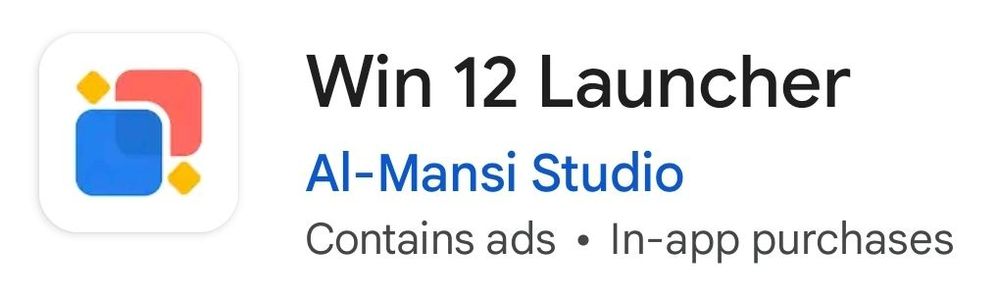

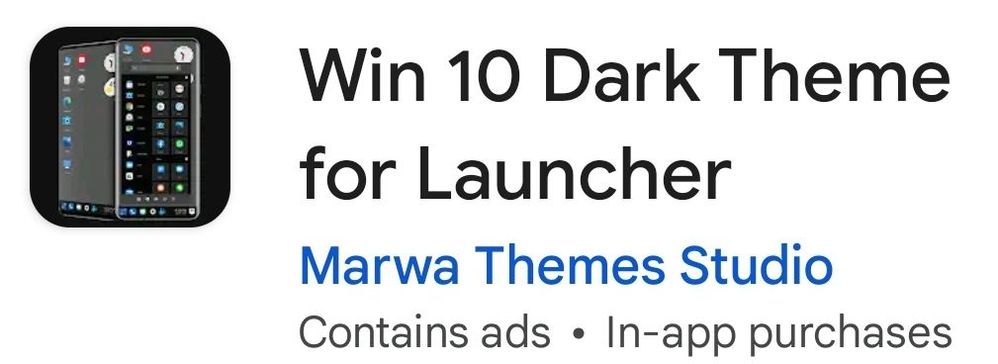
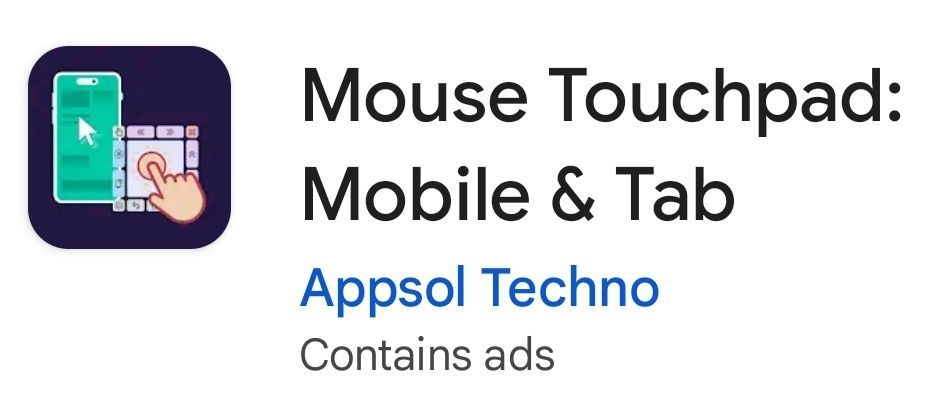

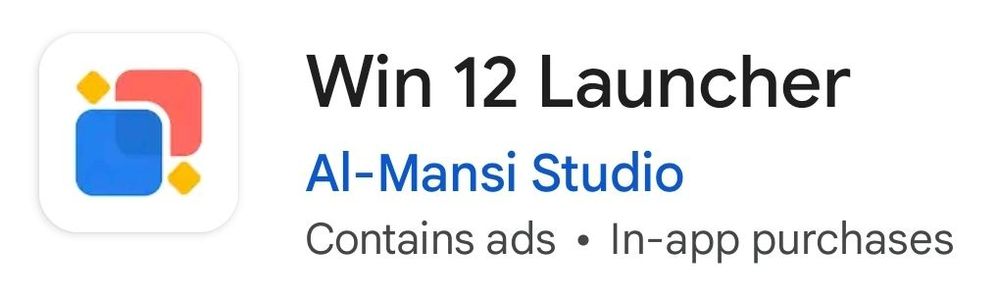
2.then download the "windows 10 theme for launcher" like the photo below

BUT if your phone is in dark mode,try downloading "windows 10 dark theme for launcher"
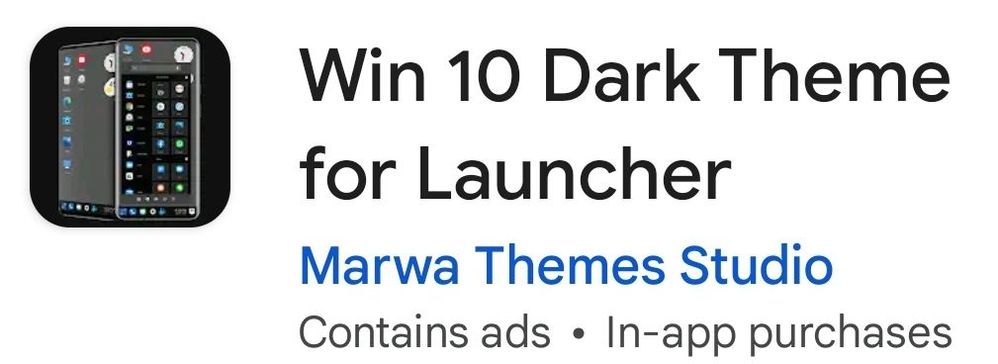
3.if you want a track pad "pointer" search for "mouse trackpad:mobile & tab"
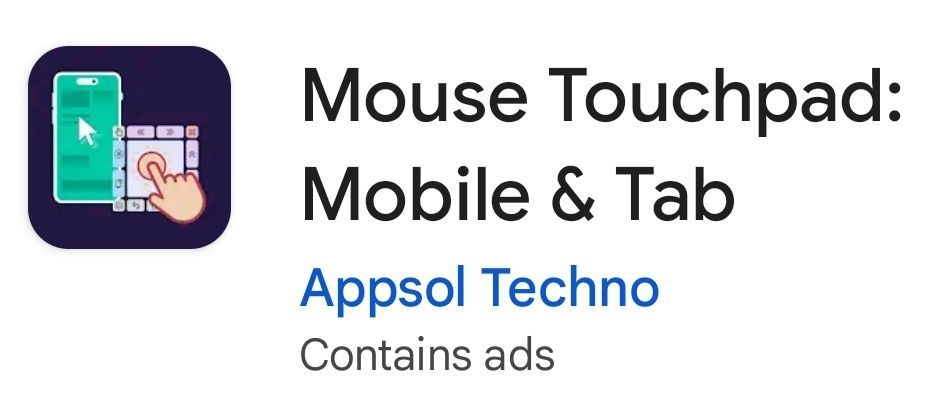
4.if you want to,try searching for "window's 11 wallpapers" in my opinion the app below this sentence is cool

5.to make the lock screen like windows 11,download good lock,open and then download lock star and start doing it
Note number1:people who can't find the good lock app,it means it is hidden,so search in Google "fine lock apk" and then download it from the apk mirror,then search for "lock star apk" and download it from the apk mirror.
Note number 2:the part one was for beginners and for interesting feeling while part 2 is how to customize your phone to be like windows 11 Thank you and good bye
2 Comments
Anonymous
Not applicable
Options
- Mark as New
- Subscribe
- Subscribe to RSS Feed
- Permalink
- Report Inappropriate Content
05-25-2024 10:57 AM in
اخرى
Nice
Sasa1215
Active Level 6
Options
- Mark as New
- Subscribe
- Subscribe to RSS Feed
- Permalink
- Report Inappropriate Content
05-25-2024 01:30 PM in
اخرى
Thank you for liking it
