SK_2000
Active Level 7
Options
- Mark as New
- Bookmark
- Subscribe
- Subscribe to RSS Feed
- Permalink
- Report Inappropriate Content
07-22-2022 09:24 PM in
Others
Go to My files app and tap the 3 dots and select settings .

And you should turn on "show hidden system files"

Press back and tap search icon on my files and search for "Whatsapp"
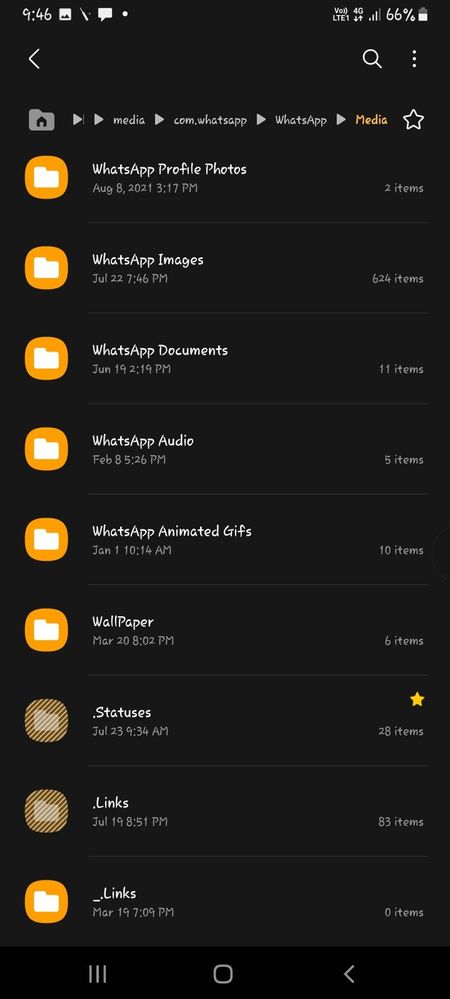
After you can see ".statuses" and click it for see your friends ' statuses. Long press on a status and move it to your favourite folder.
6 Comments
Dihane_M
Expert Level 5
Options
- Mark as New
- Subscribe
- Subscribe to RSS Feed
- Permalink
- Report Inappropriate Content
07-22-2022 10:33 PM in
Others
Very Useful bro thanks for the tip
SK_2000
Active Level 7
Options
- Mark as New
- Subscribe
- Subscribe to RSS Feed
- Permalink
- Report Inappropriate Content
07-22-2022 10:43 PM in
Others
Ok try it!☝
Sha_zan
Expert Level 2
Options
- Mark as New
- Subscribe
- Subscribe to RSS Feed
- Permalink
- Report Inappropriate Content
07-23-2022 12:30 AM in
Others
Useful tip👍
SK_2000
Active Level 7
Options
- Mark as New
- Subscribe
- Subscribe to RSS Feed
- Permalink
- Report Inappropriate Content
07-23-2022 12:59 AM in
Others
Try it😊
GAJAN_Rajasek
Expert Level 5
Options
- Mark as New
- Subscribe
- Subscribe to RSS Feed
- Permalink
- Report Inappropriate Content
07-23-2022 01:39 AM in
Others
Hey bro ,
I think you're a tech specialist 😂 anyways congrats. Actually I know this way... I found this way only myself .
However some people didn't know this method. So thanks for sharing 😊
I think you're a tech specialist 😂 anyways congrats. Actually I know this way... I found this way only myself .
However some people didn't know this method. So thanks for sharing 😊
Janith842
Expert Level 5
Options
- Mark as New
- Subscribe
- Subscribe to RSS Feed
- Permalink
- Report Inappropriate Content
07-23-2022 08:06 AM in
Others
Useful tip 👍
