- Mark as New
- Bookmark
- Subscribe
- Subscribe to RSS Feed
- Permalink
- Report Inappropriate Content
10-22-2022 10:18 PM in
Galaxy S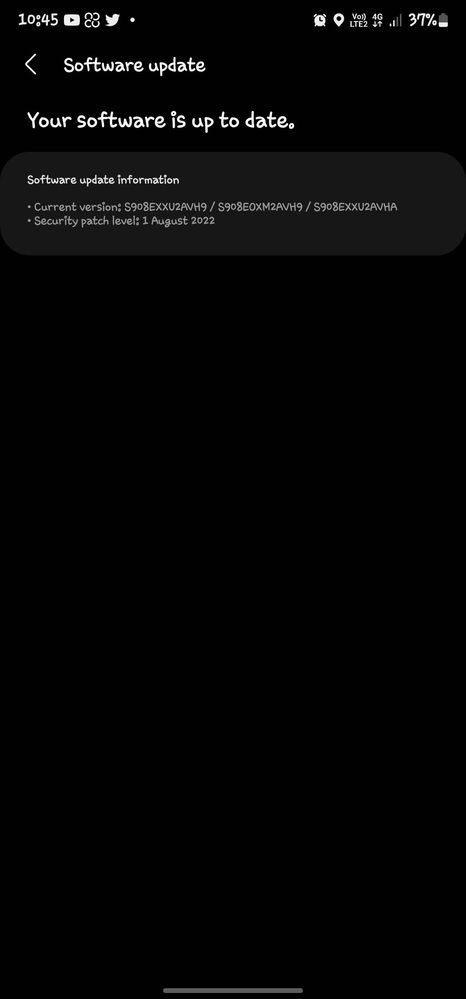
- Mark as New
- Subscribe
- Subscribe to RSS Feed
- Permalink
- Report Inappropriate Content
10-22-2022 10:22 PM in
Galaxy SSoftware Update via Smart Switch
1. Use the USB cable included with your Galaxy device to connect it to a computer with Smart Switch installed. You may need a USB adapter with some PCs.
2. Open Smart Switch on the computer and allow it to detect the device. If an update is available, the Update button will appear.
3. Click Update on your PC and follow the on-screen prompts to download and install the update
Meka try kerala balana

- Mark as New
- Subscribe
- Subscribe to RSS Feed
- Permalink
- Report Inappropriate Content
10-22-2022 11:07 PM in
Galaxy S
- Mark as New
- Subscribe
- Subscribe to RSS Feed
- Permalink
- Report Inappropriate Content
10-22-2022 11:11 PM (Last edited 10-22-2022 11:12 PM ) in
Galaxy S- Mark as New
- Subscribe
- Subscribe to RSS Feed
- Permalink
- Report Inappropriate Content
10-22-2022 11:25 PM in
Galaxy S- Mark as New
- Subscribe
- Subscribe to RSS Feed
- Permalink
- Report Inappropriate Content
10-22-2022 11:30 PM (Last edited 10-22-2022 11:34 PM ) in
Galaxy SService center ekakata yanna kalin Samsung hotline eken hari WhatsApp eken hari issue eka kiyala monada kerana one kiyala podak ahala balana(confirm keregana). Godak durata service center ekakata penana kiyai
- Mark as New
- Subscribe
- Subscribe to RSS Feed
- Permalink
- Report Inappropriate Content
10-22-2022 11:46 PM in
Galaxy S- Mark as New
- Subscribe
- Subscribe to RSS Feed
- Permalink
- Report Inappropriate Content
10-22-2022 11:59 PM (Last edited 10-22-2022 11:59 PM ) in
Galaxy S- Mark as New
- Subscribe
- Subscribe to RSS Feed
- Permalink
- Report Inappropriate Content
10-23-2022 12:01 AM in
Galaxy S- Mark as New
- Subscribe
- Subscribe to RSS Feed
- Permalink
- Report Inappropriate Content
10-23-2022 12:28 AM in
Galaxy S