- Mark as New
- Bookmark
- Subscribe
- Subscribe to RSS Feed
- Permalink
- Report Inappropriate Content
12-14-2024 10:20 PM in
Galaxy S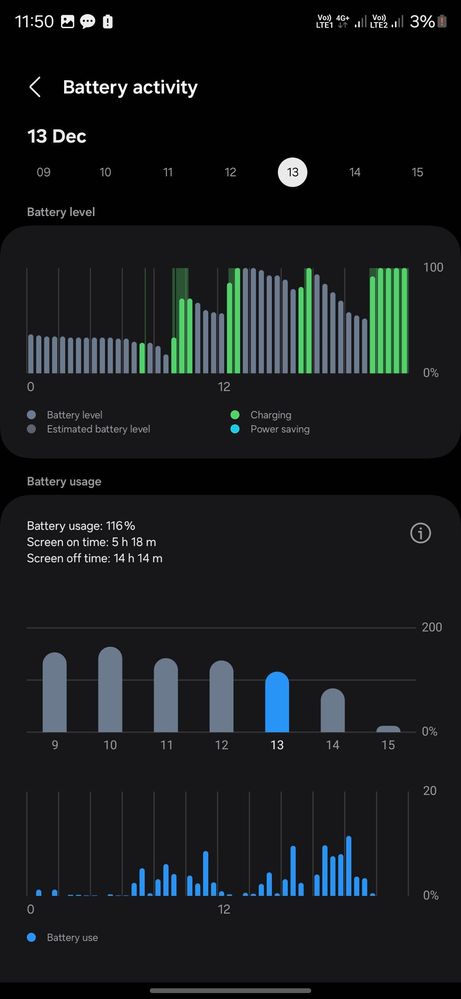

Solved! Go to Solution.
1 Solution
Accepted Solutions
- Mark as New
- Subscribe
- Subscribe to RSS Feed
- Permalink
- Report Inappropriate Content
12-15-2024 10:10 AM in
Galaxy S- Mark as New
- Subscribe
- Subscribe to RSS Feed
- Permalink
- Report Inappropriate Content
12-14-2024 10:35 PM in
Galaxy S- Mark as New
- Subscribe
- Subscribe to RSS Feed
- Permalink
- Report Inappropriate Content
12-14-2024 10:44 PM (Last edited 12-14-2024 10:45 PM ) in
Galaxy S- Mark as New
- Subscribe
- Subscribe to RSS Feed
- Permalink
- Report Inappropriate Content
12-14-2024 11:42 PM (Last edited 12-14-2024 11:44 PM ) in
Galaxy SAlso, it'll take some time to your phone to adopt your usage pattern
Downloading the battery guardian module is also helpful to you
If this comment is useful to you in anyway. Tap the 3 dot button and take this as a solution
- Mark as New
- Subscribe
- Subscribe to RSS Feed
- Permalink
- Report Inappropriate Content
12-15-2024 12:13 AM in
Galaxy S- Mark as New
- Subscribe
- Subscribe to RSS Feed
- Permalink
- Report Inappropriate Content
12-15-2024 12:02 AM in
Galaxy SAlso, here are some of the battery saving methods you can use. Check whether these are enabled in your phone.
Turn off Always on Display if Enabled.
Reduce the Display's screen timeout.
Turn on power saving mode. And if you don't consider a high brightness level and don't play any games. In the power saving mode, you can enable Turn off Always on Display, decrease brightness by 10%, and limit CPU speed to 70%
Always reduce the screen brightness and use, and it is good to enable the Auto Brightness feature.
Always turn on Dark Mode.
Limit background activity and restrict apps with high battery usage.
Also enable Extra Dim. And it is good if you can use the battery protection feature to charge a maximum of to 80% so your battery health will improve a lot. And always try to charge around. 20-30 Per cent.
If my comment helped you in any way. Please consider hitting the 3 dot menu of my comment and accept it as a solution. It would be helpful for me a lot.
Thank you 😊
- Mark as New
- Subscribe
- Subscribe to RSS Feed
- Permalink
- Report Inappropriate Content
12-15-2024 12:24 AM in
Galaxy SIt's 5000mah so it's normal
7 hours is ok 👍
- Mark as New
- Subscribe
- Subscribe to RSS Feed
- Permalink
- Report Inappropriate Content
12-15-2024 07:57 AM in
Galaxy SSome times 7 hours in high gaming
- Mark as New
- Subscribe
- Subscribe to RSS Feed
- Permalink
- Report Inappropriate Content
12-15-2024 02:35 AM (Last edited 12-15-2024 02:37 AM ) in
Galaxy Stry these settings on your phone 📲
1.go to the power saving mood then you can see 3 things on it. On these settings
*limit CPU speed to 70%
*decrease brightness by 10%
*limit apps and home screen
2.use dark mood
3.use brightness level between 0%-30%
4.turn off Auto rotation
5.If you use mobite data change to the wifi
6.turn off bluetooth and some unused options.
7.if you have lot of unused apps, zip or sleep these apps
It's quite a normal for 7 hours of usage as a full time user
So if my comment is useful to you, use the 3 dots in my comment for accept my comment as a solution. 😉 👍
- Mark as New
- Subscribe
- Subscribe to RSS Feed
- Permalink
- Report Inappropriate Content
12-15-2024 07:57 AM in
Galaxy S