HēiLángXD
Active Level 2
Options
- Mark as New
- Bookmark
- Subscribe
- Subscribe to RSS Feed
- Permalink
- Report Inappropriate Content
05-05-2025 12:16 PM (Last edited 05-05-2025 12:17 PM ) in
Galaxy S
As my previous post, which was a question regarding S24 FE, budget phones have a limited CSC selection as they are divided into many different parts of the world.
Changing CSC to Sri Lanka was not an option with SamFW tool for UAE S24 FE, so my only option was to flash it with Odin.
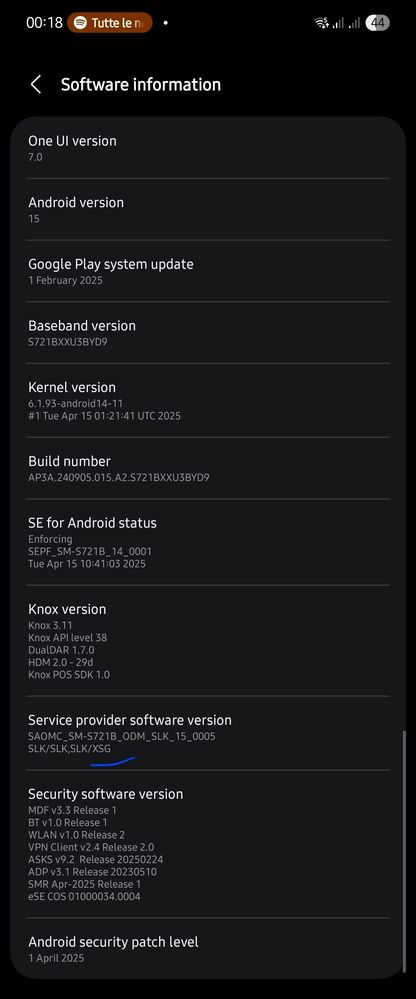
I know nothing about the warranty, but as someone else commented on my previous post, it should be voided according to Samsung's Policy.
I wanted to share the possibility of flashing any firmware as long as it's made for your device's model number. Make sure to download the right one made for your model number, CSC doesn't really matter. I know nothing about downgrading anyway.
No matter which one you flash, your sale region will always be visible at the end of "Service provider software version".
I've selected BL, AP, CP and CSC, use Home CSC if you don't want to wipe your data, (but you might face bugs by dirty flashing) also make sure to remove your Google and Samsung accounts before proceeding or you might face some difficulties with FRP if you use CSC instead of Home CSC, but no OTA with Home CSC.
This isn't a guide, just a little information. I have said more than enough to clear any confusions I guess. You can find many guides in YouTube regarding Odin and flashing.
That's all everyone. Have a good night! 🌻
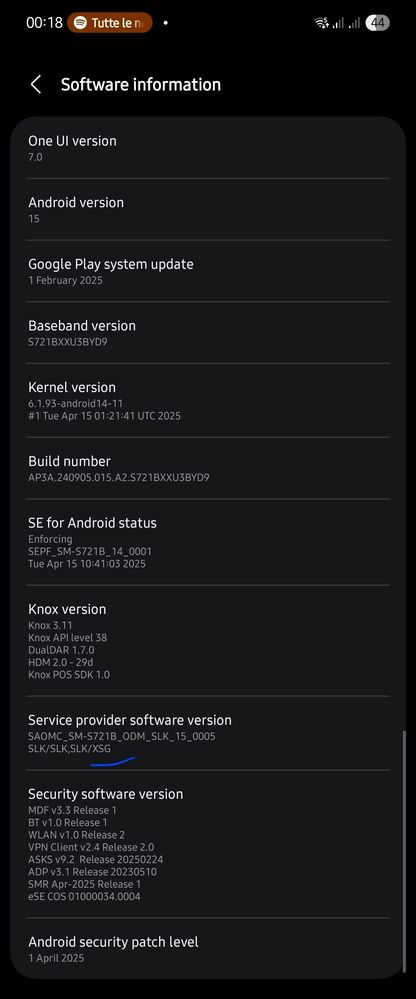
2 Comments
Options
- Mark as New
- Subscribe
- Subscribe to RSS Feed
- Permalink
- Report Inappropriate Content
05-05-2025 05:23 PM in
Galaxy S
Nice🔥
Janith842
Expert Level 5
Options
- Mark as New
- Subscribe
- Subscribe to RSS Feed
- Permalink
- Report Inappropriate Content
05-05-2025 10:59 PM in
Galaxy S
Great 🔥
