IsuruLakshan
Active Level 6
Options
- Mark as New
- Bookmark
- Subscribe
- Subscribe to RSS Feed
- Permalink
- Report Inappropriate Content
09-30-2020 06:54 PM (Last edited 09-30-2020 08:41 PM ) in
Galaxy Gallery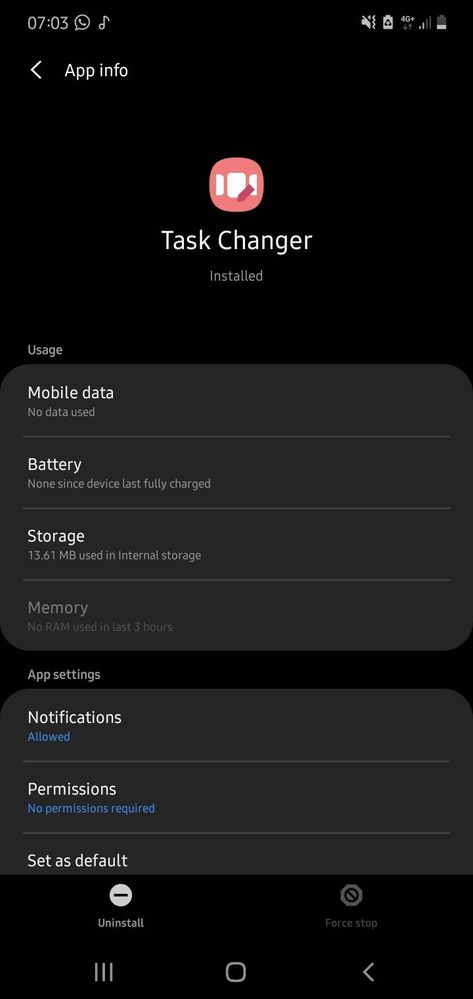
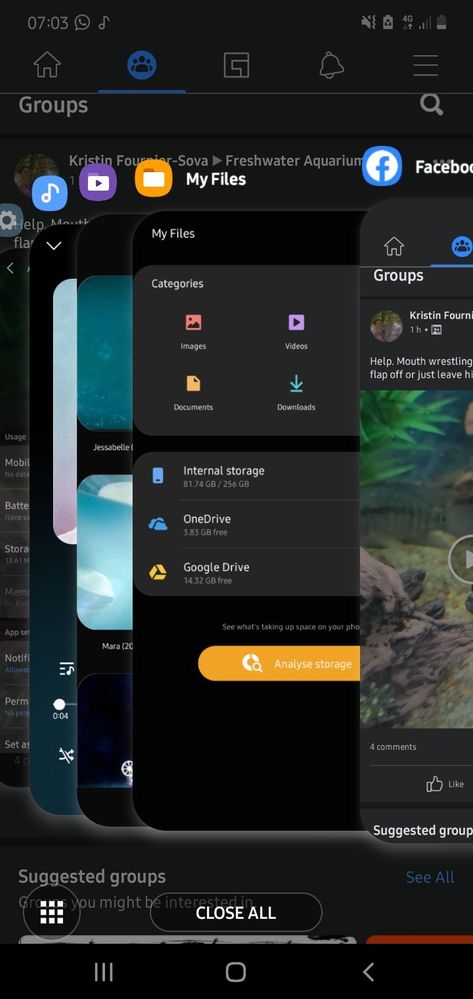
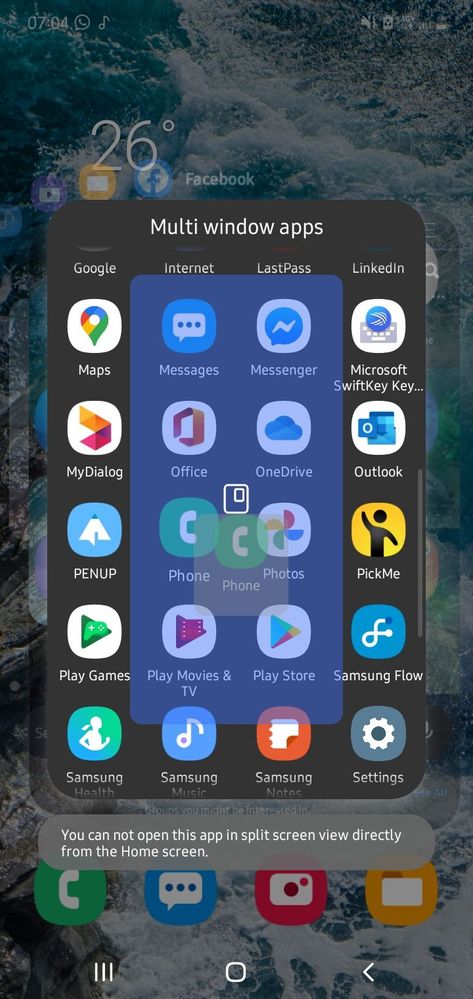
Thank me later...😄😉
1 Comment
chathura17
Active Level 9
Options
- Mark as New
- Subscribe
- Subscribe to RSS Feed
- Permalink
- Report Inappropriate Content
04-23-2021 06:23 AM in
Galaxy Gallery
Thanks
