kaz_
Active Level 7
Options
- Mark as New
- Bookmark
- Subscribe
- Subscribe to RSS Feed
- Permalink
- Report Inappropriate Content
01-12-2024 05:18 AM (Last edited 01-12-2024 05:31 AM ) in
Galaxy A
My new phone AO5s not waking up the screen when a new message comes in . Usually When a notification comes in then display is waking up and show. But no option for that on this phone( my old cheap huawie phone has this option either 🤢) . I tried many settings without success. Screen stays off. The only thing working was 3rd party app 'glimpse' but granting these kind of permissions is unacceptable to me. Am I too stupid for this or is Samsung software too dumb? It is hard to believe that Samsung phones are unable to do this! What do you think? And ideas?
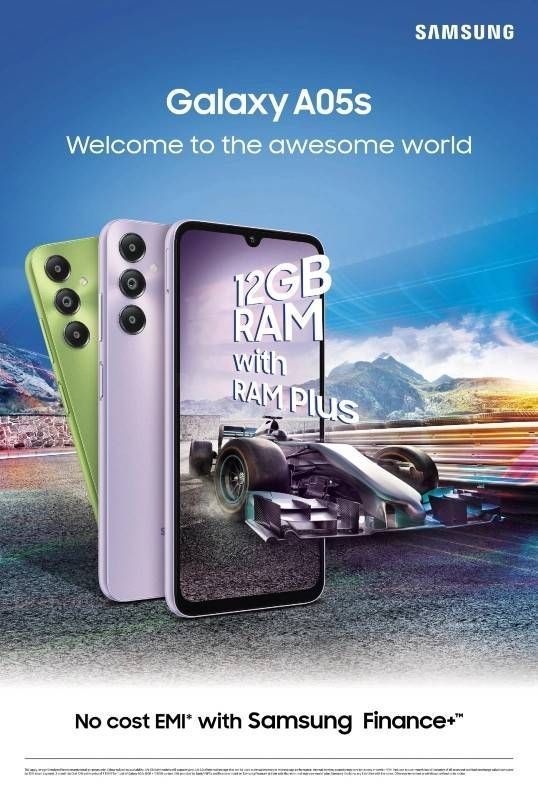
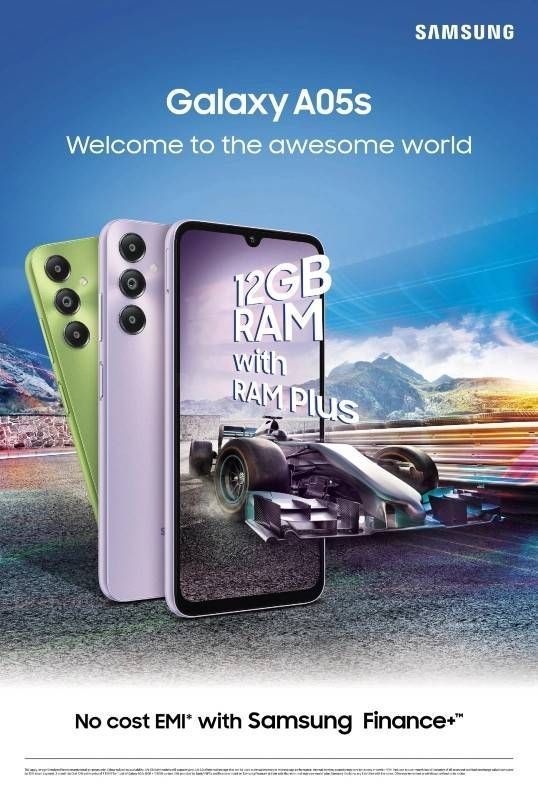
2 Comments
AkashMadusanka
Expert Level 1
Options
- Mark as New
- Subscribe
- Subscribe to RSS Feed
- Permalink
- Report Inappropriate Content
01-13-2024 08:15 AM (Last edited 01-13-2024 08:16 AM ) in
Galaxy A
There are a few possible reasons and solutions for this problem.
The Always On display setting may be interfering with the notification wake up. You can try to disable this feature by going to Settings > Lock Screen > Always On Display > Off.
The View Style of the notifications may be set to Icons Only, which does not wake up the screen. You can change this to Detailed or Brief by going to Settings > Lock Screen > Notifications > View Style.
The Hide content option may be enabled, which prevents the screen from waking up. You can disable this by going to Settings > Lock Screen > Notifications > Hide Content > Off.
The Do not disturb mode may be activated, which blocks the notifications from waking up the screen. You can deactivate this by swiping down from the top of the screen and tapping the Do not disturb icon.
I hope one of these methods works for you. If not, you may have to contact Samsung support or wait for a patch or update to fix the issue.
If my comment is helpful to you in any way, consider to select the Accept Solution by clicking on the 3 dots of the comment.
Thank you ☺️
The Always On display setting may be interfering with the notification wake up. You can try to disable this feature by going to Settings > Lock Screen > Always On Display > Off.
The View Style of the notifications may be set to Icons Only, which does not wake up the screen. You can change this to Detailed or Brief by going to Settings > Lock Screen > Notifications > View Style.
The Hide content option may be enabled, which prevents the screen from waking up. You can disable this by going to Settings > Lock Screen > Notifications > Hide Content > Off.
The Do not disturb mode may be activated, which blocks the notifications from waking up the screen. You can deactivate this by swiping down from the top of the screen and tapping the Do not disturb icon.
I hope one of these methods works for you. If not, you may have to contact Samsung support or wait for a patch or update to fix the issue.
If my comment is helpful to you in any way, consider to select the Accept Solution by clicking on the 3 dots of the comment.
Thank you ☺️
kaz_
Active Level 7
Options
- Mark as New
- Subscribe
- Subscribe to RSS Feed
- Permalink
- Report Inappropriate Content
01-13-2024 08:32 AM in
Galaxy A
Hey bro. I did everything as you said and even before . Some of the option are not available on my phone . I really appreciate you for supporting me.
Can you kindly check if you able to find my version of phone (A05s ) if there any solution for this issue .
Meanwhile i am.waiting to receive android 14 with UI 6.0. Hope after that update this issue wud fix . Is there anyway u can find my phone model and check yourself on hand please ?
Can you kindly check if you able to find my version of phone (A05s ) if there any solution for this issue .
Meanwhile i am.waiting to receive android 14 with UI 6.0. Hope after that update this issue wud fix . Is there anyway u can find my phone model and check yourself on hand please ?
