HRMBT
Active Level 5
Options
- Mark as New
- Bookmark
- Subscribe
- Subscribe to RSS Feed
- Permalink
- Report Inappropriate Content
06-16-2022 11:00 PM (Last edited 06-16-2022 11:01 PM ) in
Galaxy A
After the Android 12 update, The Alphabet line of the contracts list went missing. Instead of that they've given us dots line. 🤦
Now, if you are looking for a contact starts from letter "P", you have to scroll all the way down instead of selecting the english letter or randomly guess the dot will be P. This is just a waste of time and yes, In a simple word useless. Samsung need to solve this issue ASAP. Even a kid can say that this is useless despite whoever the developer is.
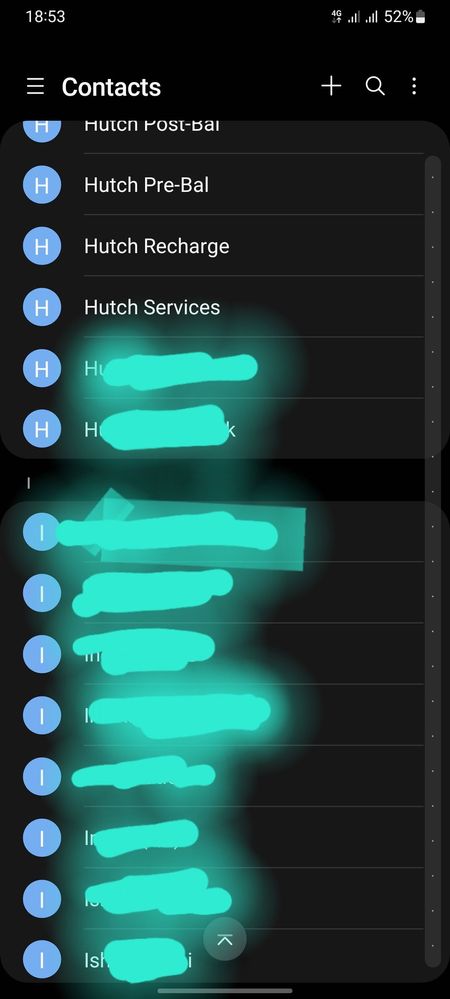
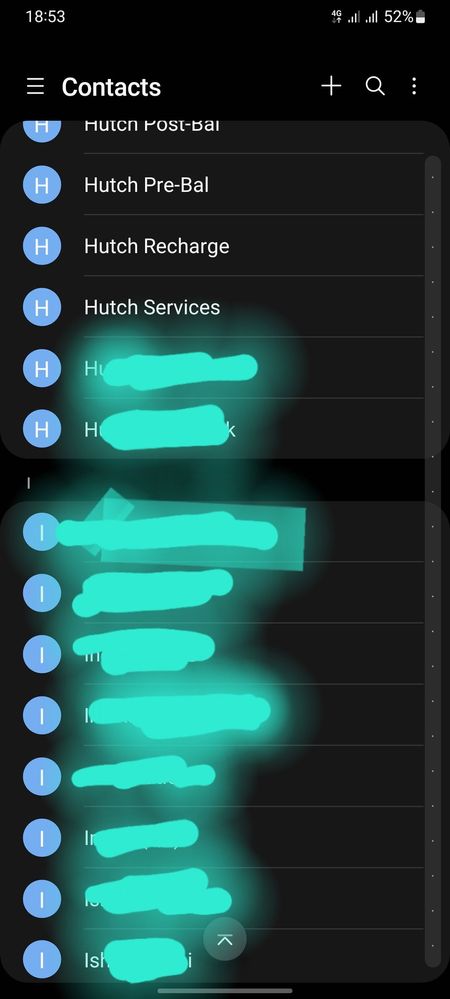
4 Comments
Sakila_Pamudith
Expert Level 5
Options
- Mark as New
- Subscribe
- Subscribe to RSS Feed
- Permalink
- Report Inappropriate Content
06-16-2022 11:18 PM (Last edited 06-16-2022 11:23 PM ) in
Galaxy A
Currently my os is Android 11 but i think if you touch and hold that bar, may be you will see which letter it is, like this 👇
If my comment is helpful for you accept my comment as a solution 🙂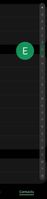
If my comment is helpful for you accept my comment as a solution 🙂
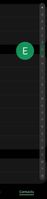
HRMBT
Active Level 5
Options
- Mark as New
- Subscribe
- Subscribe to RSS Feed
- Permalink
- Report Inappropriate Content
06-16-2022 11:38 PM in
Galaxy A
You didn't get my point buddy. Touching and Holding on the dot will appear the letter only which it means to. But You have to guess the letter. There are full of dots only. You will understand the matter once you get the update. 🙂
Sakila_Pamudith
Expert Level 5
Options
- Mark as New
- Subscribe
- Subscribe to RSS Feed
- Permalink
- Report Inappropriate Content
06-17-2022 12:04 AM in
Galaxy A
I got what you said 🙄 bro i need answer for my question if you touch the dot bar , can you see the letter in the pop up icon like my screen shot? 🤔
HRMBT
Active Level 5
Options
- Mark as New
- Subscribe
- Subscribe to RSS Feed
- Permalink
- Report Inappropriate Content
06-16-2022 11:42 PM (Last edited 06-16-2022 11:44 PM ) in
Galaxy A
For and example if you have to find a contact named 👉Tharindu, Tell me how would you guess the "T" dot in a flash. Tell me how to do it with only one touch! 🙂
